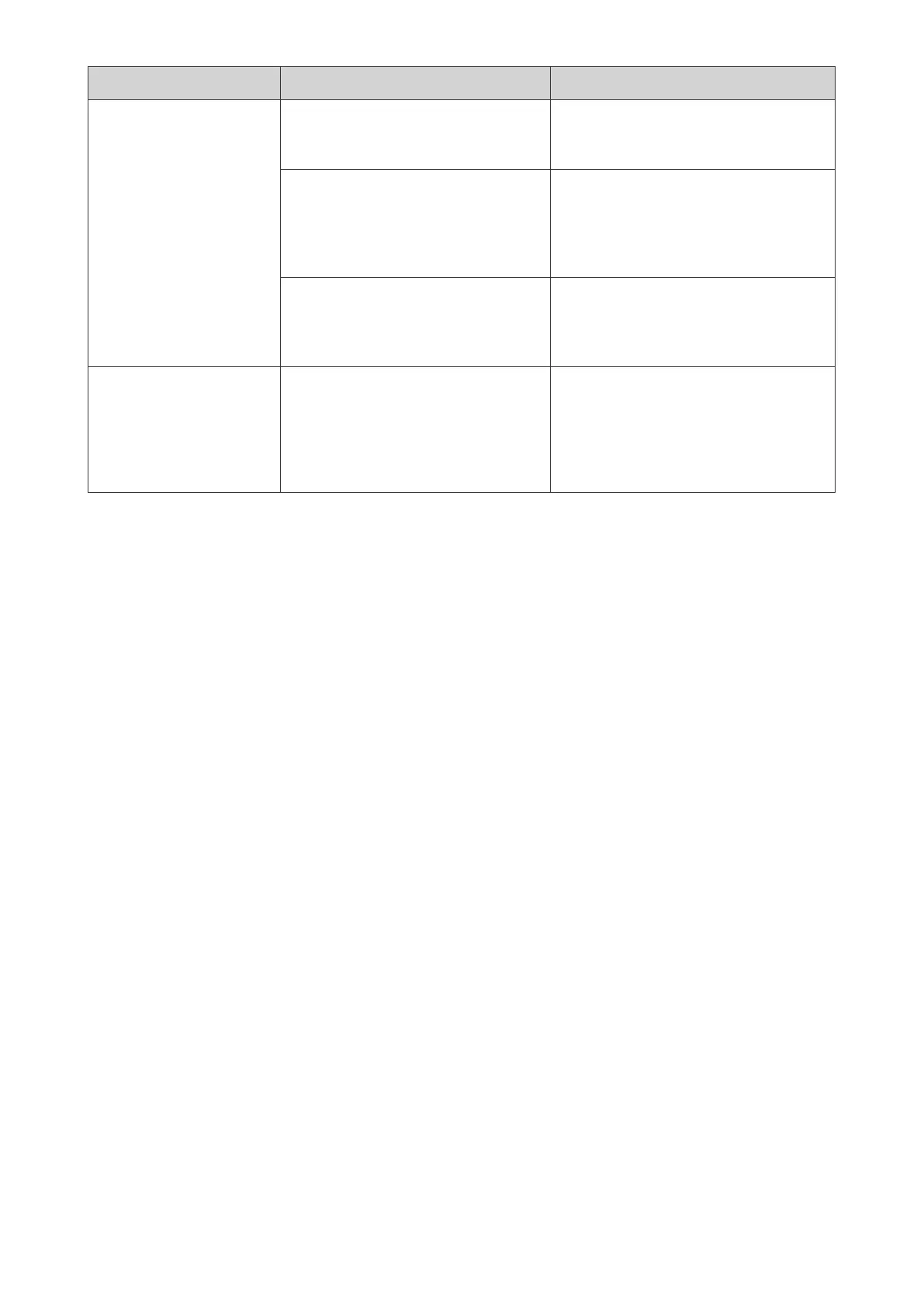— 16 —
Issue Possible Cause Solution
Inaccurate or delayed
RV level data on both
the Core and DC Home
The RV is not parked on a level
surface during initial installation of
Renogy ONE Core.
Park the RV on a level surface, and
redo RV leveling on Renogy ONE Core.
The bubble is not centered in the
bubble level when you install the
base.
Park the vehicle on a level surface,
rotate and remove the Core from its
base. Readjust the base to ensure the
bubble is centered before redoing RV
leveling on the Core.
The performance of the built-
in 6-axis sensor is affected by
environmental factors such as
temperature.
Install the Renogy ONE Core in a well-
ventilated location to prevent RV
leveling data discrepancies due to
extreme temperatures.
Inaccurate or delayed
RV level data on DC
Home
Renogy ONE Core is placed too
far away from your phone or there
are obstacles around Renogy ONE
Core to affect normal Bluetooth
communication between the Core
and your DC Home app.
z
Ensure there is no metal object
around Renogy ONE Core.
z
Reinstall Renogy ONE Core at a
site which is within a range of 10
meters of the driver’s cabin.
