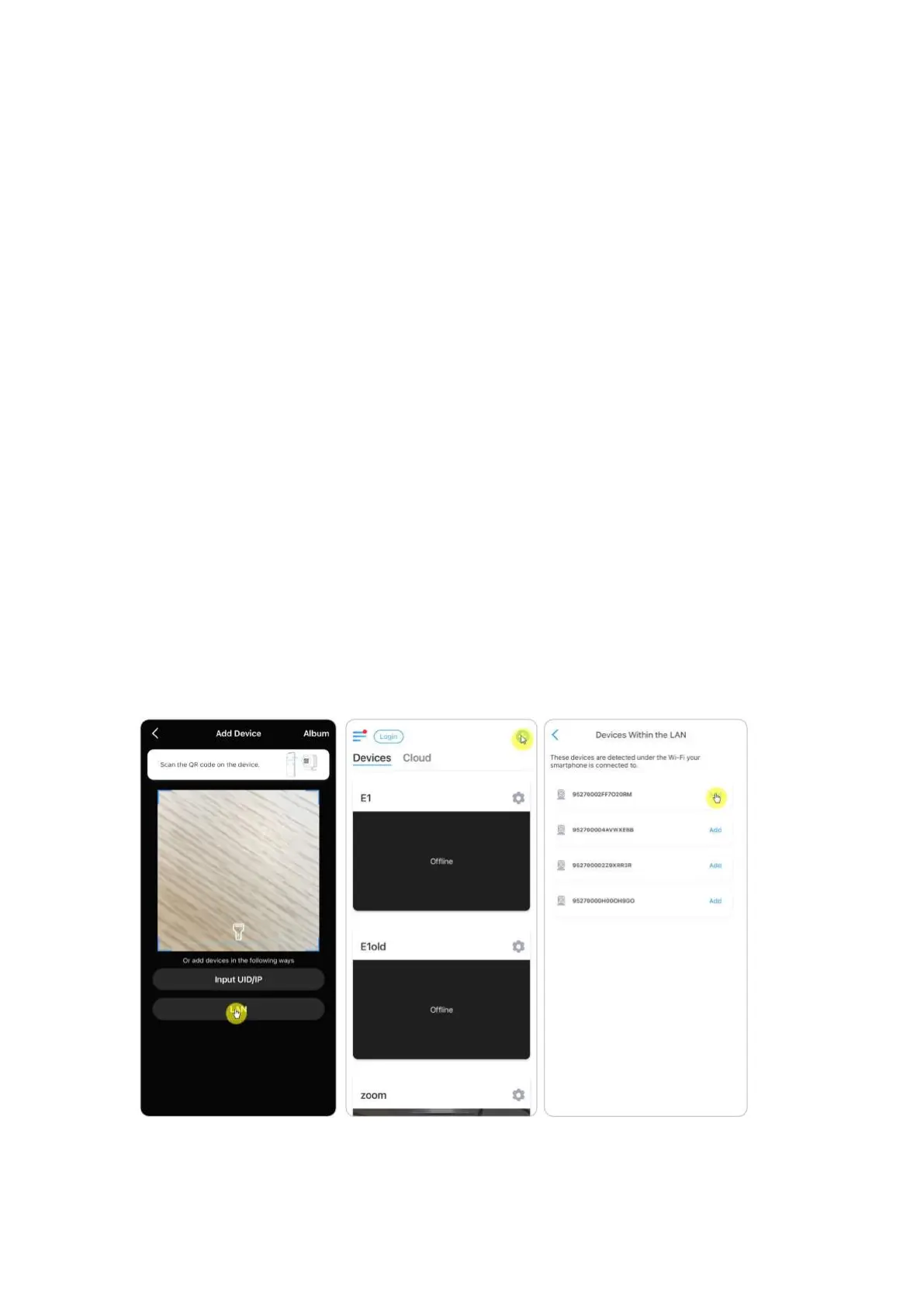Reolink PoE Camera
User Manual
Method 3: Power by Using the Power Adapter
Alternatively, you can power on the camera in another way – by using a power
adapter.
For Reolink RLC-423, the ratings of power adapter should be DC 12V 2A.
For other Reolink PoE camera models, the ratings of power adapter should be DC
12V 2/1A.
Notes:
Do not purchase passive PoE injectors as they won’t work with Reolink PoE
cameras.
It's better to use high-quality PoE injectors/switches.
We recommend that you purchase the Ethernet cable with Cat5 and above.
Please install the waterproof lid at the junction of the Ethernet cable and the
camera to protect the junction from water.
Please note that the optimum distance between the camera and the PoE
switch/Reolink NVR is 300 feet.
Set up PoE Cameras on App
Please power on your camera properly before the initial setup, and refer to the
steps below.
Step 1. If you've opened the Add Device Automatically option in the Settings page,
you can click this device in the Devices page and turn to step 2 directly. If you don't
enable that option, you can click + on the upper right corner, scan the QR code on
the camera to add this device.
