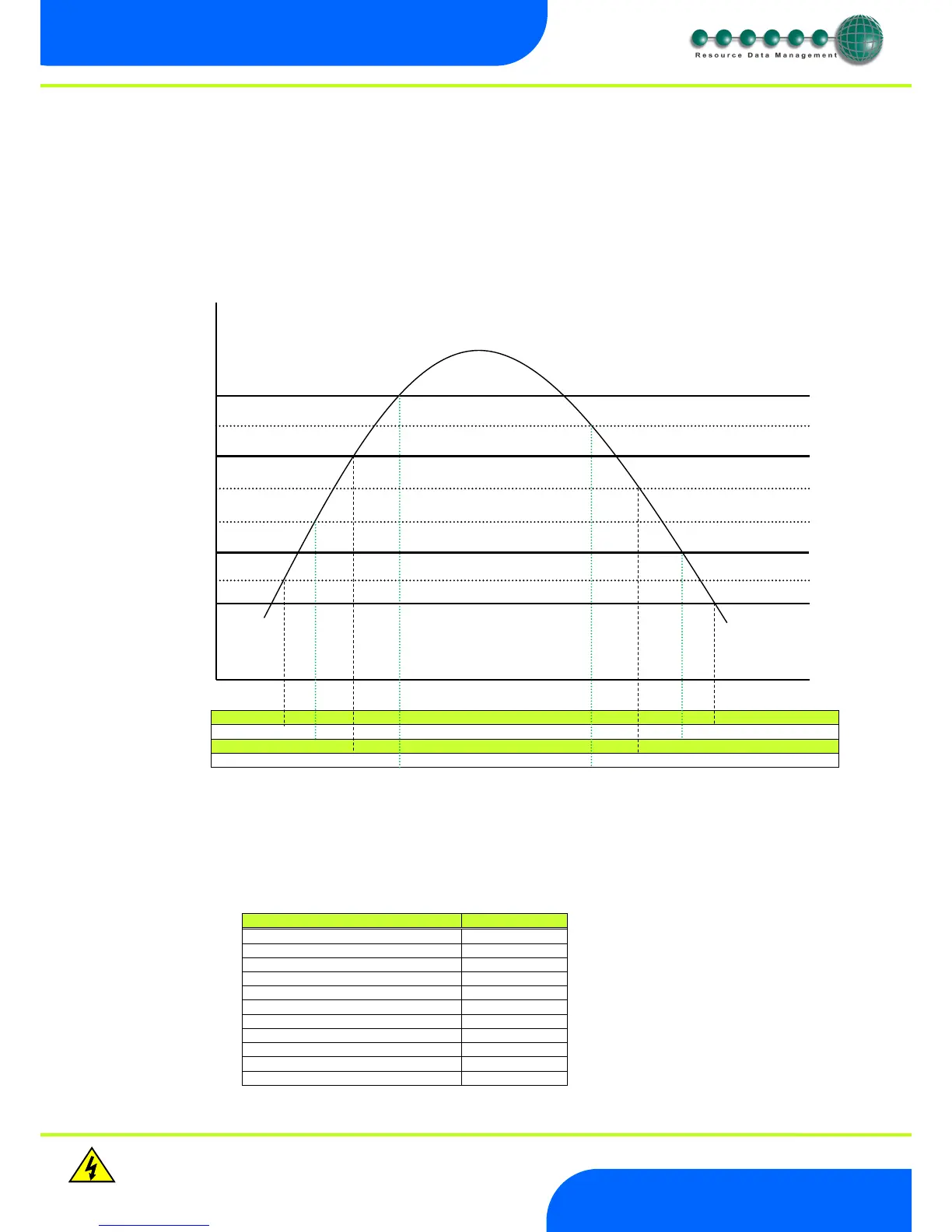Warning
Please Note
The specifications of the product detailed on this
Set-Up Guide may change without notice. RDM
Ltd. shall not be liable for errors or for incidental
or consequential damages, directly and indirectly,
in connection with the furnishing, performance or
misuse of this product or document.
Operation:
The stat has 4 relays which have their own set-points, diff and alarm settings. Each can be set-up as either a heating stage or a cooling
stage. When set as a heating stage, the diff acts above the set-point; when set to cooling, the diff acts below the set-point.
The thermostat function will not operate unless the fans are running.
Fans can be set to manually on, off, on through a 7 day internal timer (local) or through a GP timer in a Data Manager/Director front panel
(remote).
When the timer period goes off, the thermostat function will stop, but the fans can have a run-on period (P-04) which will keep the fans
running until the run-on period expires.
Network Alarms
