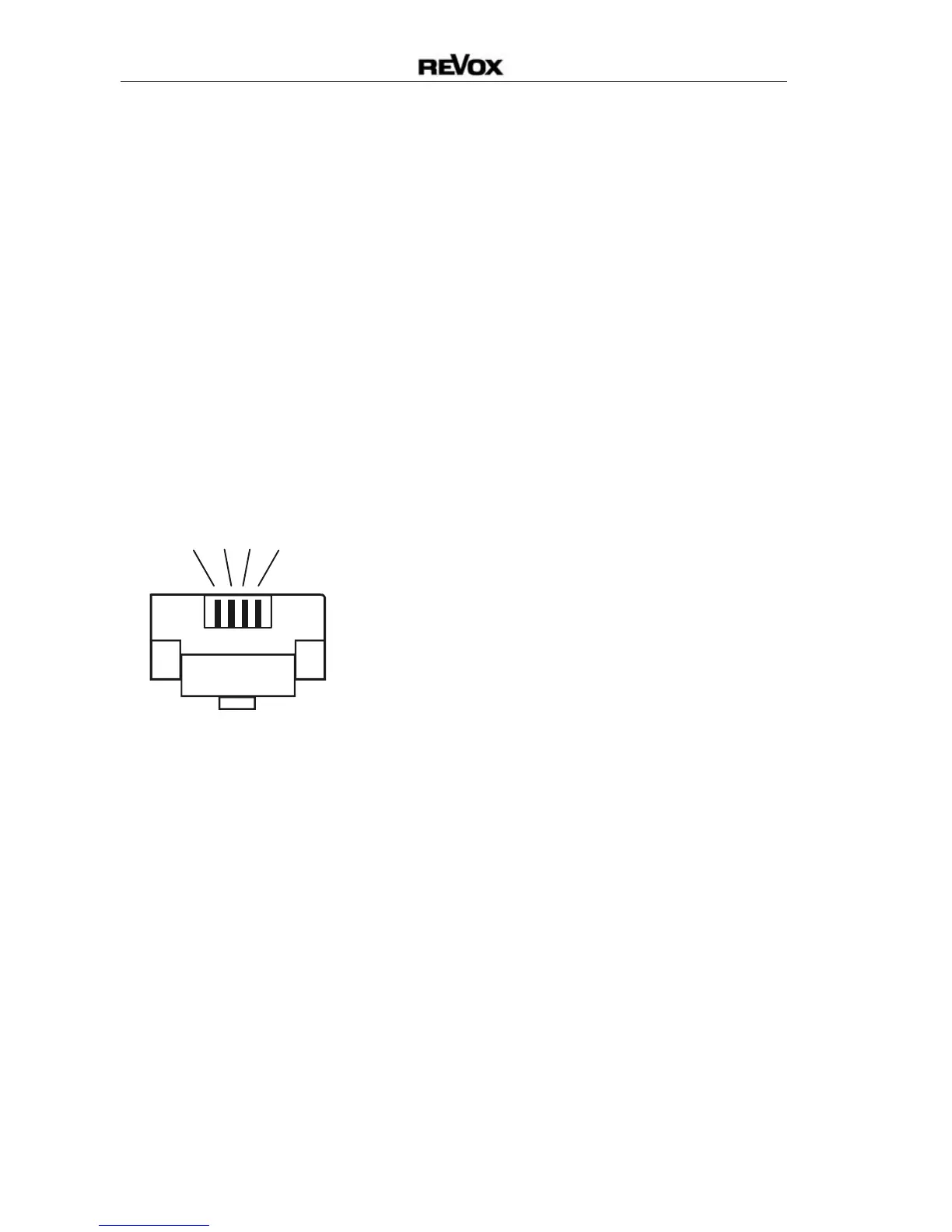M219 Additional room amplifier
M Series
13
[4] M219-Link
M217- Display connection
The external display M217 can
be connected to the M219-Link
connector, which can give the
listener basic information about
the current music programme.
Connection is made using a
straight through (not crossed),
4-core telephone cable with an
RJ11 plug (6P4C-Modular)
connected to the M219 LINK
socket.
Front view of RJ11 Connector
* Comment
A 3-core cable with screening
is recommended. In this case,
no further cable would be
necessary if you added an
additional display at a later
stage.
[5] IR-LINK
Connection for IR receiver or
wall-mounted remote control
If it is not possible or not
required that the M219 is
controlled directly with a remote
control, a wall-mounted remote
controller (e.g. M218) or and
external IR eye (MR-204) can
be connected to the IR-LINK
connector.
Connection to the IR receiver or
the wall-mounted remote
controller is made using a
screwable Phoenix plug
connector.
REVOX recommends the use of a
3-core, screened cable*
(microphone cable), where the
screening is used as an earth.
This cable may not be longer
than 40 meters. Please refer to
the label for the correct cabling:
+ Positive feed - VCC
IN IR Signal - Data
- Earth - GND
the maximum number of IR
receivers per M219 is 5.
IR commands
The M219 accepts all RC5 or
RC6 commands and carries out
those that are intended for it. All
others are transferred on to the
Multiroom central unit.
VCCGND