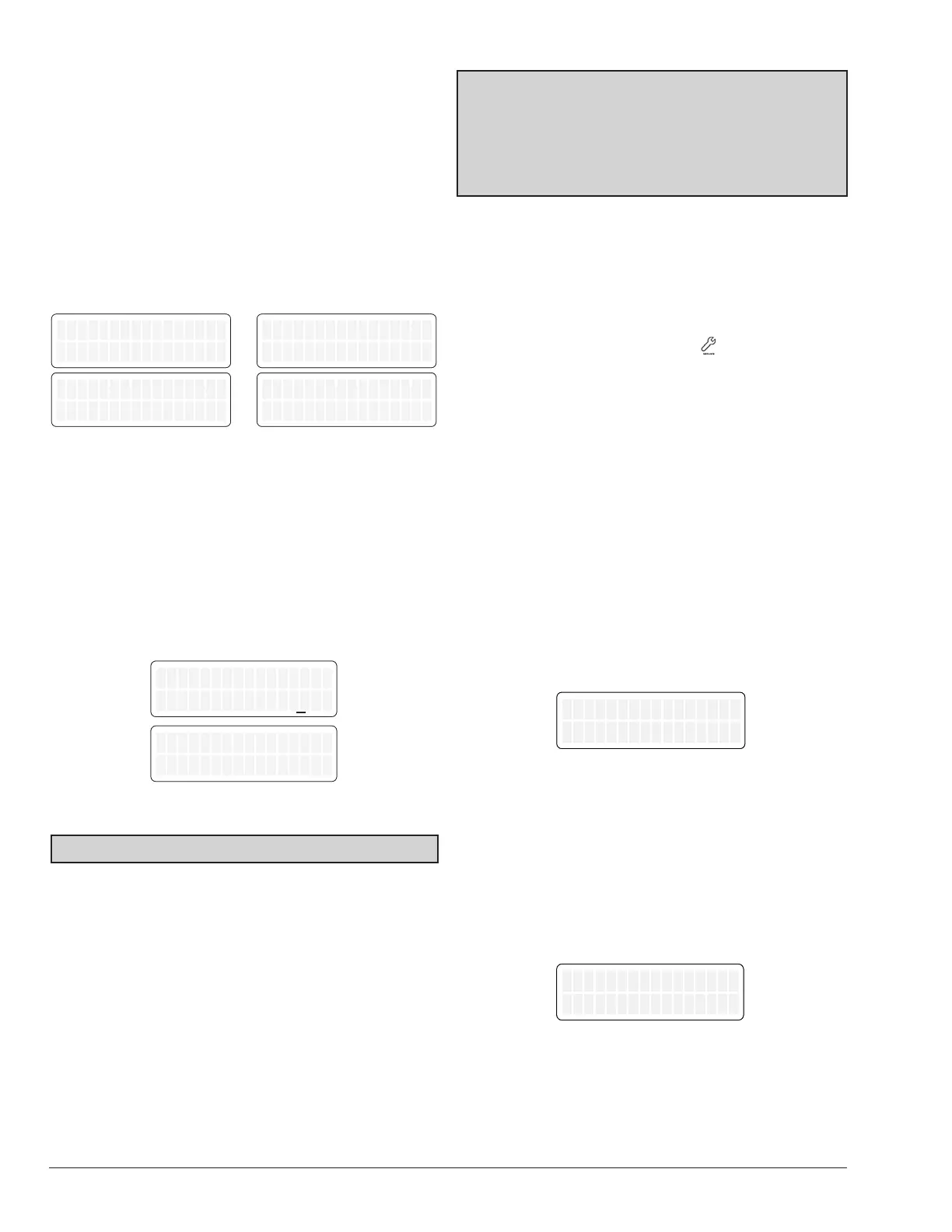14
Example: When pool auto setpoint is set at 80°F (27°C)
and cooling deadband set at 6°F (3.5°C), the unit will
automatically heat the pool if the temperature drops below
80°F (27°C), and will automatically cool the pool if the
temperature is above 86°F (30.5°C).
In pool auto mode, default temperature setpoint is 80°F
(27°C) with a minimum temperature of 44°F (7°C) and
maximum temperature limit of 95°F (35°C). Cooling
deadband default is 6°F (3.5°C), adjustable from 2 to 10°F
(1 to 5.5°C) degrees. Refer to "Program Menu", on page
18, to adjust pool maximum temperature limits and
cooling deadband.
Pool Auto 85F
Heating
Pool Auto 85F
Heating
Pool Auto 85F
Water Temp 83F
Pool Auto 85F
Water Temp 83F
Pool Auto 85F
Cooling
Pool Auto 85F
Cooling
Pool Auto 85F
Water Temp 92F
Pool Auto 85F
Water Temp 92F
Figure 14. Pool Auto Mode
Control Lockout Mode
Prevent unauthorized access to the heater's control
settings with the "Control Lockout" feature. To activate
the lockout, press and hold the MODE and DOWN keys
simultaneously for 5-seconds. Select a three-digit PIN by
using the UP and DOWN keys to select each digit and the
MODE key to lock in the selection. Conrm your selection
and make a record of your PIN for future reference.
Control Lockout
Enter PIN 000
Confirm Lockout
Yes
Figure 15. Control Lockout
NOTE: Record this lockout code for future reference.
To unlock the controls, select the ENTER PIN menu by
pressing the MODE key followed by the UP or DOWN key.
Enter the three-digit PIN that was previously used to lock
the control. Please note that power cycling will not clear
the lockout. A successful PIN entry will display "LOCKBOX
CLEARED," whereas an incorrect PIN will result in
"INVALID PIN" being displayed.
If the user-selected PIN is lost or does not clear the
Control Lockout, you can use the Code 101 to temporary
override the lock box and then the Program Menu to SET
FACTORY DEFAULTS. This will remove the PIN and allow
normal operation, including the selection of a new PIN if
desired. Refer to the "Program Menu" section on page 16
for detailed instructions.
NOTE: If you choose to set FACTORY DEFAULTS, the
pool and spa setpoints will return to their default values
of 85°F (29°C) and 100°F (38°C), respectively, and the
maximum temperature settings for pool and spa will be
reset to 95°F (35°C) and 104°F (40°C). It will be necessary
to readjust these setpoints to your preferred settings.
Additionally, other default congurations will be restored.
Keypad Protection
After 30-minutes of inactivity, the controller will automatically
protect the keypad to avoid unintended key presses. Follow
the on-screen instructions to unlock the keypad: Press the
UP key three times, followed by the MODE key, to unlock.
11. SERVICE MENU
To access the "Service Menu" and fault history, press the
SERVICE key 1-time. The heater will continue to operate
while in the service menu.
In this mode, pressing the UP or DOWN keys will toggle
through the various information reported. Some items
("Fault History" and "Sensor Temperatures") have multiple
values. Press UP or DOWN buttons to scroll through the
additional information. The SERVICE menu may be exited
to return to the previous display be pressing the MODE
key or it will automatically be exited if no key is pressed
within 30-seconds.
Supply Voltage
The rst screen displayed is the "Supply Voltage" indicator,
which indicates the voltage supplied to the control board.
Normal readings range from 24 to 30 volts.
Brownout Detect.
230V
Supply Voltage
24V
Figure 16. Supply Voltage Indicator
Run Time Hours and Cycles
Press the DOWN key. The "Hours" run time indicates the
total hours of operation for the pool heater, as measured
by the amount of time that the compressor has been
energized. The "Cycles" count indicates the number of on/
off cycles of the heater, as measured by the number of
times the compressor has been energized.
Brownout Detect.
230V
Hours 451
Cycles
89
Figure 17. Run Time/Cycles