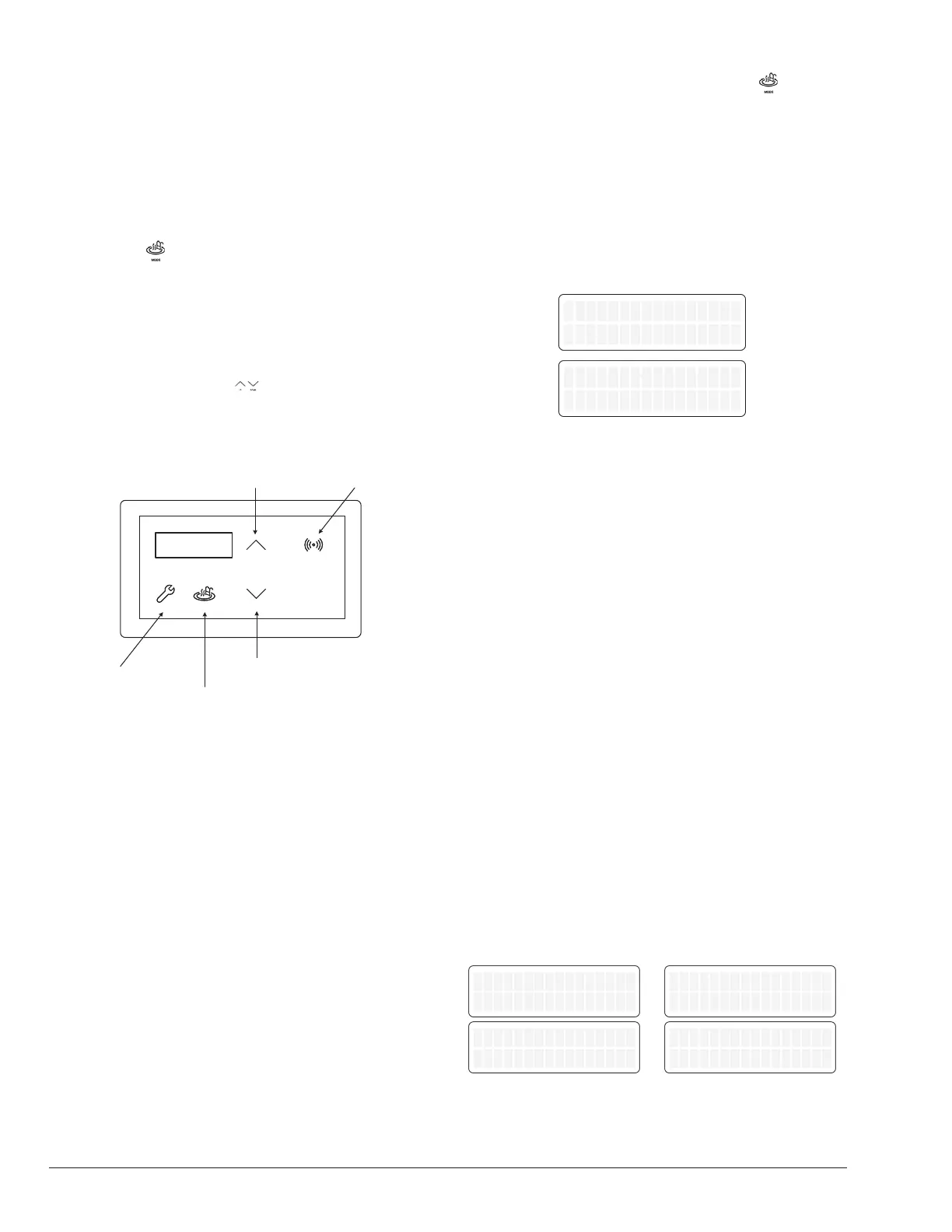12
9. HEATER CONTROL
DISPLAY
The heater display is located in the front panel of the heat
pump, covered with a door. All operation and settings of
the heater control are accomplished through the use of the
ve (5) touch keys of the user interface. These keys are
displayed in Figure 9.
Mode Key
The Mode Key is used to select one of several modes
for pool or spa operation. It also allows the user to select
the OFF mode of operation, during which the LCD, while
displaying OFF, continues to show the water temperature.
Refer to section 10, "Operation Modes" for details.
UP and DOWN Keys
If the heater is in pool or spa mode, the desired water
temperature (SETPOINT), can be adjusted using the UP
or DOWN keys.
MODESERVICE
DOWN
UP
CONNECT
CONNECT MENU
SERVICE MENU
Control 1.0
UI 1.0
UP TEMP ADJUST
DOWN TEMP ADJUST
MODE KEY
Figure 9. Heater Control Display
The display shows information on a 2-line, 16-character
back-lit Liquid Crystal Display (LCD). The back-light is
normally off, but it turns on for 5-minutes after power-up
and for 5-minutes after any button press. Use the LCD to
set up and monitor the operation of your heater.
If the control keys remains inactive for 5-minutes, the
screen will revert to the current view.
On a normal power-up, the control displays the current
software revision on the LCD for 2-seconds and then
resumes the user-selected mode it was in before power
was interrupted.
If unit type has not been set (like during the replacement
of the control), the control prompts the user to set the
model type (Heat Only or Heat/Cool) before any device
operation is enabled.
Upon initial installation, there are several items that
can be dened and programmed depending on the
conguration and accessories intended to be controlled
by the heater. Refer to "Program Menu" section on page
17 for details.
10. OPERATION MODES
The user may select one of several operating modes.
Each mode is selected by pressing the MODE key to cycle
between the modes. Each press of the MODE key selects
the next mode.
On Heat Only models, the options available by pressing
the MODE key are POOL, SPA, TIMED SPA and OFF.
On Heat/Cool models, the options available by pressing
the MODE key are POOL COOL, POOL HEAT, POOL
AUTO, SPA, TIMED SPA and OFF.
OFF
Water Temp 68F
OFF 8:05P
Water Temp 68F
OFF
No Demand
OFF
No Demand
8:05P
Figure 10. Alternating Display
Pool [Heat] and Spa Modes
The control is equipped with a Pool (heat) and Spa modes
which will automatically heat the pool to the heating
setpoint established in the selected mode.
The top row of the LCD displays the operation mode and
temperature setpoint. When Pool (heat) or Spa mode is
selected, each press of the UP or DOWN key will increase
/ decrease the water heating setpoint temperature. Holding
the UP or DOWN keys down will speed up the change of
the temperature values.
In these modes, the heater is set to heat when the water
temperature is 1°F (0.5°C) degree below the selected
temperature (setpoint). Heating is terminated when
setpoint is reached.
When the water temperature is above the setpoint, the
LCD will alternate “Water Temp” with “No Demand.” When
the water temperature is below the setpoint and the unit is
heating, the LCD will alternate “Water Temp” with “Heating”.
In POOL mode, default temperature setpoint is 80°F
(27°C) with a maximum temperature limit of 95°F (35°C).
In SPA mode, the default temperature setpoint is 100°F
(38°C). with a maximum temperature limit of 104°F (40°C).
Refer to "Program Menu", on page 18, to adjust pool or
spa maximum temperature limits.
Pool set 85F
Heating
Pool set 85F
Heating
Pool set 85F
Water Temp 68F
Pool set 85F
Water Temp 68F
Spa set 100F
Heating
Spa set 100F
Heating
Spa set 100F
Water Temp 68F
Spa set 100F
Water Temp 68F
Figure 11. Pool Heat and Spa Modes