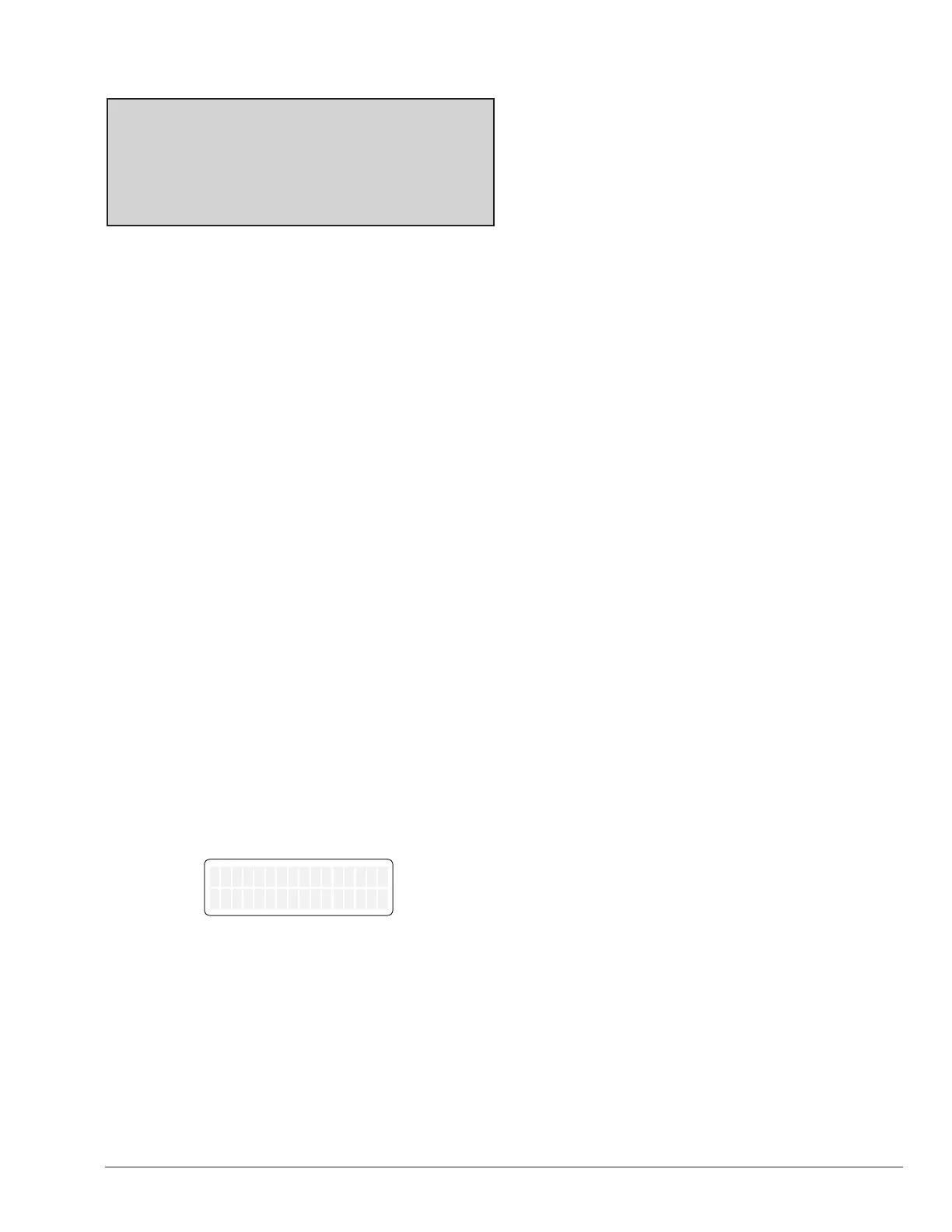25
14. SCHEDULE MENU
NOTE: The Schedule menu can be used to congure
automatic control of external devices directly from the
Heat Pump built-in scheduler. By default, internal control
is set to “Raymote” Wi-Fi control. To control external
devices with the built-in schedule, use the Installer
menu to congure control mode of the external devices
to “Schedule mode”.
The schedule menu shows the options to congure the
heat pump built-in scheduler. See Figure 53. This local
schedule works with the built-in clock and allows the user
to run up to 4-events per day, like controlling pumps,
auxiliary outputs, and operation mode automatically from
the heat pump control board.
The schedule menu can be accessed from the Program
menu.
• Use the SERVICE key to move along the options of
the Schedule menu.
• Use the UP and DOWN keys in each screen to adjust
and select number of events, start time, operation
modes and other programmable settings.
• Use MODE key to return to the Program menu.
• To set times faster, press and hold UP or DOWN
keys.
Set Current Time
Press the SERVICE key again. "Set Current Time" option is
displayed only when the heater is not connected to Wi-Fi.
The control has a 24-hour time clock. This option allows
setting of the current time. The time is followed by A.M. or
P.M. When the unit is connected to Wi-Fi, the clock is set
automatically.
Use the UP and DOWN keys to adjust the clock's time.
Holding the UP or DOWN key accelerates the change in
the numbers of the clock. Press the SERVICE key when
completed to save the changes.
The time clock is used to run the events dened in the built-in
schedule. Please refer to INSTALLER menu on page 21
to congure external devices like pumps, and auxiliaries.
Set Current Time
09:09 PM
Figure 52. Set Time Option
Set Time with Raymote
When the heater is connected to Wi-Fi, the clock will be
updated by Raymote.
Make sure to use the correct Time zone and Location in
the Raymote heater settings or Raymote organization
settings.
The Time zone can be congured while connecting the unit
to Wi-Fi or at any other time while the unit is connected to
the Internet.