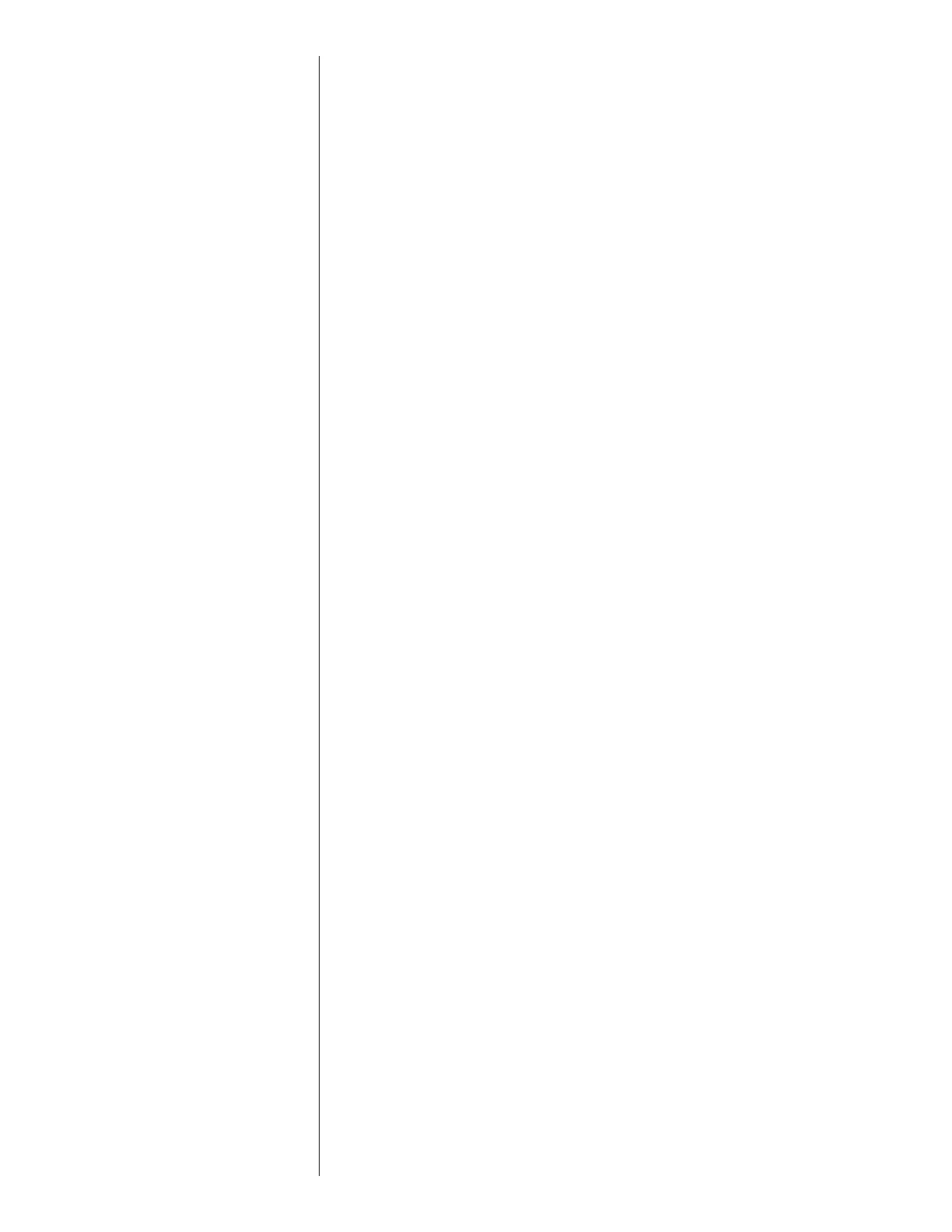28
NOTE: The control is equipped with 3 preprogrammed CFM rates for moisture removal.
These are selected with switches S7 and S8. Please refer to Figure 28 and Table 3 for mois-
t
ure removal options.
• Multiple Switch Setting CAUTION: Switches 7 and 8 provide dehumidification by using pre-
programmed airflow profiles and airflow percentage reductions that reduce airflow based
from selections using switches 3 and 4. Exception: If Minus 10% is selected from switches
3 and 4, the selections of 7 and 8 reduction will be from the nominal CFM selected on 1 and
2. Multiple reductions in airflow will occur that may adversely reduce airflow if 7 and 8 pro-
files are used with a humidistat or dehumidifying thermostat. CAUTION: If a Humidistat, or
a Thermostat with a Dehumidifying feature, is to be used, leave switches 7 and 8 in the
F
ACTORY POSITIONS (both in the off position) and skip Advanced Dehumidification
Profiles.
5.8 COOLING MODE DEHUMIDIFICATION – ACTIVE (-)H1V
(Active Dehumidification: ODD senses RH% and adjusts airflow to maintain selected humidity
levels.)
“On Demand Dehumidification”, ODD, terminal input allows the user to have automatic dehu-
midification in the cooling mode that is controlled by the user’s dehumidifying thermostat or
humidistat setting. When the humidity exceeds the humidistat setting, the airflow is decreased
by a preprogrammed amount. This results in higher latent capacity and increases the level of
comfort.
Use of the On Demand Dehumidification feature is important with the (-)H1V air handlers.
These systems typically have a latent capacity between 23% to 25% of total system capacity.
On Demand Dehumidification drops cooling airflow to boost latent capacity without sacrificing
total system capacity.
The interface board “ODD” terminal input is designed to be used with a dehumidifying thermo-
stat or a traditional humidistat (see Figure 17). For proper operation, the dehumidifying ther-
mostat or humidistat must conform to these conditions:
IMPORTANT: A humidistat can be used for dehumidification as long as it is the type where
the contacts close when the humidity is low. Dehumidistat 41-25066-02 can also be used
since its contacts close when the humidity is low. Other dehumidistats are not compatible with
the interface board. Typical dehumidistats apply a 24V signal when humidity is high and are
incompatible with the interface board.
Refer to the typical thermostat wiring section (See Figures 15-20) for recommended dehumid-
ifying thermostats.
