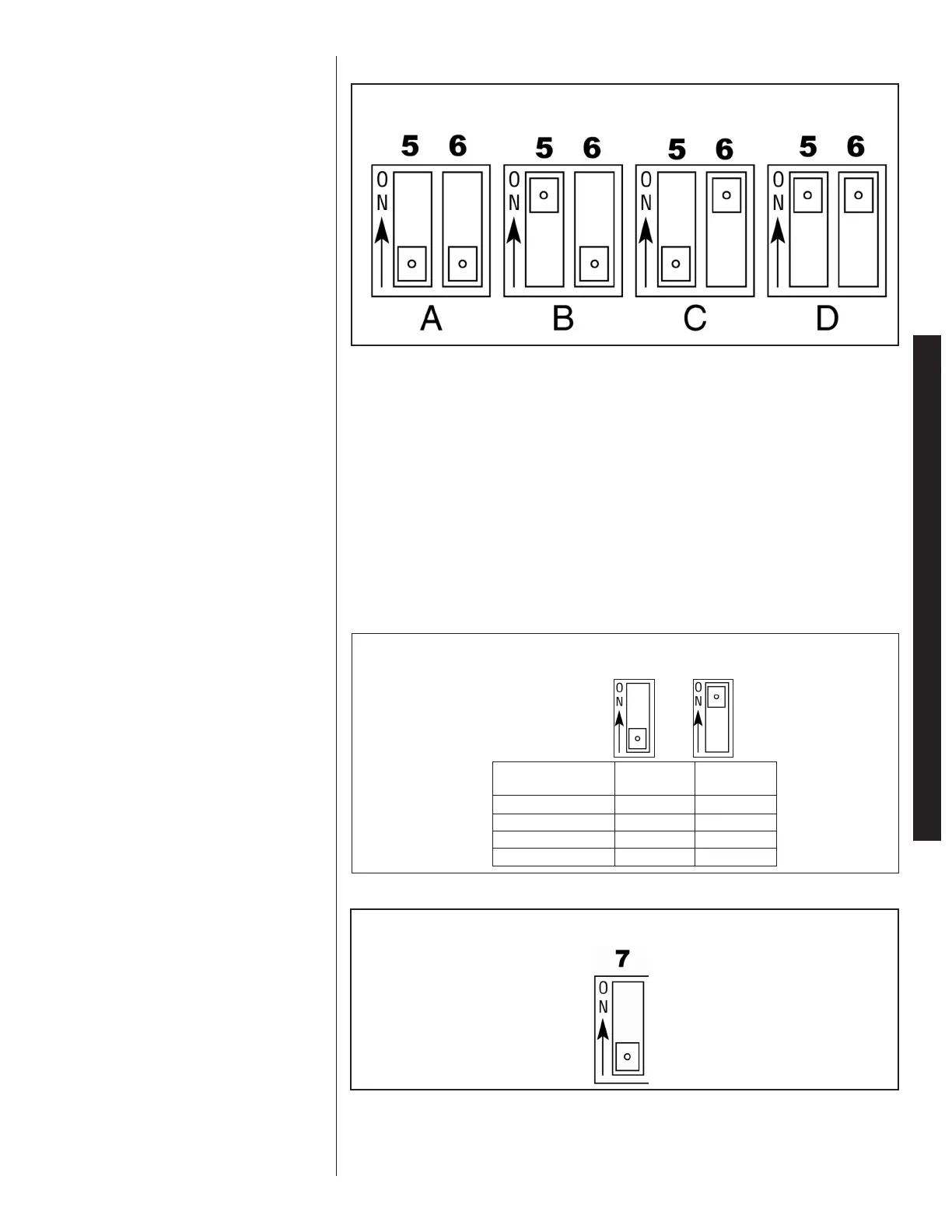37
CONVENTIONAL THERMOSTAT WIRING
6.13 AIRFLOW ADJUSTMENT (-)H2V (TRIM)
When not using the Comfort Control
2
System™, the (-)H2V air handler cooling airflow
can be tweaked +/-10% to suit the installation. To adjust the airflow, adjust DIP switches
5 and 6 per this table:
IMPORTANT: The DIP switches are active only when using conventional a 24VAC ther-
mostat. If using the Comfort Control
2
System™, refer to Section 5.4 for adjusting air-
flows.
NOTE: Airflow adjustment is active for cooling operation only. Cooling airflow adjust-
ments are ignored when electric heat is activated.
6.14 ELECTRIC HEAT AIRFLOW
The RHPN-series air handlers are shipped with the “Low KW airflow” feature turned OFF.
Activate lower airflow feature for lower KW electric heat applications by turning DIP switch
8 ON.
IMPORTANT: The DIP switches are active only when using a conventional 24VAC ther-
mostat. If using the Comfort Control
2
System™, refer to section 5.5 for low KW heat air-
flow adjustment.
6.15 COOLING MODE DEHUMIDIFICATION
F
IGURE 33
DIP SWITCH SETTING FOR AIRFLOW ADJUSTMENTS
FIGURE 34
ON DEMAND DEHUMIDIFICATION DIP SWITCH (-)H2V
ELECTRIC HEAT AIRFLOW FOR THE RHPN AIR HANDLERS (-)H2V
RH2V2421HTACJA00 800 CFM 600 CFM
RH2V3624HTACJA00 1200 CFM 600 CFM
RH2V4824HTACJA00 1600 CFM 800 CFM
RH2V6024HTACJA00 1800 CFM 800 CFM
Air Handler
Model
Above
15KW:
15KW and
below:
88
