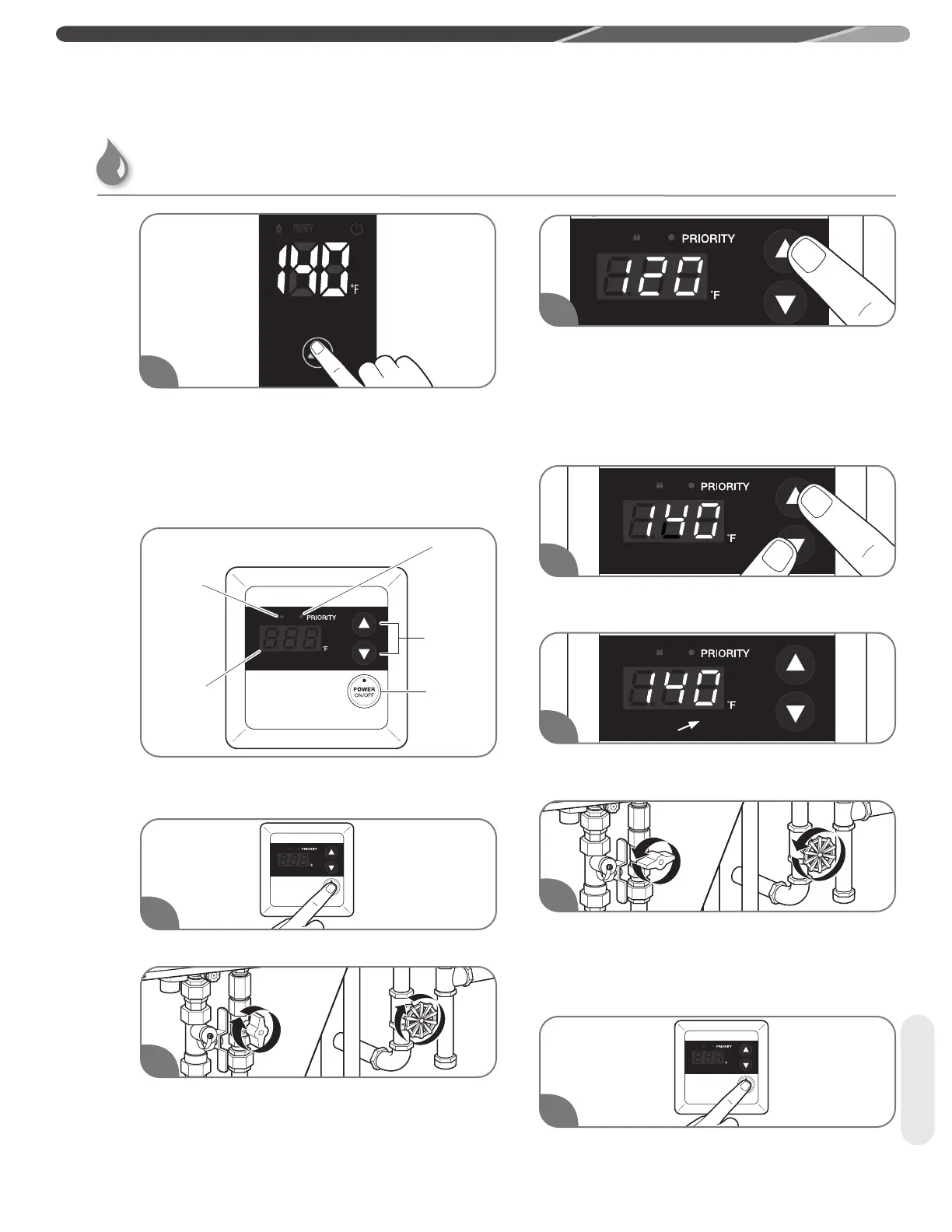57
In-Use
Indicator
(Lit during
operation)
Priority
Indicator
Temperature
Adjustment
Buttons
ON/OFF
Button and
Indicator
LED Display
(Displays
water
temperature
and error
codes)
3
1
Start/Adjust
2
4
5
6
1
While "120" is blinking, press and hold the UP
button for 5 seconds, to set ever above 120°F,
should press and hold the UP button for 5
seconds.
Setting with Remote Control
To change the temperature settings up to 140°F
(60°C):
Turn on the remote control.
Turn off the gas and water to the water heater by
closing the shut-off valves.
Press the UP adjustment button repeatedly until
120°F (49°C) shows in the LED display. Hold the
UP button until “140” on the display starts to blink
and continue holding the UP button.
NOTICE:
LED display only shows °F.
While “140” is blinking, press the UP and DOWN
adjustment buttons at the same time. “140” will
appear without blinking
Press the UP or DOWN adjustment button to set the
desired temperature.
Turn on the gas and water to the water heater by
opening the shut-off valves.
To limit maximum water temperature setting
to 120°F (49°C):
Turn on the remote control.
4
Setting the Water Temperature
USING YOUR WATER HEATER
