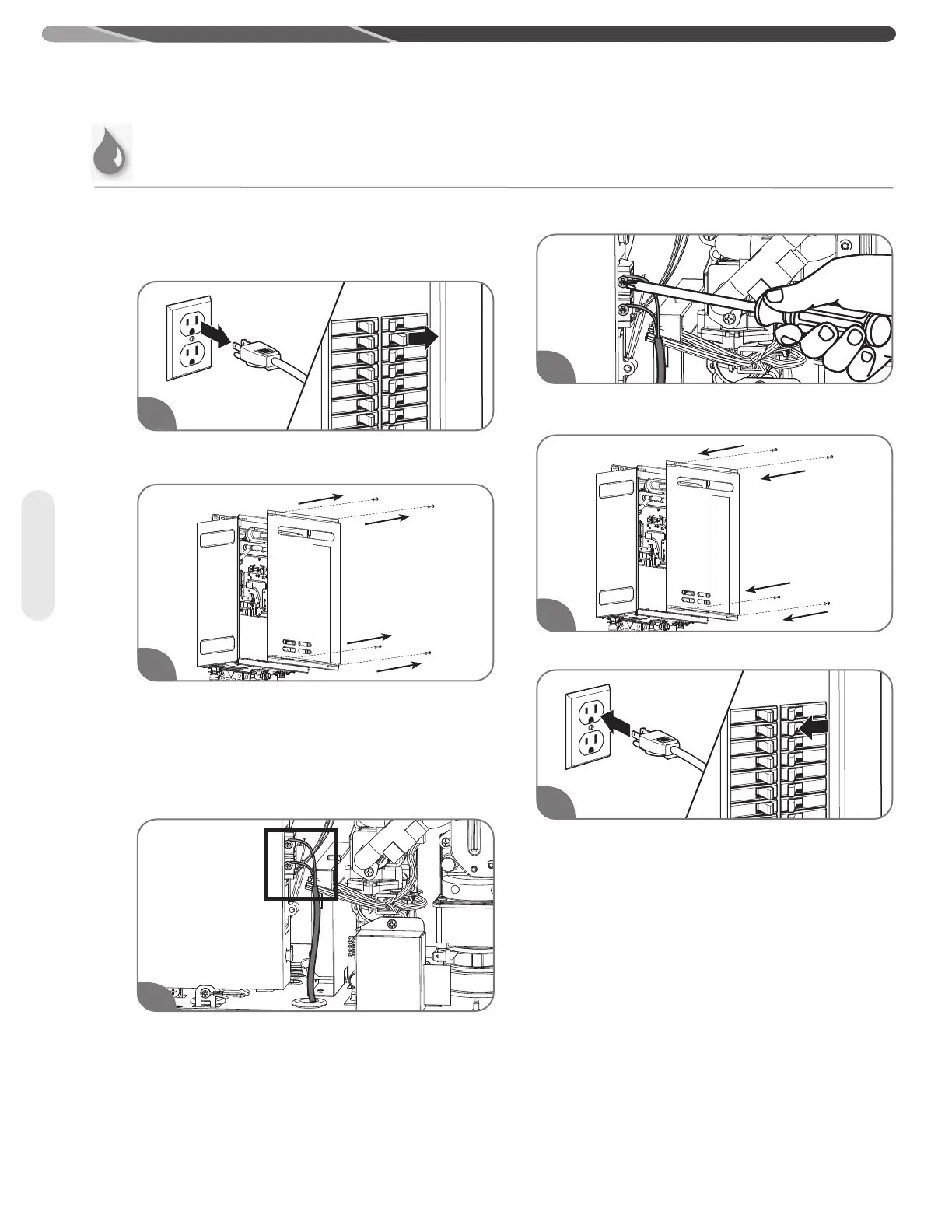48
Remote Control Installation (Outdoor Models Only)
Remote Control Installation (cont.)
Connecting the Remote Control to the Water
Heater:
Ensure that the power to the water heater has
been disconnected.
Remove the front cover panel on the water heater.
NOTICE:
Connect the remote control extension cables
from the remote control to the remote control
connection terminals.
NOTICE:
The remote control wire connection terminals are
not polarity-sensitive.
Firmly tighten the terminal screws by hand.
Reinstall the front cover panel on the water heater.
Switch on the power supply to the water heater.
Check for proper operation of the remote control
and the water heater.
2
5
1
3
4
6
DO NOT connect remote control to power supply.
The remote control connectors are located on the
right side of the PCB.
INSTALLATION INSTRUCTIONS
Electrical
