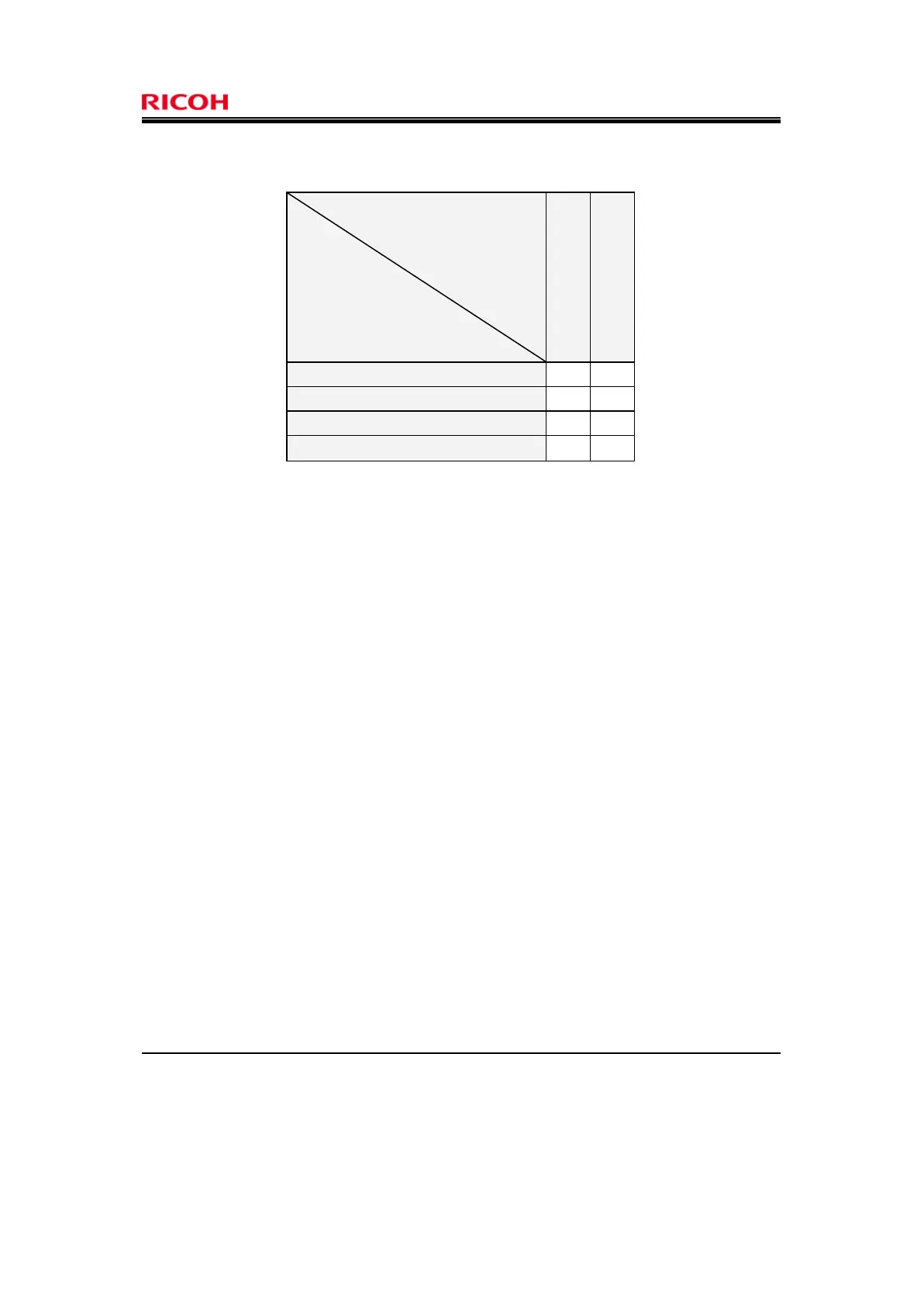Page 21 of 81
Copyright (c) 2010 RICOH COMPANY, LTD. All Rights Reserved.
Table 2: Correspondence between operations authorised by permissions to process document data
and operations possible on document data
Operations possible on document data
Operation permissions
authorised by permissions
to process document data
Reading document data
Deleting document data
Read-only v
Edit v
Edit/delete v v
Full control v v
v: possible
blank: impossible
The operation permissions for each document data can be specified for each general user.
Stored Data Protection Function
The Stored Data Protection Function is for protecting document data stored on the HDD from leakage, by
making it difficult to understand unless the document data is accessed and read in the normal way.
Network Communication Data Protection Function
This function is for protecting document data and print data in transit on the network from unauthorised
access. The communication protocol that is used to protect the communication data differs according to the
method by which the document or print data is sent.
The network administrator decides the communication protocol to apply based on the environment in which
the TOE is operating and the intended usage of the TOE. The following explains the sending methods and
their corresponding communication protocols.
1. Download document data using the Web Service Function from a client computer (SSL protocol)
2. Print or fax from a client computer (SSL protocol)
3. Deliver document data to FTP server or SMB server from the TOE (IPSec protocol)
4. Send document data attached to e-mail to a client computer from the TOE (S/MIME)
Security Management Function
This function allows administrators, supervisor, and general users who have been successfully authenticated
by the previously described "Identification and Authentication Function" to perform the following operations
for security management according to user role.
