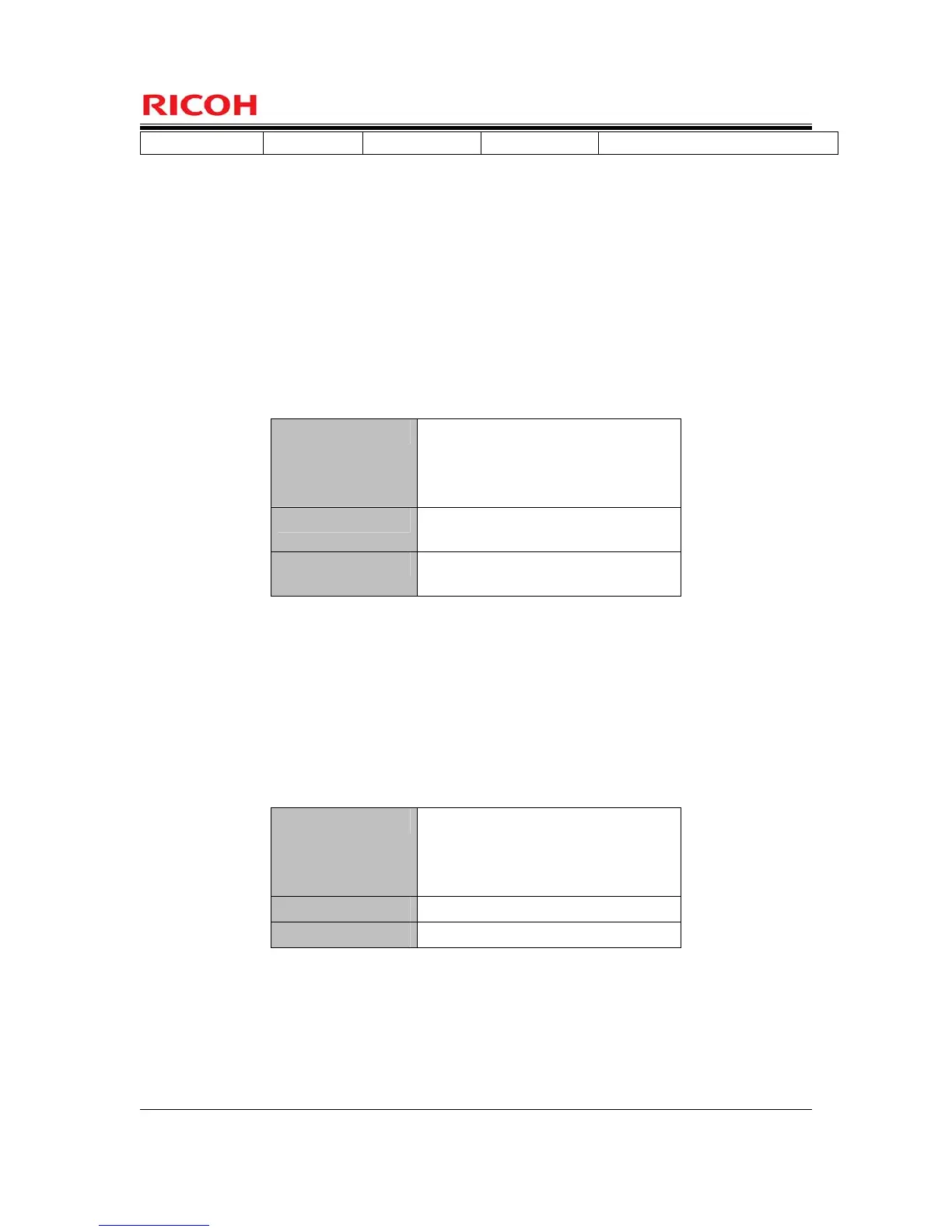Page 53 of 93
Copyright (c) 2012 RICOH COMPANY, LTD. All rights reserved.
from HDD
6.1.3 Class FDP: User data protection
FDP_ACC.1(a) Subset access control
Hierarchical to: No other components.
Dependencies: FDP_ACF.1 Security attribute based access control
FDP_ACC.1.1(a) The TSF shall enforce the [assignment: document access control SFP] on [assignment: list
of subjects, objects, and operations among subjects and objects in Table 15].
Table 15 : List of Subjects, Objects, and Operations among Subjects and Objects (a)
Subjects - Normal user process
- MFP administrator process
- Supervisor process
- RC Gate process
Objects - Document data
- User jobs
Operations - Read
- Delete
FDP_ACC.1(b) Subset access control
Hierarchical to: No other components.
Dependencies: FDP_ACF.1 Security attribute based access control
FDP_ACC.1.1(b) The TSF shall enforce the [assignment: TOE function access control SFP] on [assignment:
list of subjects, objects, and operations among subjects and objects in Table 16].
Table 16 : List of Subjects, Objects, and Operations among Subjects and Objects (b)
Subjects - Normal user process
- MFP administrator process
- Supervisor process
- RC Gate process
Object - MFP application
Operation - Execute
FDP_ACF.1(a) Security attribute based access control
Hierarchical to: No other components.
Dependencies: FDP_ACC.1 Subset access control
FMT_MSA.3 Static attribute initialisation
