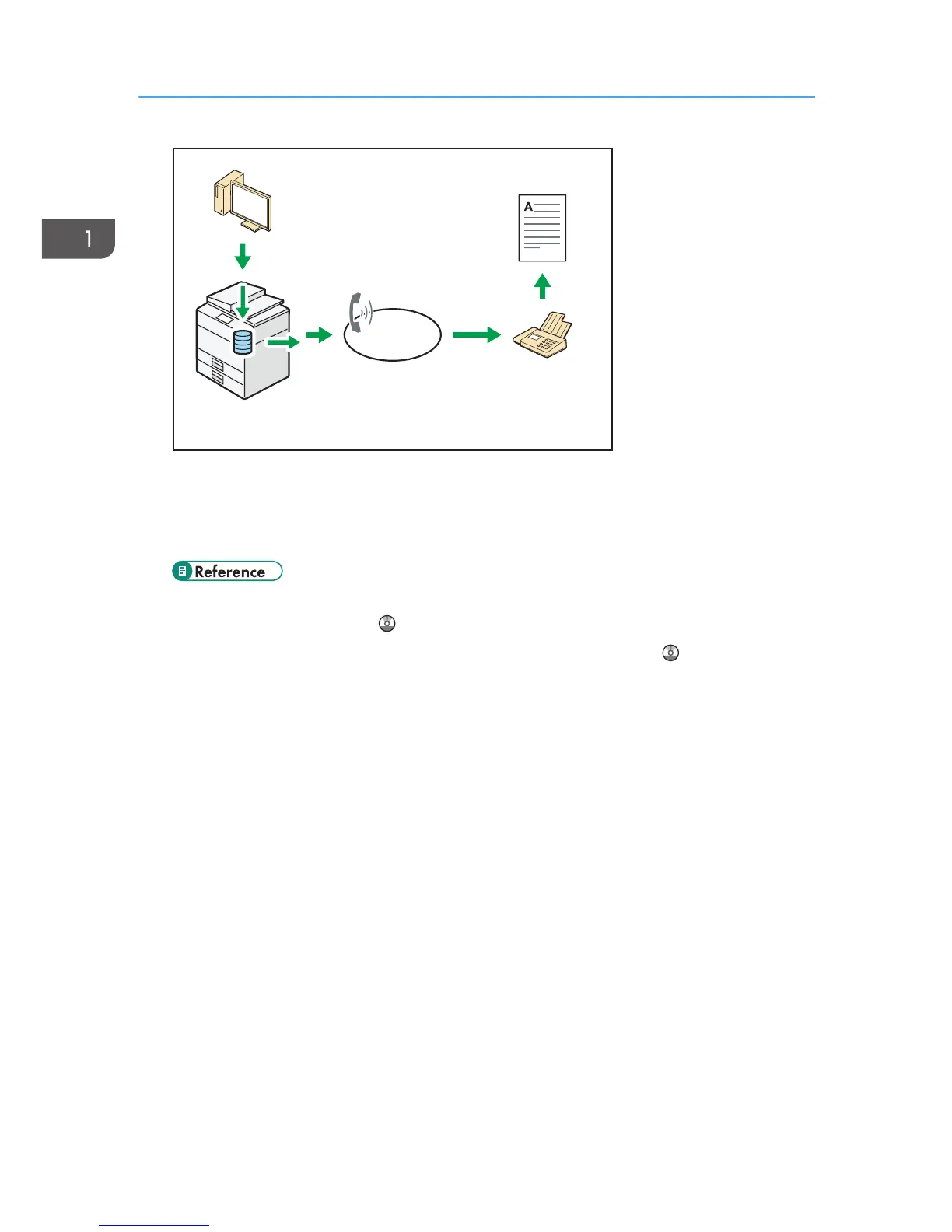• To send a fax, print from the Windows application you are working with, select LAN-Fax as
the printer, and then specify the destination.
• You can also check the sent image data.
• For details about the machine's settings, see "Network Settings Requirements", Connecting the
Machine/ System Settings .
• For details about how to use the function, see "Fax via Computer", Fax .
1. What You Can Do with This Machine
18
