
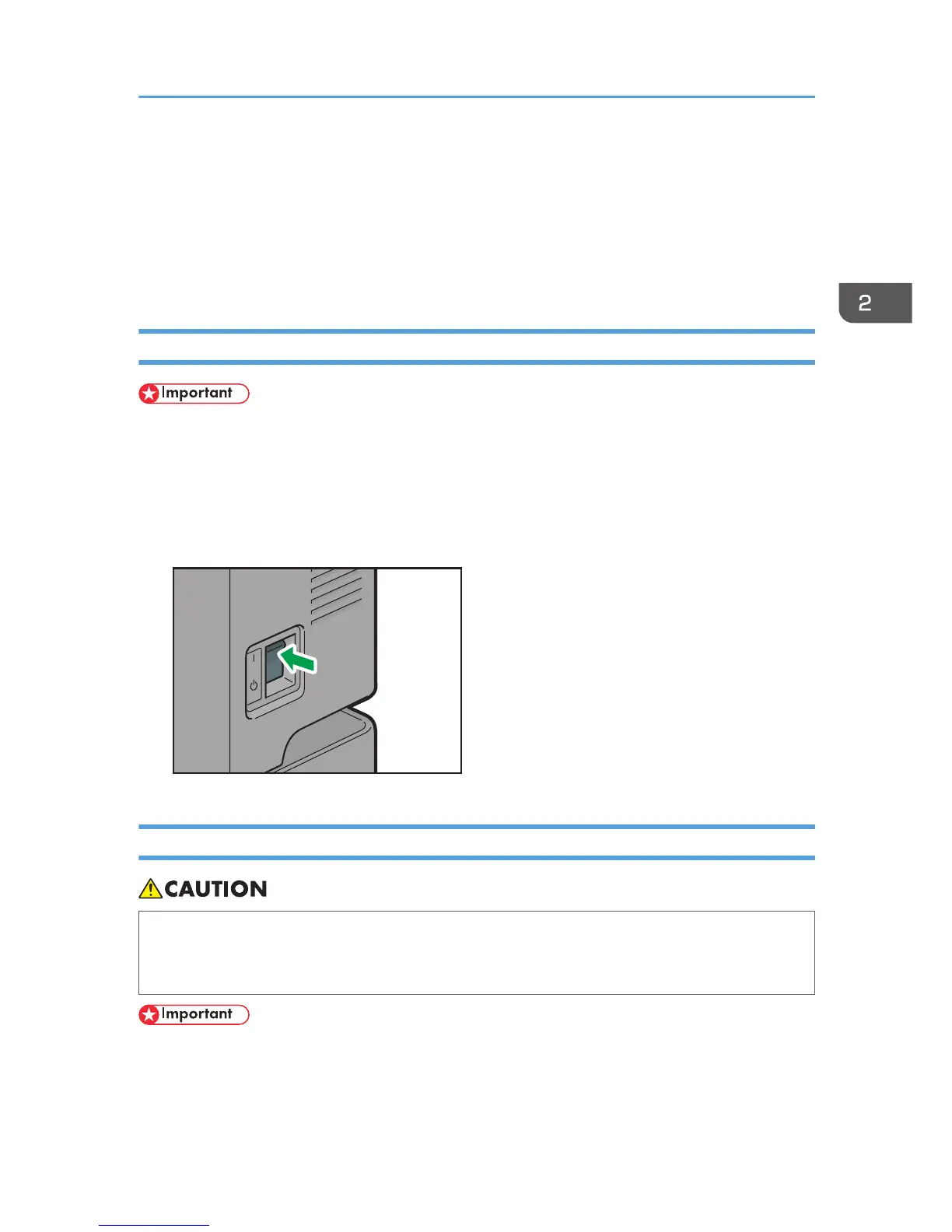 Loading...
Loading...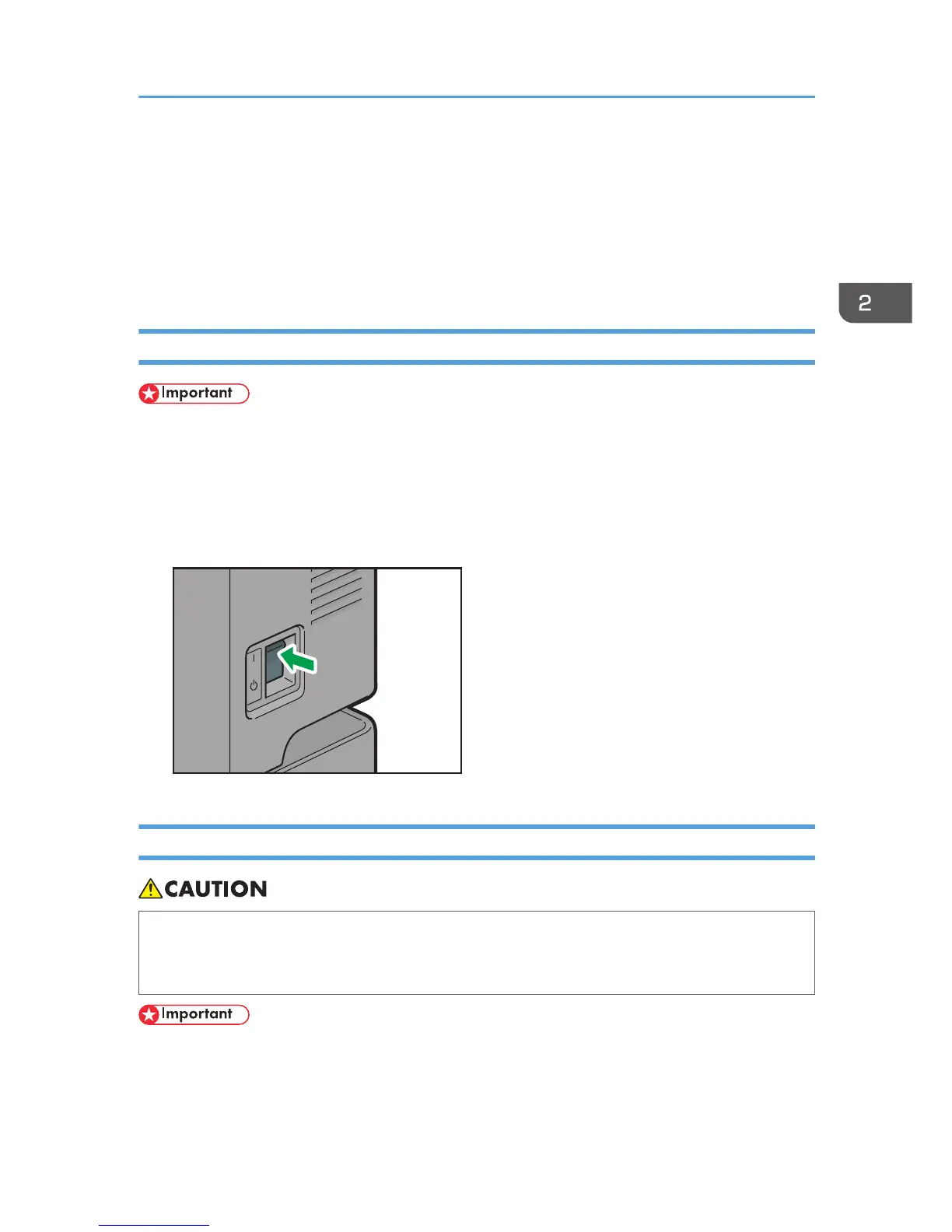
Do you have a question about the Ricoh Aficio MP C305 and is the answer not in the manual?
| Print Technology | Laser |
|---|---|
| Print Resolution | 1200 x 1200 dpi |
| Scan Resolution | 600 x 600 dpi |
| Duplex Printing | Yes |
| Paper Capacity | 350 sheets |
| Max Paper Capacity | 1350 sheets |
| Functions | Print, Copy, Scan, Fax |
| Copy Resolution | 600 x 600 dpi |
| Processor | 533 MHz |
| Dimensions | 498 x 532 x 505 mm |
| Print Speed | 30 ppm (mono) / 30 ppm (color) |
| Copy Speed | 30 ppm (mono) / 30 ppm (color) |
| Zoom Range | 25% - 400% |
| Paper Size | A4 |
| Paper Weight | 60 – 163 g/m² |
| Memory | 1.5 GB |
| Interface | USB 2.0 |
| Fax Resolution | 200 x 200 dpi |
| Operating System Compatibility | Windows, Mac, Linux |
| Display | 4.3-inch Color Touch Panel |
| Scan Speed | 30 ipm (images per minute) |











