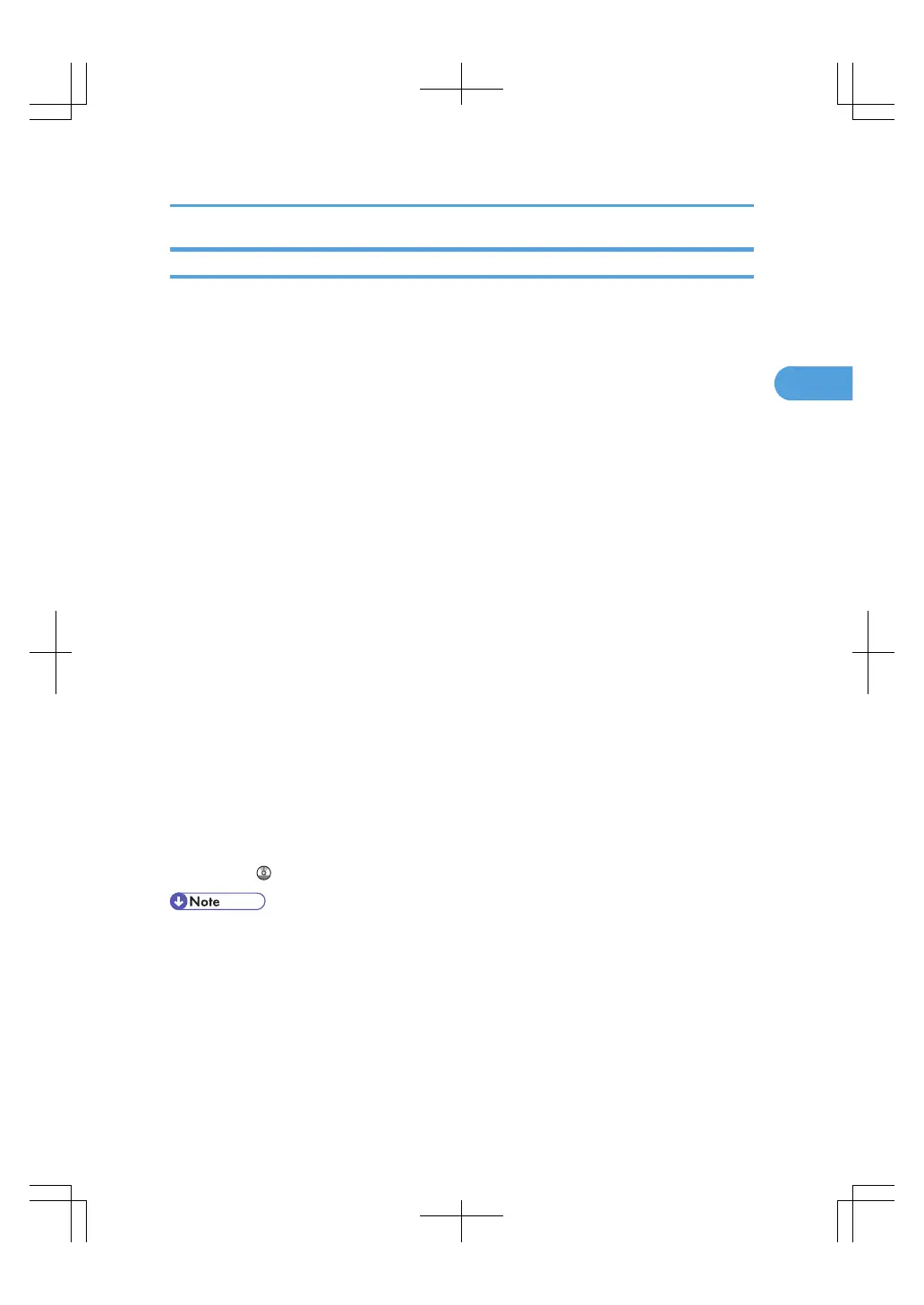Internal Options
This section describes the options that can be installed in the machine.
• Fax unit
Allows you to use the facsimile function.
• Extra G3 interface unit
This lets you add a G3 fax line.
• PictBridge card
Allows you to directly print images taken with a PictBridge-compatible digital camera.
• Browser unit
You can use this function to display data from the server in HTML format on the machine's control
panel. You can also use this function to send scan files from the control panel.
• IEEE 1284 interface board
Allows you to connect to an IEEE 1284 cable.
• Wireless LAN board
Allows you to install a wireless LAN interface.
• PostScript 3 unit
Allows you to print by Adobe PostScript printer driver.
• Bluetooth interface unit
Allows you to expand the interface.
• Gigabit Ethernet (1000BASE-T)
Allows you to communicate over 1000BASE-T.
• File format converter
Allows you to download documents from the Document Server stored by copier and printer functions.
See “Downloading Stored Documents with Web Image Monitor”, Copy and Document Server
Reference .
• Only one of the following options can be installed on the machine at any one time: IEEE 1284 interface
board, wireless LAN board, Bluetooth interface unit.
Options
67
