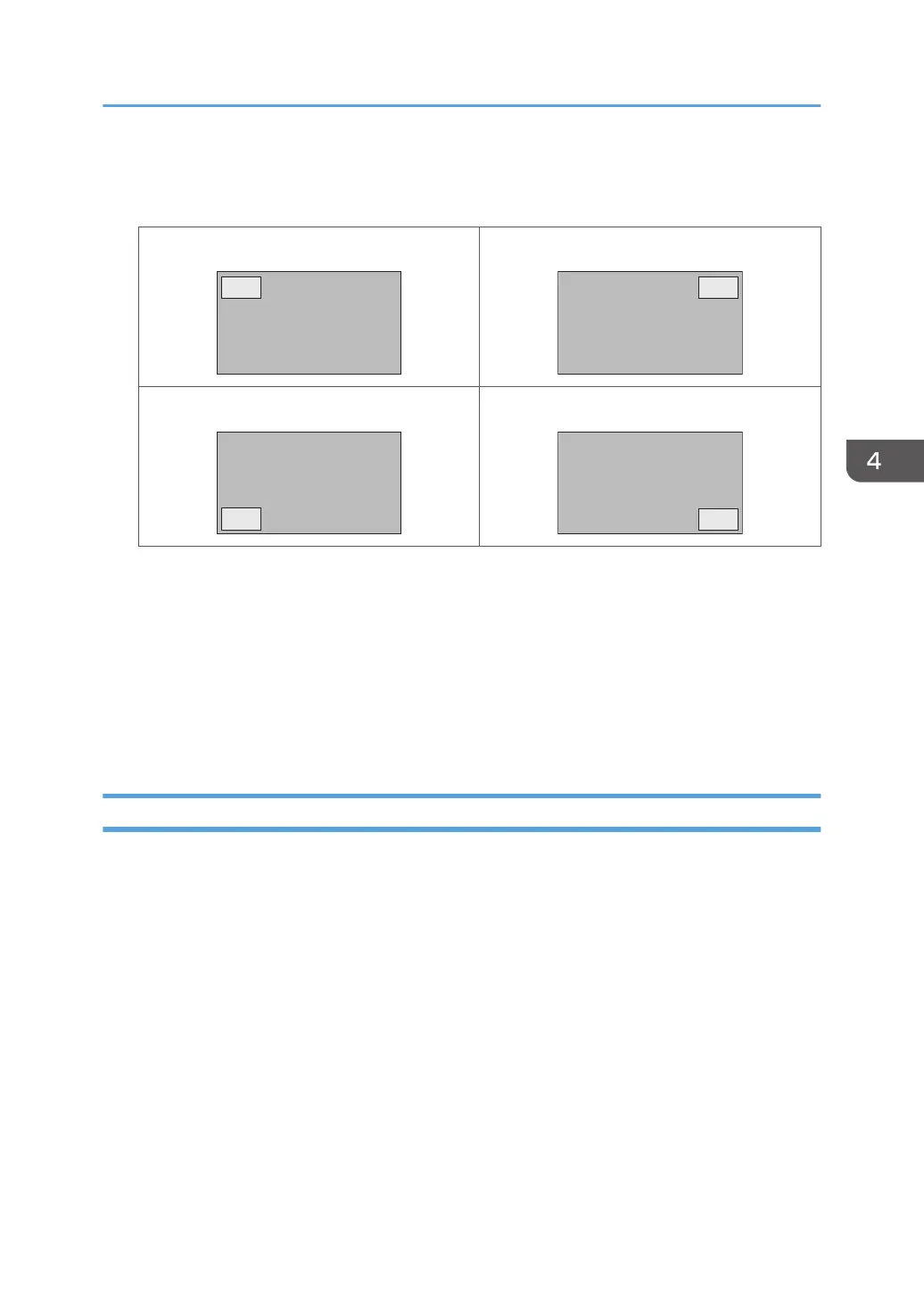Picture Position
Only in PIP mode, changes the position of the sub picture.
Upper Left Upper Right
Lower Left Lower Right
See page 50 "List of PAP Input Signal Combination Supported by the Machine" for more
information on supported combinations.
When a controller designed compliant with OPS (Open Pluggable Specification) standard is
connected to the machine, the PBP mode will be disabled.
Customize
When [Touch Screen Control] is set to [On] under [Advanced] in the Setting menu, setting
[Customize] allows you to flexibly move and change the size of the sub picture with your finger.
Aspect
Sets the picture’s aspect ratio.
Normal
Enlarges the picture to fill the screen in the vertical direction, keeping the same aspect ratio. A black
frame may appear around the picture.
Full
• Enlarges the picture horizontally to fill the screen when the picture source is 4:3 (Standard
definition).
• When the picture source is 16:9 (High definition), it displays in the same 16:9 aspect ratio.
Real
Displays the picture in its original number of dots.
Screen Menu
33
