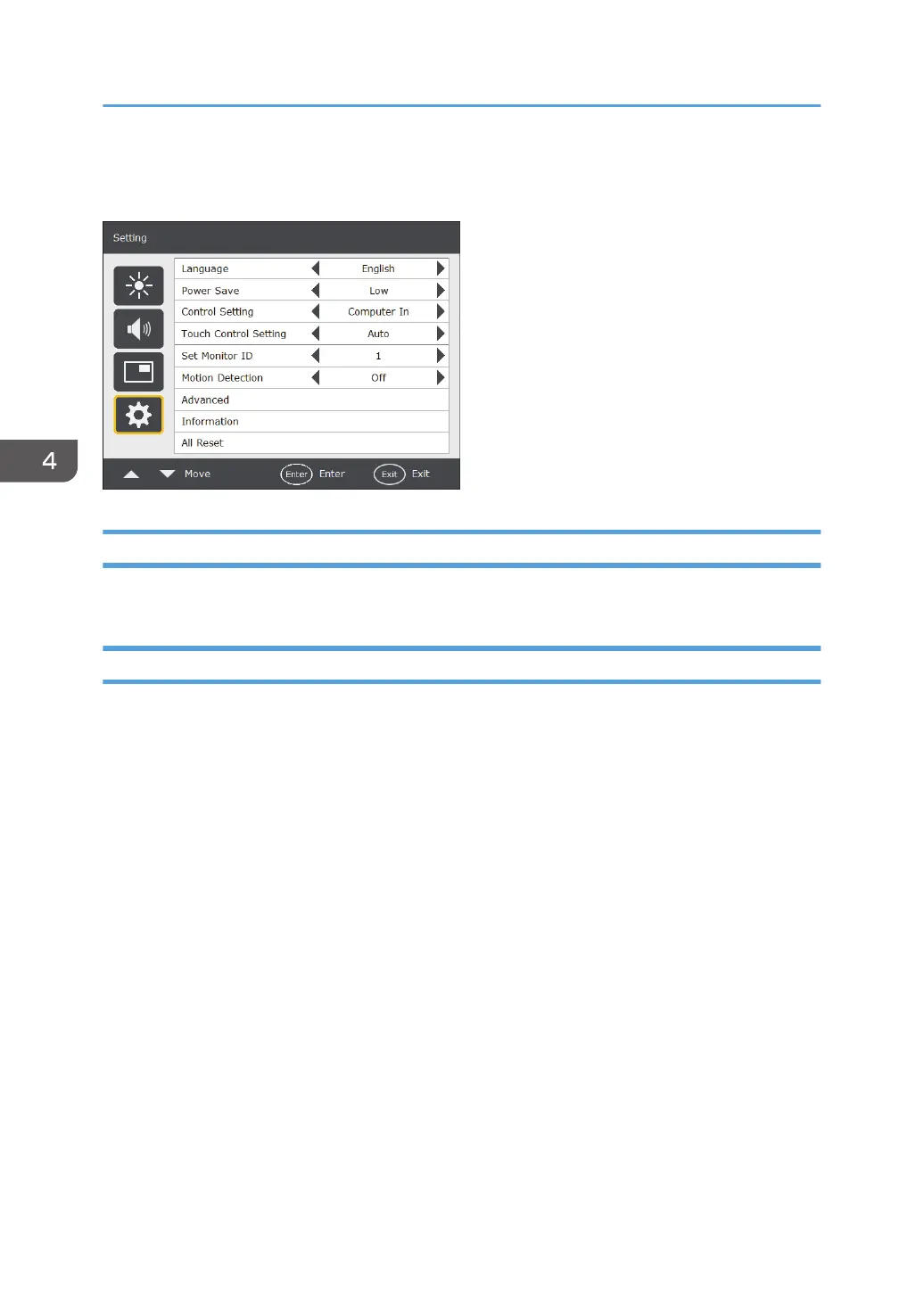Setting Menu
Language
Sets your preferred language for the On-Screen Display menu.
Power Save
The machine can be set to enter power saving mode when no signal is detected.
The following settings are available for power saving mode:
• High
The power consumption is reduced to the lowest level. The signal from the external input can wake
the display up only when VGA is selected as the video input source. This item is not displayed when
a controller that supports OPS (Open Pluggable Specification) is connected to the display.
• Low
The signal from the external input can wake the display up for all video input sources.
*1
• Off
The backlight remains on at all times.
*1
To allow the machine to exit from power-saving (standby) mode via a signal from an external input, [Auto
Search] must be on.
If a controller is connected, [Auto Search] will be automatically turned off, and the machine will not be
able to exit from power-saving mode via a signal from an external input.
4. The On-Screen Display Menu
36
