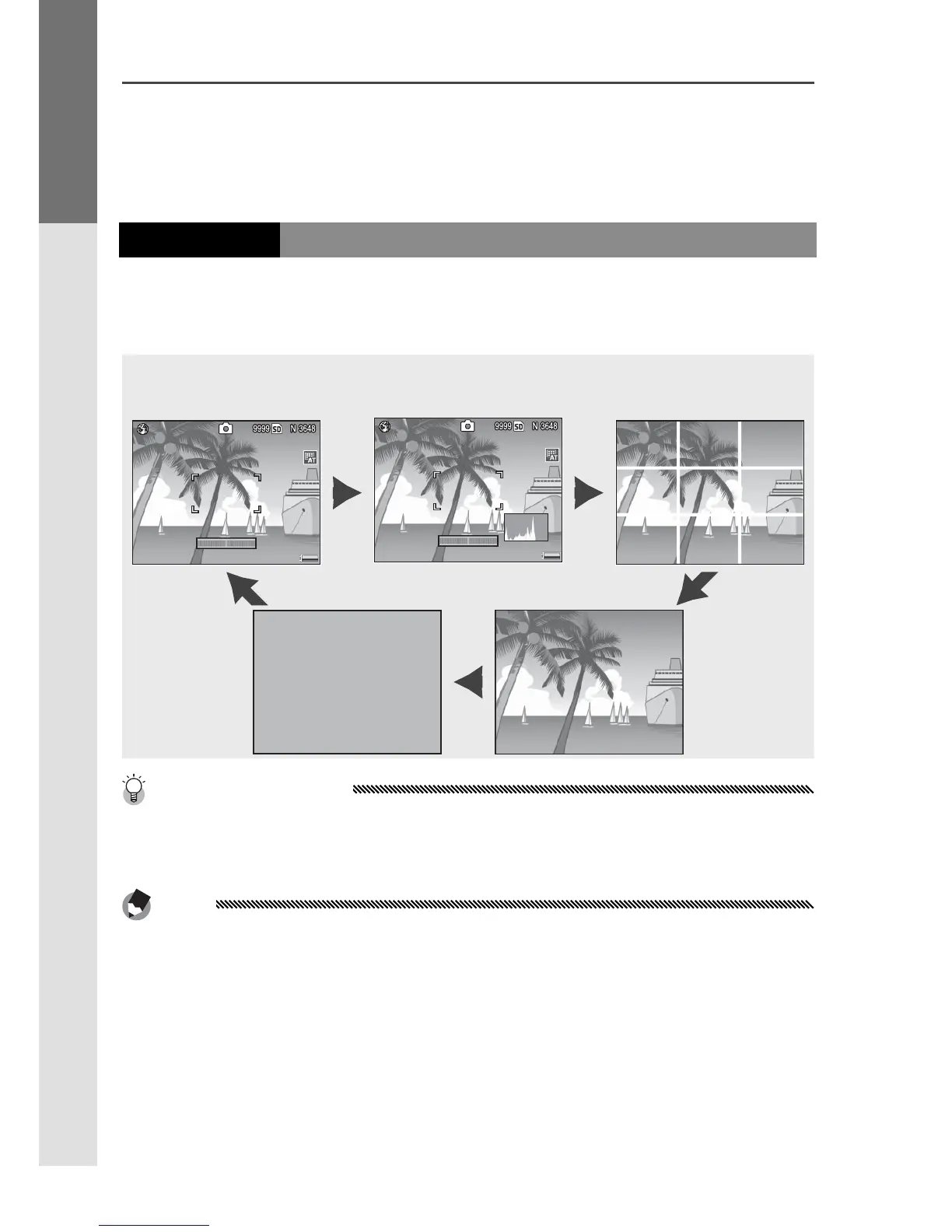(DISP.) Button
Use the O (DISP.) button to choose the information dis-
played in the picture display during shooting and play-
back.
Shooting Mode
Press the O (DISP.) button to cycle through the following
displays:
Indicators
displayed
Indicators +
histogram
Framing grid (no
indicators)
Monitor
off
No
indicators
Tip: The Framing Grid
See page 128 for information on choosing a framing grid. The grid
lines do not appear in the final photograph.
Notes
• If Display or Display+Sound is selected for Level Setting, a tilt
indicator appears when indicators are displayed.
• When the picture display is off, pressing any of following turns
the picture display on: the ADJ. lever, the C/D, O (DISP.),
and 6 buttons, the 8 and 9 buttons (except when Off is se-
lected for Zoom Button; page 122), and the ! and " buttons
(manual focus mode only).
