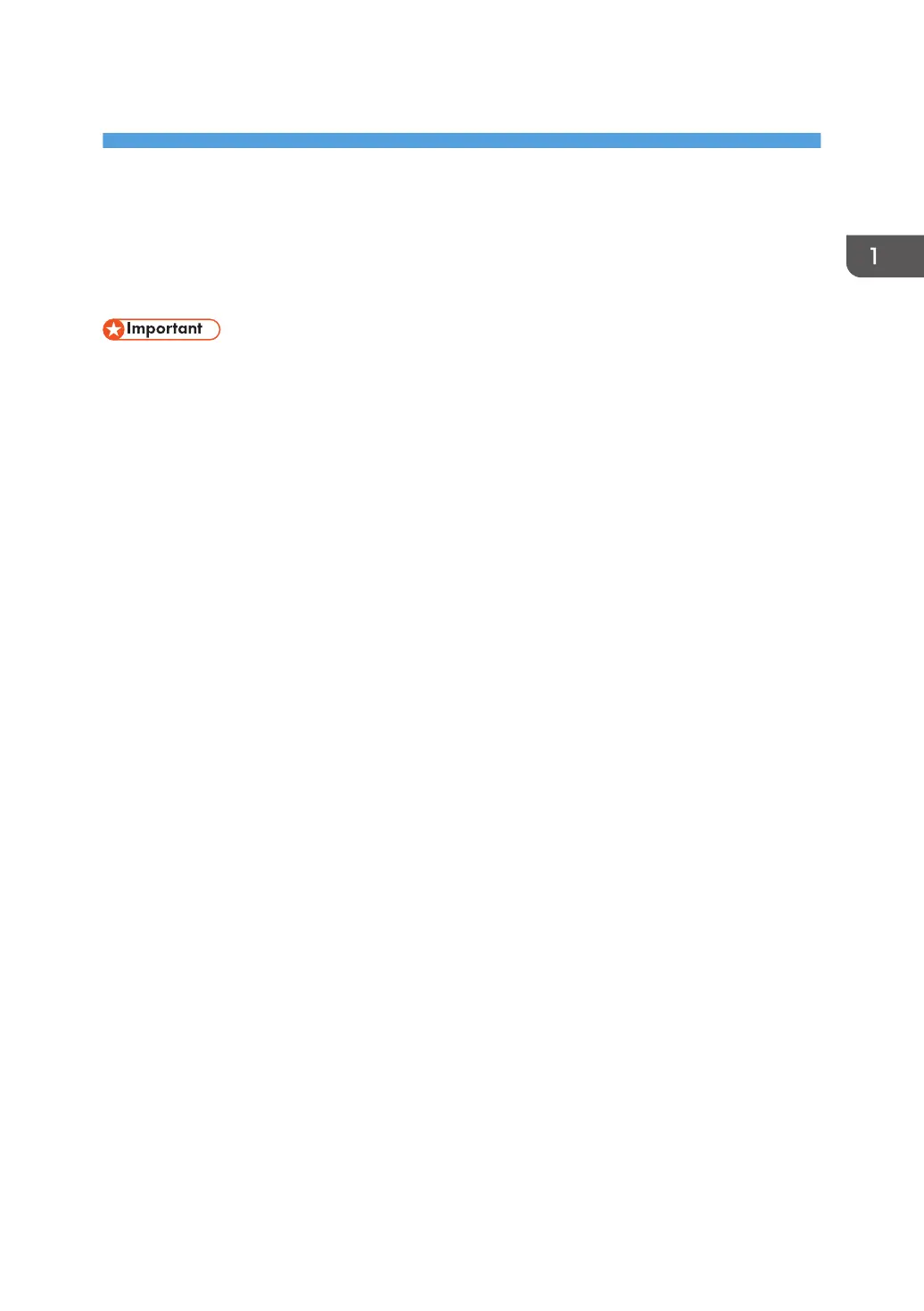1. Easy Setup Using Wi-Fi Direct
This chapter describes basic troubleshooting procedures.
Checking the SSID
• Before doing the following procedure, install the printer driver. For details about "Installing the
Drivers and Software", see Driver Installation Guide.
• Make sure the LAN Cable is not connected to the machine.
1. Print the configuration page.
For details about printing the configuration page by "Printing List/Report", see User Guide.
2. Write down the SSID shown under "Wireless Direct Settings" on the configuration page.
3
