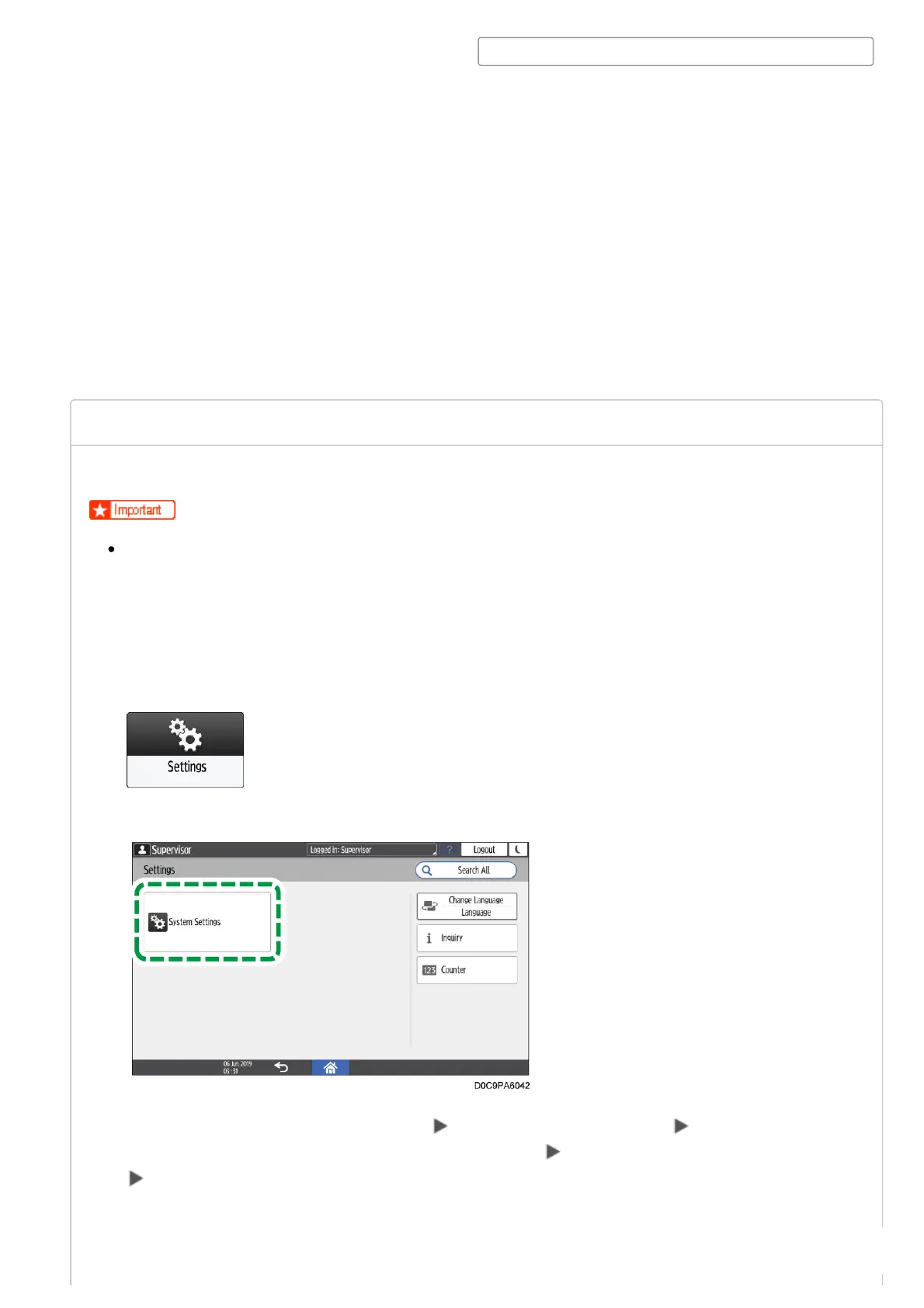This section describes how to change the supervisor's login user name and password.
Do not forget the login user name and login password of the supervisor. If you forget
these, you have to restore the factory default settings, which will result in loss of data.
1. Log in to the machine as the supervisor on the control panel.
Logging in to the Machine as an Administrator
2. On the Home screen, press [Settings].
3. Press [System Settings].
4. Press [Settings for Administrator] [Authentication/Charge] [Administrator
Authentication/User Authentication/App Auth.] [Register/Change Administrator]
[Set Administrator Login User Name/Login Password].
The supervisor has the privilege to manage the built-in administrators. When the built-in
administrator is changed, the supervisor can reset the login password. There is only one
supervisor.