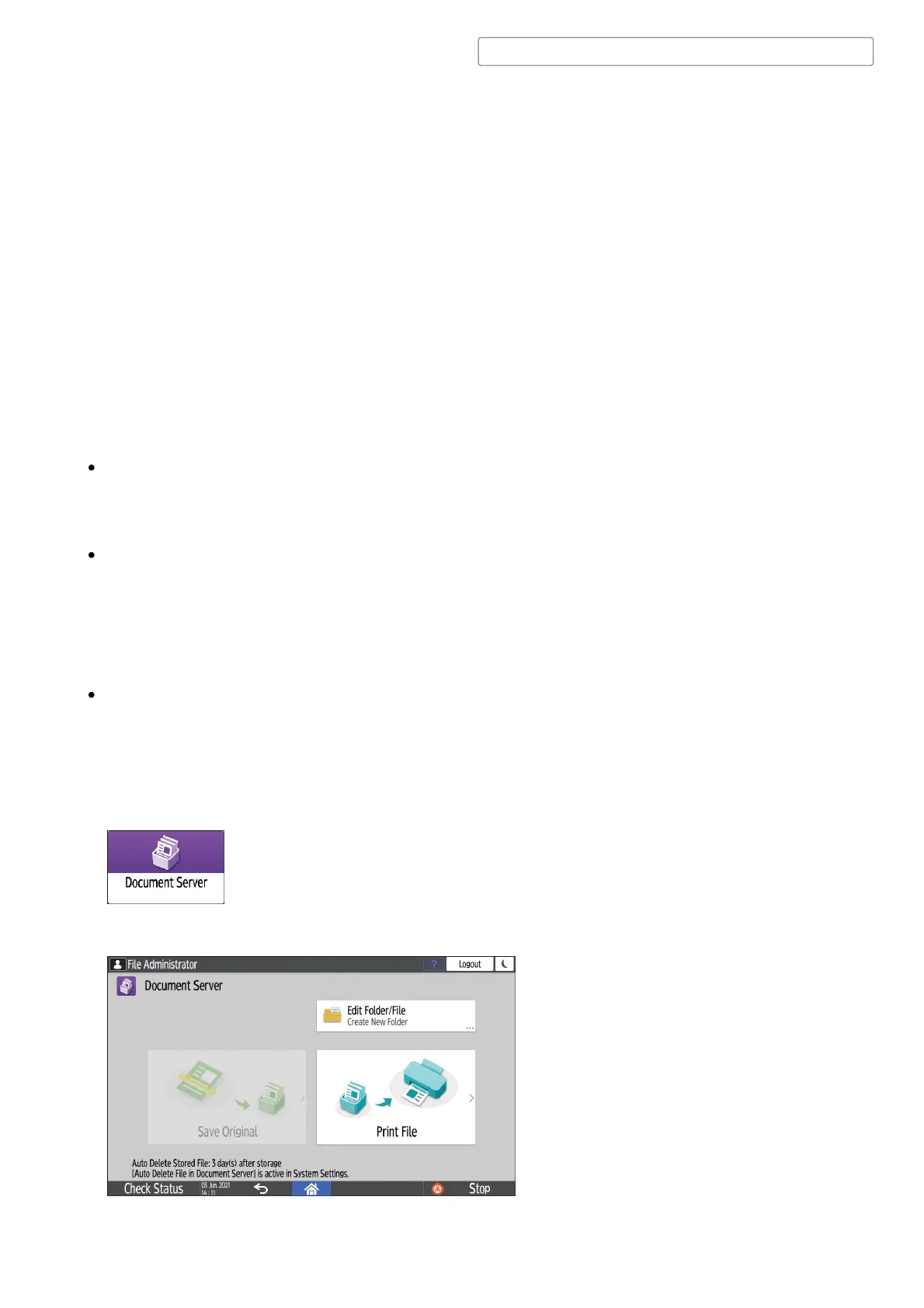You can specify access privileges (authority to read or edit a document) for documents saved in
the document server so as to prevent unauthorized use. Only the user who has access privileges
can perform operations on the document within his/her privileges.
Register the users to whom you want to grant access privileges in the address book in
advance.
Registering a User in the Address Book and Specifying the Login Information
The user who saved the document, the file administrator, or a custom-privileges administrator
who has privileges equal to the file administrator can specify the access privileges. For details
about the file administrator and custom-privileges administrator, see the following section:
Registering Standard-Privileges Administrators
Registering Custom-Privileges Administrators
In advance, specify user authentication in the machine. To protect a document when user
authentication is not specified, specify a password on the document when saving.
Editing the Information of Documents in Document Server
Verifying Users to Operate the Machine (User Authentication)
1. On the Home screen, press [Document Server].
2. On the document server screen, press [Edit Folder/File].