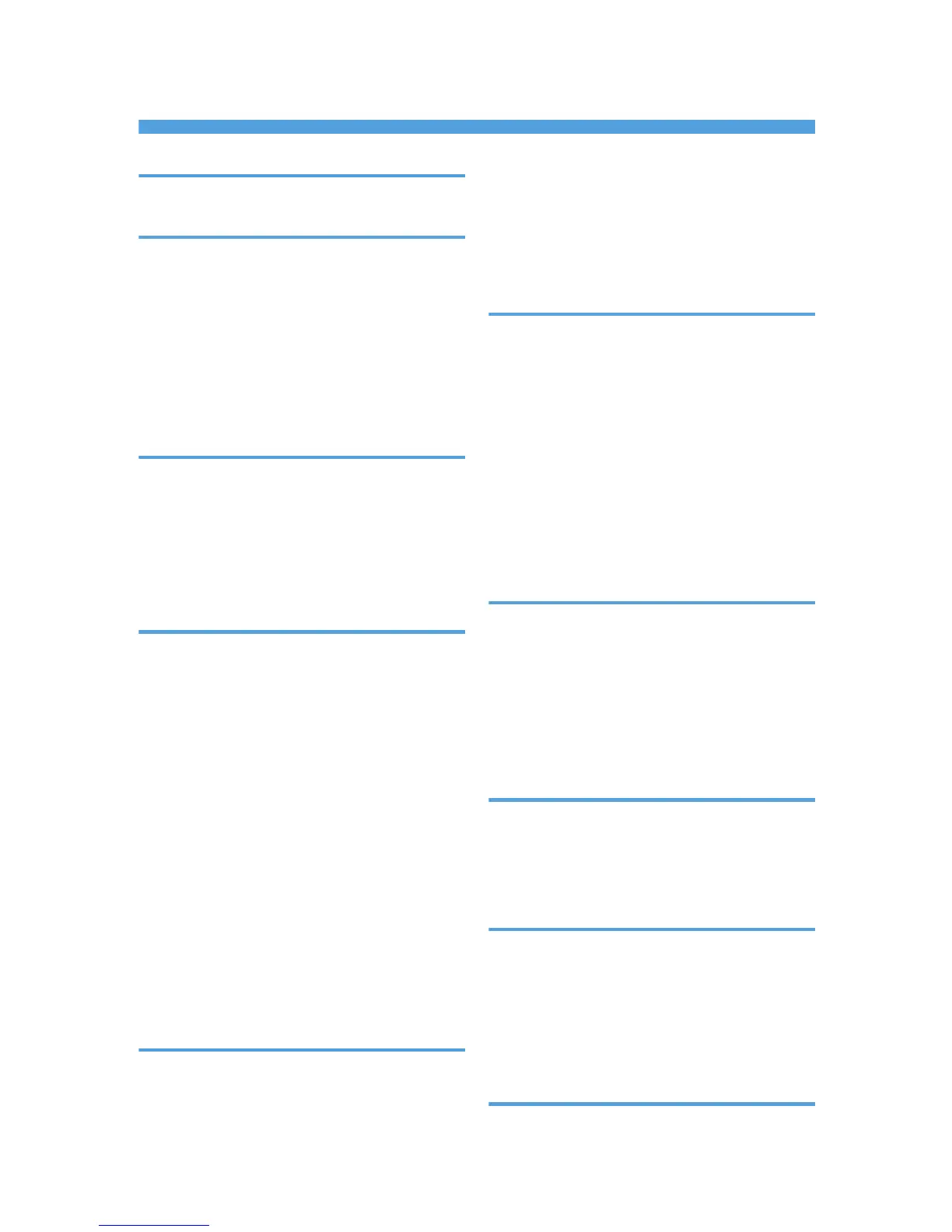INDEX
2 Sided Print...................................................... 9, 92
A
A3/11 × 17 tray unit...................................35, 126
Address Book...................................11, 78, 79, 228
Address Book Management.................................39
ADF.............................................................. 8, 31, 53
ADF's extender...................................................... 33
Authentication screen............................................51
Auto document feeder.............................................8
Auto Reduce / Enlarge.................................. 14, 57
B
Basic procedure.......55, 75, 91, 99, 107, 111, 115
Beeping pattern...................................................173
Booklet................................................................... 14
Booklet finisher...................................................... 36
Browser.................................................................. 39
Bypass tray.............................. 33, 68, 69, 129, 130
C
Canceling a transmission............................... 83, 84
Check Status key................................................. 171
Combine............................................................ 9, 14
Combine printing...................................................93
Combined copying............................................... 63
Computer............................................................. 220
Connect Copy...............................................18, 184
Control panel.........................................................31
Converting documents to electronic formats easily.
................................................................................ 10
Copier..............................................................38, 55
Copy connector.....................................................35
Copy orientation....................................................61
Copy tray.........................................................32, 35
Copy/Document Server.....................................181
Custom size............................................................68
Custom size paper.............................................. 132
D
Data security for copying......................................29
Destination.................................................. 106, 229
Display language..................................................37
Distributed scan management..............................27
Document Server..........10, 17, 39, 74, 97, 98, 115
Drawer................................................................... 32
DSM....................................................................... 27
Duplex....................................................................14
Duplex Copy..................................................... 9, 59
E
E-mail address.....................................................110
E-mail destination....................................... 108, 110
E-mail transmission................................................ 21
Embedding text information..................................25
Envelope...........................................69, 70, 95, 159
Error log............................................................... 199
Error report.......................................................... 199
Exposure glass................................................ 31, 53
Extender................................................................. 33
Extension unit......................................................... 35
External options..................................................... 35
F
Facsimile................................................. 38, 75, 186
Fanning paper.....................................................121
Fax destination................................................ 78, 79
File type................................................................113
Finisher................................................................... 36
Frequently-used settings........................................12
Front cover............................................................. 31
H
Hold Print................................................................16
Home screen..............................13, 38, 39, 40, 228
Home screen image.............................................. 38
How to Read the Manuals......................................6
I
Immediate transmission.................................. 81, 82
Indicator...............................................................171
Information screen...................................................9
Initial settings..........................................................12
Interposer...................................................... 36, 139
IP-Fax......................................................................21
J
Journal....................................................................88
233
