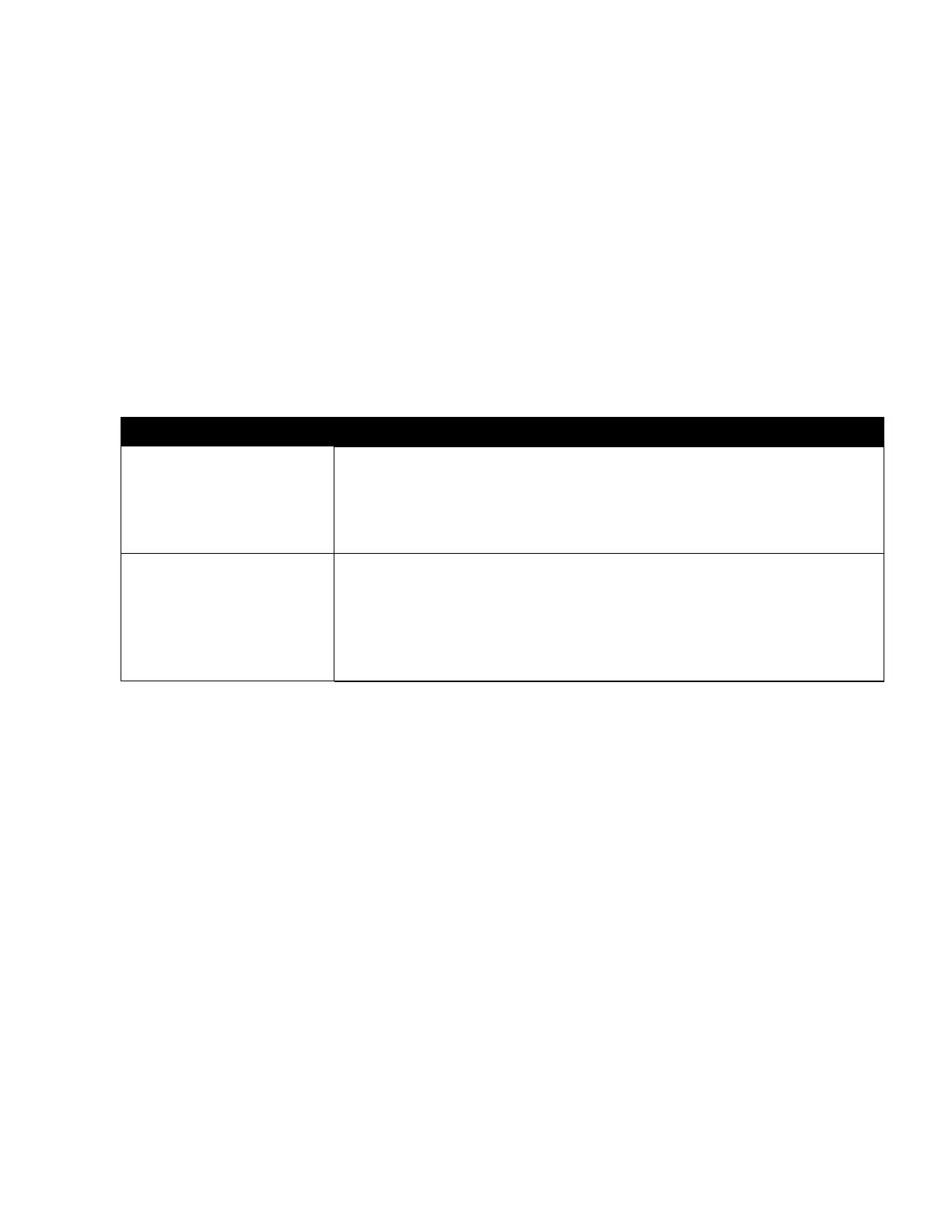RICOH Ri 1000
Procedure for long-term storage
5 / 22
2. Procedure for long-term storage
This is necessary to keep the printer in optimal condition and avoid potential damage
that can be easily prevented. If the printer is left powered off for 12 hours or more,
attach a head protection cover to the carriage to protect the print head. For more
information, see "Attaching the head protection cover".
For long-term storage (powered off for 2 weeks or longer) or shipping, replace the ink
with cleaning solution and attach a head protection cover to the carriage. For more
information, see "Preparing Your Printer for Storage/Shipping".
The case of over 12
hours
and under 2 weeks.
Attach a head protection cover to the carriage.
We recommend making it as short as possible
off.
The case of over 2
weeks
Cleaner in all channels after cleaner charging state.
Attach a head protection cover to the carriage.
