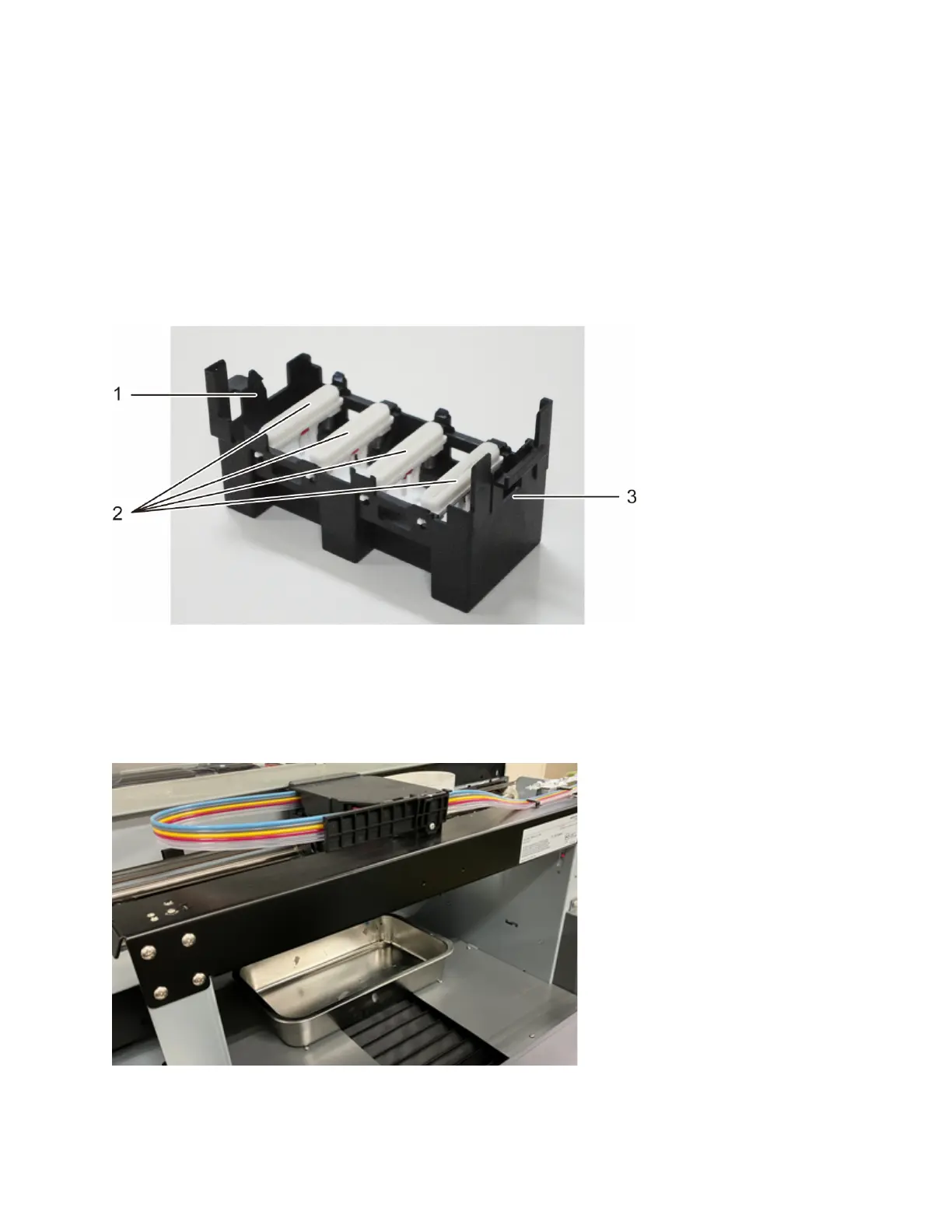C
Corey ThompsonJul 25, 2025
What to do if my Ricoh Printer is producing horizontal banding with thin lines?
- JJesse FaulknerJul 26, 2025
Thin horizontal lines across the entire shirt when using your Ricoh Printer can arise from: * Missing nozzles. If the nozzle check reveals missing nozzles, perform head cleans until the CMYK nozzles are 100%. * Minor nozzle deflection. Check the table height, as deflection effects are amplified if the printing surface is too far from the head. Set the indicator to 0 or near 0 for most T-shirts to achieve a 1.5mm distance. * Perform head cleans until the deflection is reduced. * If nozzles are 100% with little to no deflection, perform the table alignment procedure.