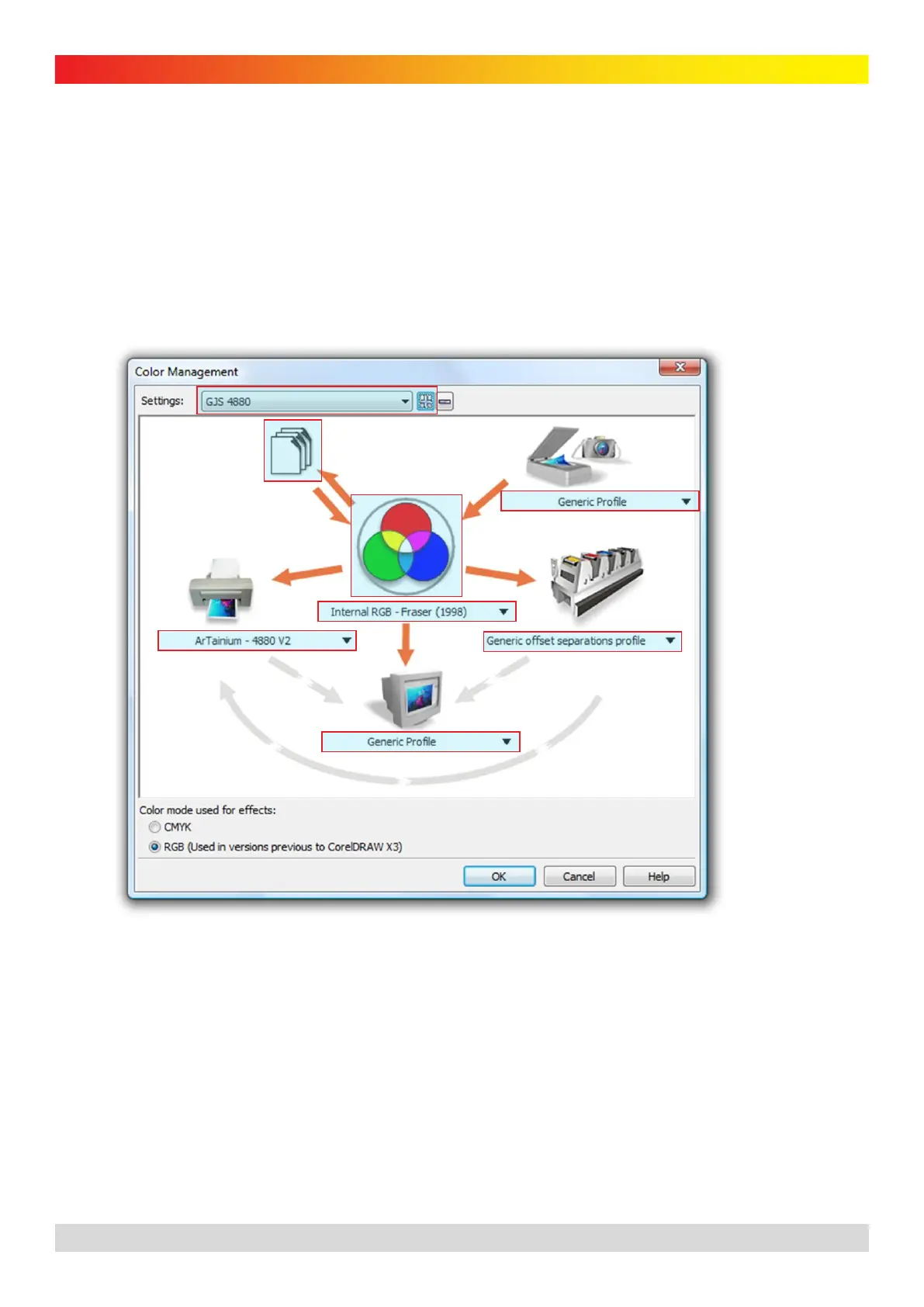*
Prices shown in $AUD and exclusive of GST and freight. Products are subject to availability. Prices and specifications are subject to change without notice.
14 Last Updated: 18/06/2012
gjsMACHINERY subli-trans XPRES™ GXe7700N Instruction Manual
CorelDRAW X3
The following screenshots show CorelDRAW X3, however previous versions remain similar. Please consult the
‘subli-trans’ CD-ROM for specific instructions on older versions of CorelDRAW.
Configure Application
1. Open the ‘Color Management Options’ window Tools > Color Management.
Note: You must have an image or blank page on-screen to select this option.
2. Figure 23 shows the completed configuration. Please see following steps on how to configure.
3. First, select the Orange (on) & Grey (off) arrows as shown in Figure 23 above. To change the colour
of the arrows, click on it and it will change either from Orange to Grey or Grey to Orange.
