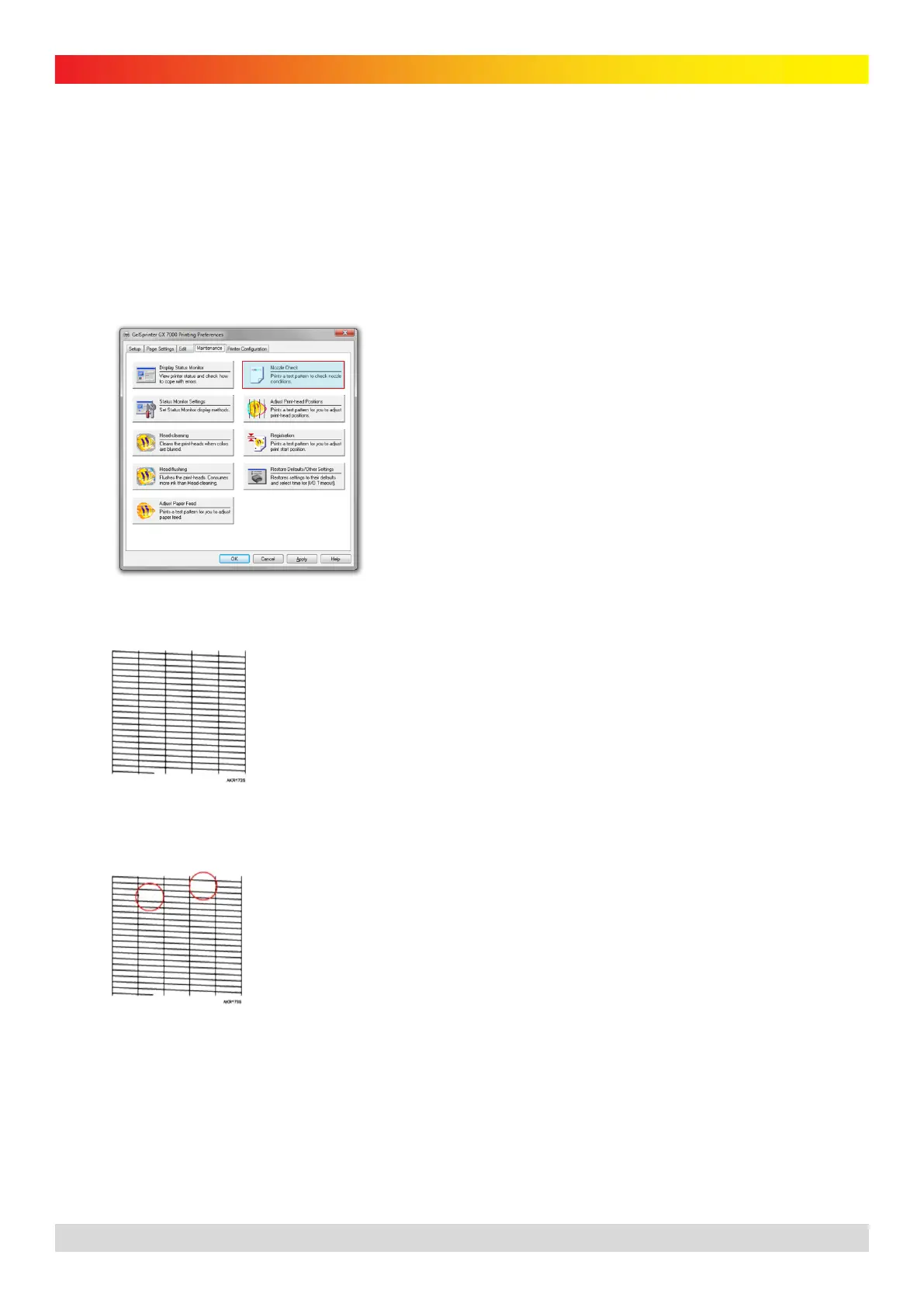*
Prices shown in $AUD and exclusive of GST and freight. Products are subject to availability. Prices and specifications are subject to change without notice.
8 Last Updated: 18/06/2012
gjsMACHINERY subli-trans XPRES™ GXe7700N Instruction Manual
Before You Print
Before printing with the SubliJet-R inks perform a nozzle check using the printer driver to ensure you have all
colours printing.
1. Navigate to the ‘Printers’ configuration window in your operating system. Right click on ‘GelSprinter
GX e7700N’ and choose 'Printing Preferences'.
2. Click the ‘Maintenance’ tab.
3. Select ‘Nozzle Check’ and follow the prompts.
4. The pattern should look like the one shown below (Figure 13).
5. If you have breaks in the nozzle check pattern (Figure 23 run the cleaning process (no more than
three times) followed by a nozzle check pattern after each.
Important: Do not over-clean the Ricoh as this just wastes ink and in most cases, the nozzle check pattern
will deteriorate rather than improve.
