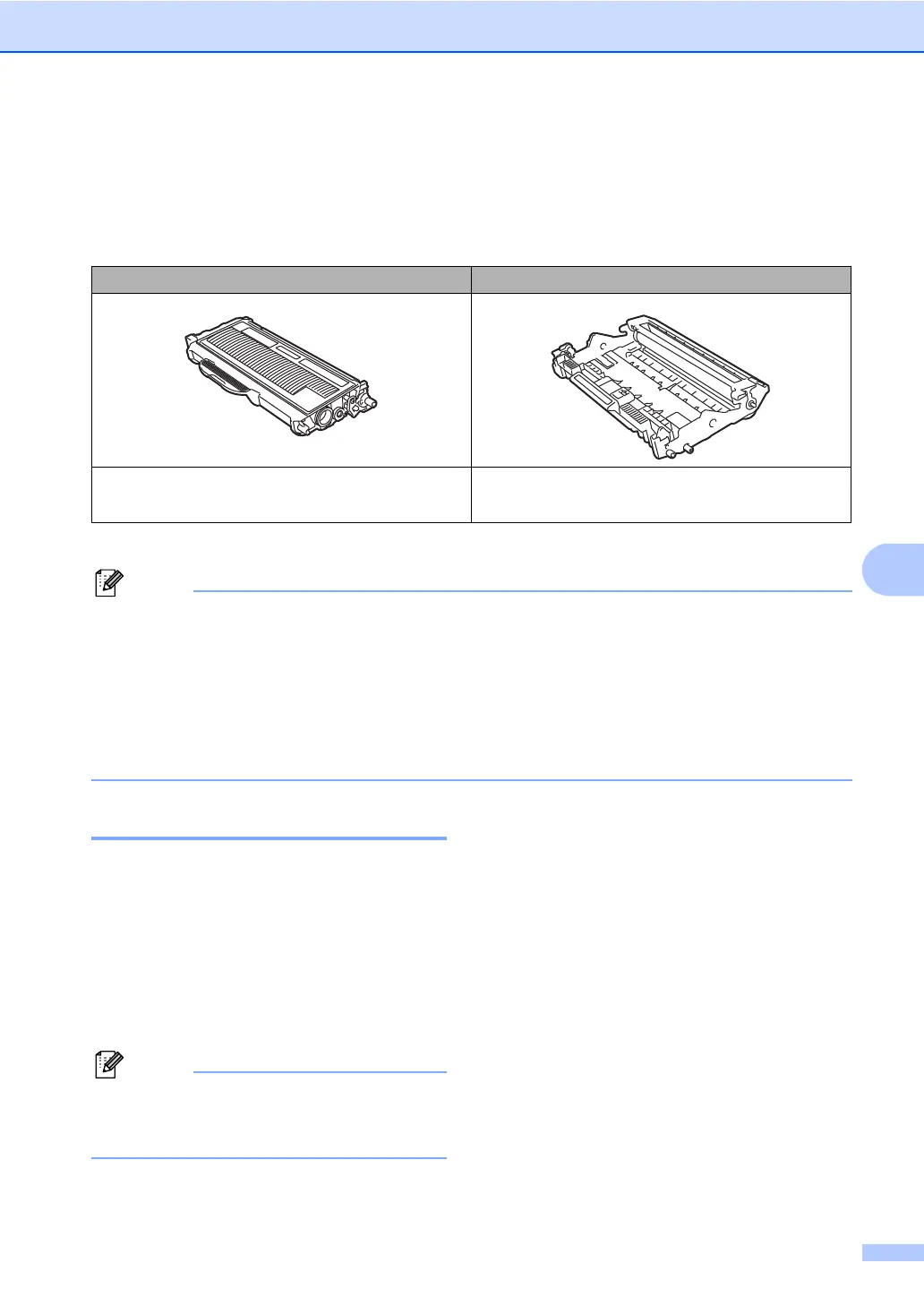Troubleshooting and routine maintenance
71
B
Replacing the consumable items B
You will need to replace the consumable items when the machine indicates that the life of the
consumable is over.
1
Approx. cartridge yield is declared in accordance with ISO/IEC 19752.
• Discard used consumable items according to local regulations. (See EU Directive 2002/96/EC
and EN50419 on page 38.) If you have questions, call your local waste disposal office. Be sure
to reseal the consumable items tightly so that the material inside does not spill.
• We recommend placing used consumable items on a piece of paper to prevent accidentally
spilling or scattering the material inside.
• If you use paper that is not a direct equivalent for the recommended paper, the life of
consumable items and machine parts may be reduced.
Replacing a toner cartridge B
The toner cartridges can print approximately
2,600 pages
1
. Actual page count will vary
depending on your average type of document
(i.e., standard letter, detailed graphics).
When a toner cartridge is running low, the
LCD shows Toner Low.
1
Approx. cartridge yield is declared in accordance
with ISO/IEC 19752.
It is a good idea to keep a new toner
cartridge ready for use when you see the
Toner Low warning.
Toner cartridge Drum unit
Print Cartridge SP 1200E (for Europe)
Print Cartridge SP 1200S (for Asia)
Drum Unit SP 1200
(Approx. 12,000 pages A4/Letter pages)