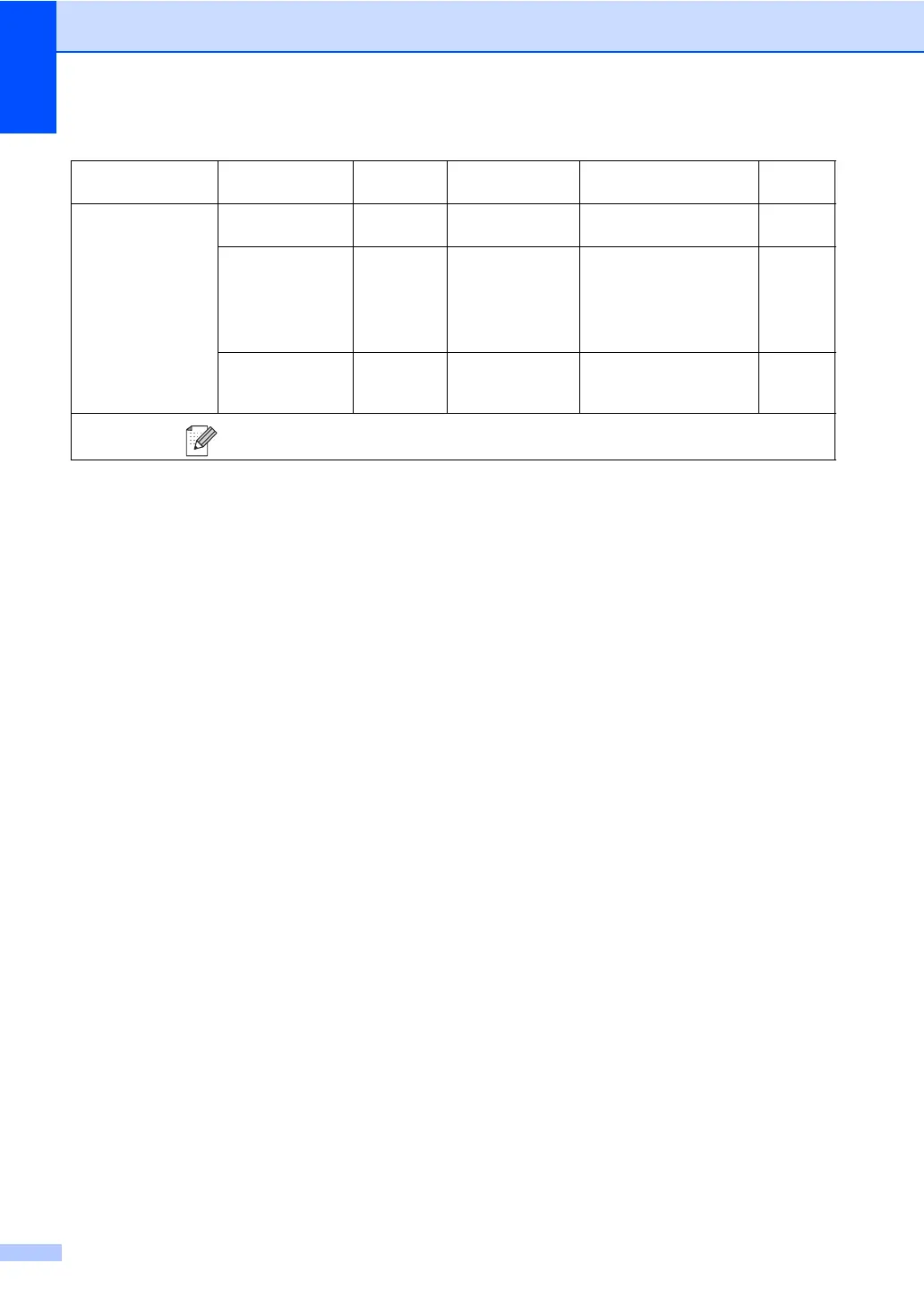84
Main Menu Submenu Menu
Selections
Options Descriptions Page
3.Machine Info.
5.Machine Info.
1.Serial No. — — You can check the serial
number of your machine.
78
2.Page Counter — Total
List
Copy
Print
You can check the
number of total pages the
machine has printed
during its life.
78
3.Drum Life — — You can check the
percentage of a Drum life
that remains available.
78
The factory settings are shown in Bold with an asterisk.
