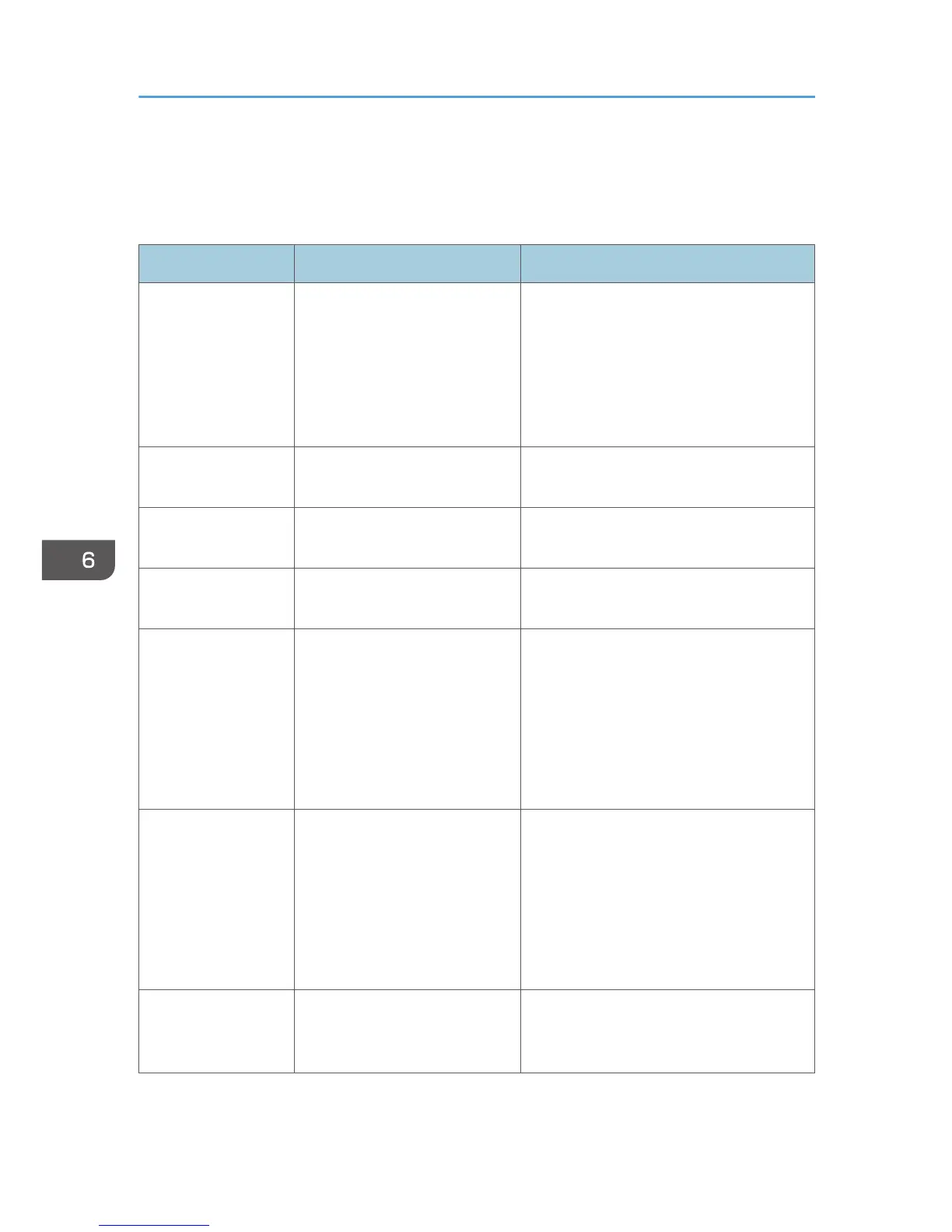Error and Status Messages Appear on the
Smart Organizing Monitor
Message Causes Solutions
Printer Power Off
(Communication
Error)
• The power cable of the
machine is not plugged in.
• The power of the machine
is not turned ON.
• The USB cable or Ethernet
cable is not connected.
• Check the printer power cord.
• Check the printer power switch is on.
• Check the USB cable or Ethernet
cable is properly connected.
Out of Paper: Tray 1 Tray 1 has run out of paper.
Load paper into Tray 1. See page 25
"Loading Paper".
Out of Paper: Bypass
Tray
The bypass tray has run out of
paper.
Load paper into the bypass tray. See
page 25 "Loading Paper".
Misfeed: Inner/
Outer
A paper jam has occurred in the
machine.
Remove the jammed paper. See page 58
"Paper Feed Problems".
Paper Size Mismatch
The paper size specified on the
machine and the size specified
in the printer driver do not
match.
For details about specifying the paper size
setting on the machine, see page 25
"Loading Paper". For details about
changing the paper size setting in the
printer driver, see the printer driver Help.
For Type 3 models, no error message
appears if [Auto Continue] is set to [0 sec].
Paper Type
Mismatch
The paper type specified on the
machine and the type specified
in the printer driver do not
match.
For details about changing the paper type
setting of the machine, see page 25
"Loading Paper". For details about
changing the paper type setting in the
printer driver, see the printer driver Help.
For Type 3 models, no error message
appears if [Auto Continue] is set to [0 sec].
Memory Overflow
The data is too large or
complex to print.
Select [600 x 600 dpi] in [Resolution:] to
reduce the size of data. For details, see the
printer driver Help.
6. Troubleshooting
68