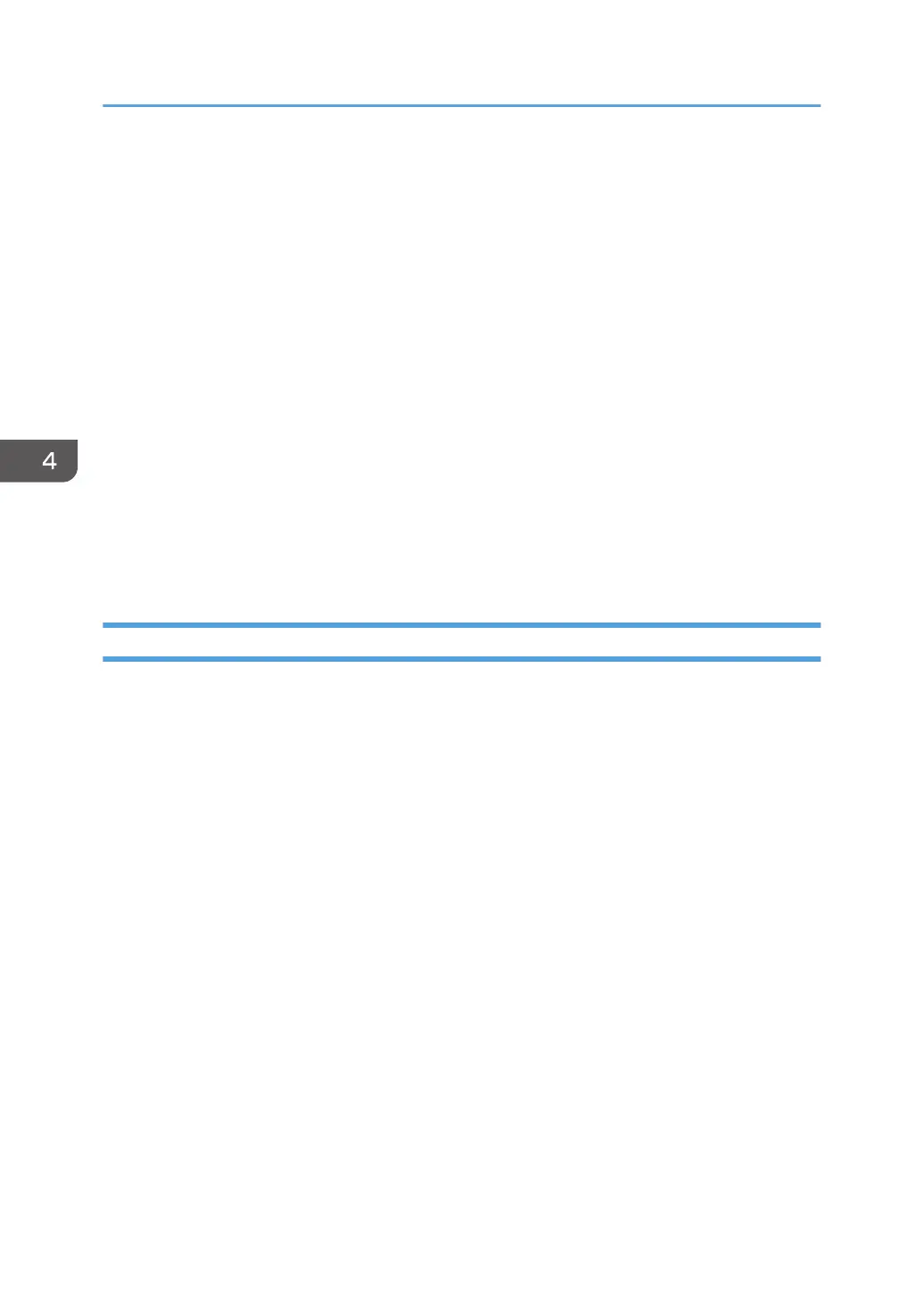• The following operations are possible on these tabs:
• Checking the printer name, active protocol, and other printer information
• Making interface settings, including the timeout setting and protocol settings
• Checking or making TCP/IP settings
• Checking or making SMTP, SNMP and IPsec settings
• Checking or making Alert settings
Wireless tab
• You can set configurations about wireless LAN network connection and communication.
• The following operations are possible on the tab:
• Checking the wireless LAN status
• Connecting wireless LAN manually
• Connecting with one touch using WPS (only SP 377DNwX)
Printer tab
• You can set configurations about the printer.
Printing the Configuration Page
1. On the [Start] menu, click [All Programs].
2. Click [SP 320 Series Software Utilities].
3. Click [Smart Organizing Monitor].
4. If the machine you are using is not selected, click [Connect Printer], and then do one of the
following:
• Select the machine's model.
• Enter the IP address of the machine manually.
• Click [Search Network Printer] to search the machine via the network.
5. Click [OK].
6. On the [User Tools] tab, select [Configuration Page] in the [List/Test Print] list.
7. Click [Print].
4. Configuring the Machine Using Utilities
68
