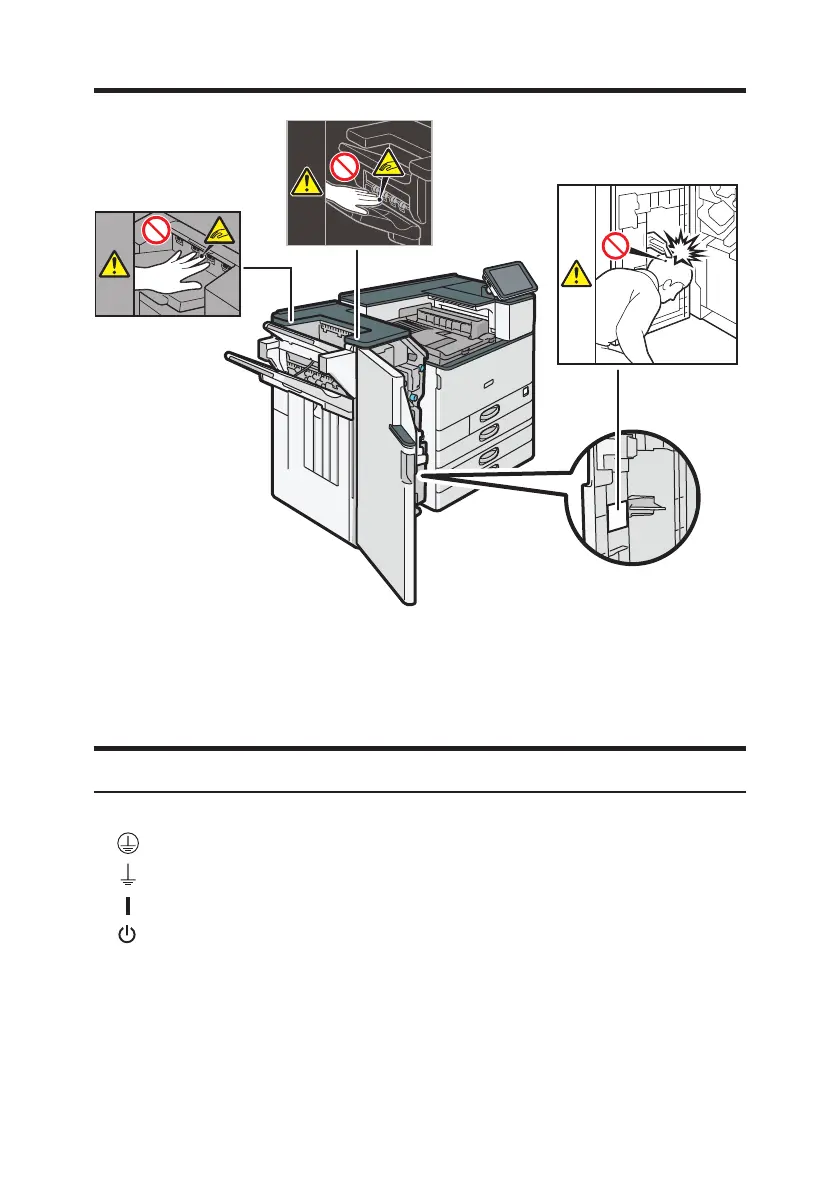14
Finisher SR3230
2
1
3
DRA104
1 and 2.
During operation, rollers for transporting the paper revolve. Take care not to touch
rollers during operation. Otherwise, an injury might occur.
3.
Be careful of the protruding parts when opening the front cover.
Symbols for Earth and Power Switch
The meanings of the symbols for the switches on this machine are as follows:
: Protective earth
: Earth
: POWER ON
: STANDBY
•
•
•
•