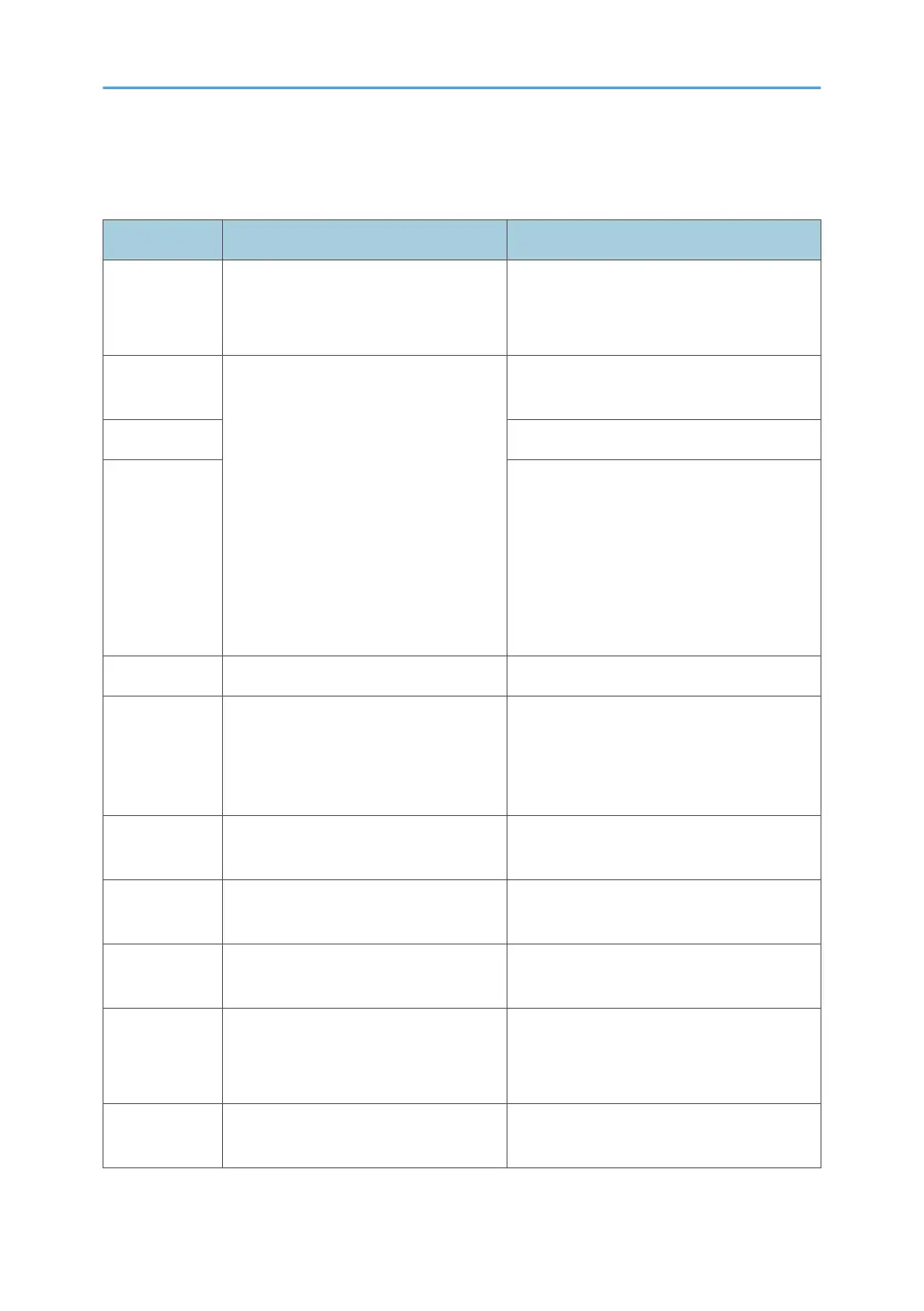Revision Lists
Version Section Details
1.00 -
Initial release of this document.
Created this manual for D176/D177
series.
1.10
All
Revised all sections according to the
release of D197 series.
Modified some parts name.
Added the following sections:
> Covers and Trays
> Control Board
> Sensors
> Motors
> Stapler Unit
Read This First > Safety and Symbols Modified some icons.
Replacement and Adjustment > Inner
Finisher
Changed the pictures for Step 1 Step 3,
Step 4, and Step 5.
Added items need to be removed in Step
4.
Replacement and Adjustment > Covers
and Trays > Finisher Upper Cover
Deleted some steps.
Replacement and Adjustment > Covers
and Trays > Finisher Rear Cover
Deleted all steps
Replacement and Adjustment > Covers
and Trays > Paper Output Tray
Deleted some steps
Replacement and Adjustment >
Control Board
Added items need to be removed in Step
2.
Deleted some steps.
Replacement and Adjustment >
Sensors > Entrance Sensor
Added the picture, and items need to be
removed in Step 3
1
