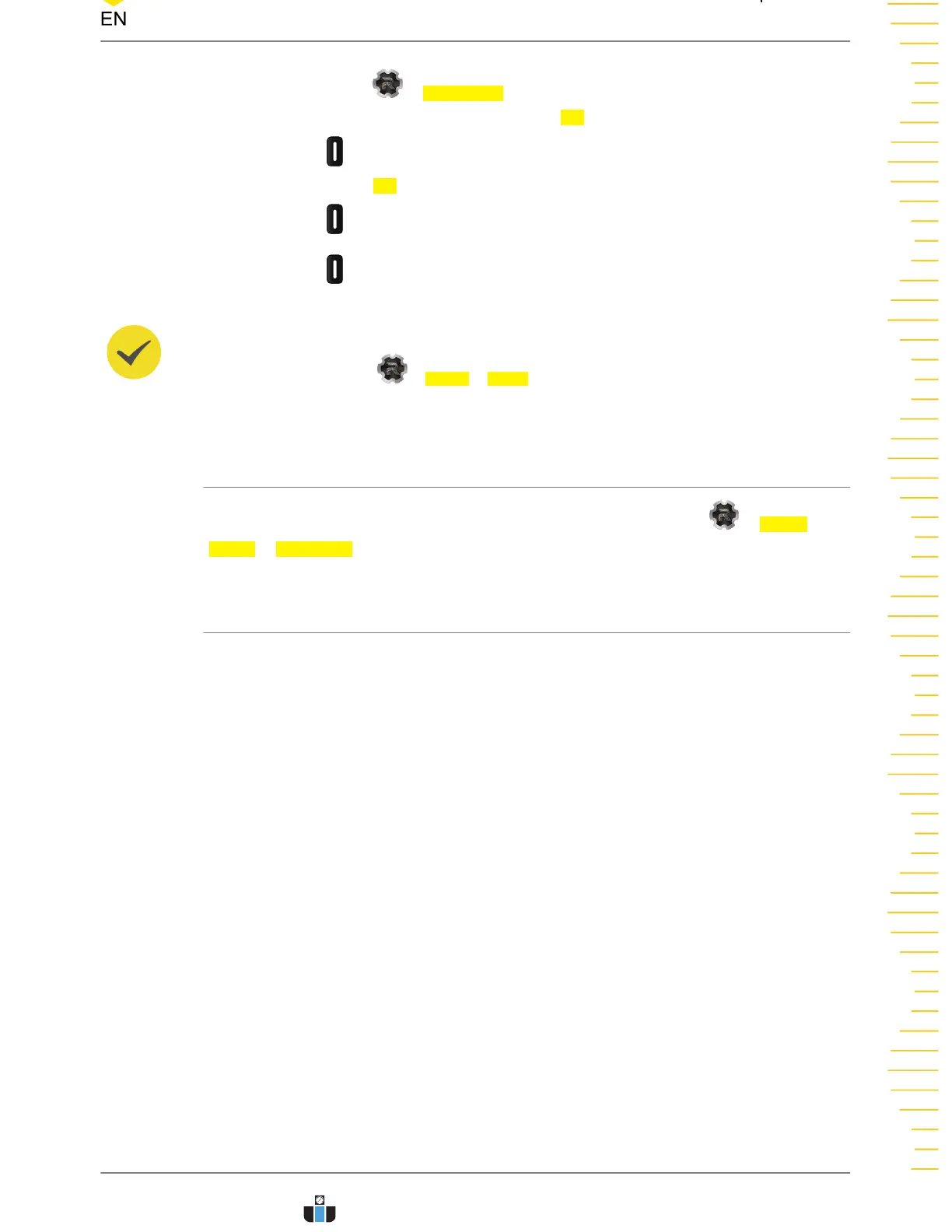- Click or tap > Shutdown. Then a pr
ompt message "Are you sure to
shutdown?" is displayed. Click or tap
OK t
o shut down the instrument.
- Press
and a prompt message "Are you sure to shutdown?" is displayed.
Click or tap OK
to shut down the instrument.
- Press
twice to shut down the instrument.
- Pr
ess
for three seconds to shut down the instrument.
TIP
Y
ou can also click or tap
> Utility > Setup and set the "P
ower status" to "Switch on". The
instrument powers on once connected to power.
5.4 To Set the System Language
This oscilloscope supports multiple languages. You can click or tap > Utility >
Setup > Language t
o select the system language.
5.5 To Connect the Probe
RIGOL provides passive probes and logic probes (optional) for DHO900 series. For
specific pr
obe models, refer to
DHO900 Data Sheet.
For detailed technical
information of the probes, please refer to the corresponding Probe User Guide.
Connect the Passive Probe
1. Connect the BNC terminal of the probe to an analog channel input terminal of the
oscilloscope on the front panel as shown in the figure below.
2. Connect the ground alligator clip or spring of the probe to the circuit ground
terminal, and then connect the probe tip to the circuit point to be tested.
To Prepare for Use
Copyright ©RIGOL TECHNOLOGIES CO., LTD. All rights reserved.
15
www.calcert.com sales@calcert.com1.888.610.7664
0
5
10
15
20
25
30
