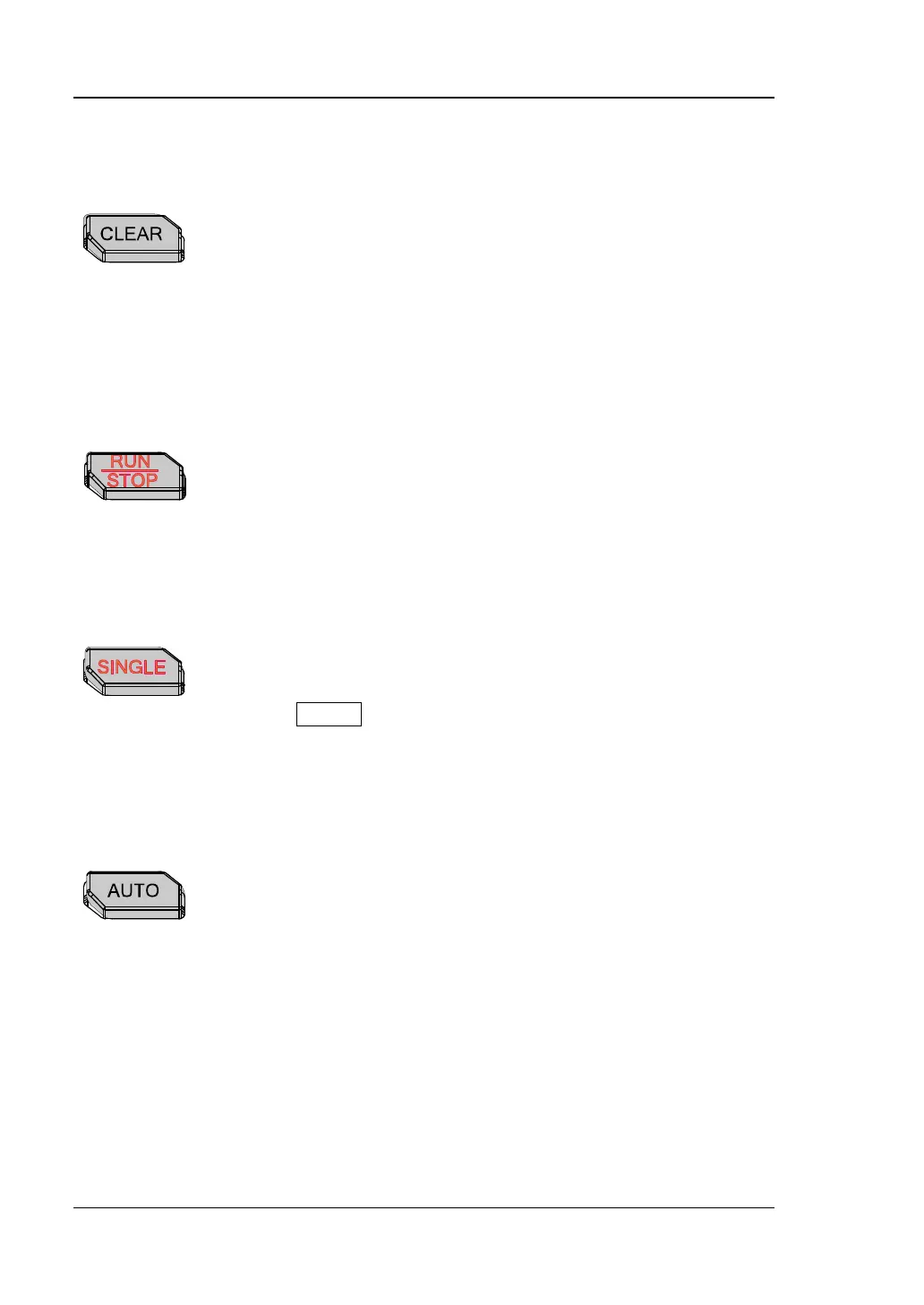RIGOL
MSO2000A/DS2000A Quick Guide
CLEAR
Press this key to clear all the waveforms on the screen. If
the oscilloscope is in the "RUN" state (the key is
illuminated in yellow), new waveforms will still be
displayed.
RUN/STOP
Press this key to set the state of the oscilloscope to
"RUN" or "STOP".
In the "RUN" state, the key is illuminated in yellow.
In the "STOP" state, the key is illuminated in red.
SINGLE
Press this key to set the trigger mode to "Single", the key
is illuminated in orange. In single trigger mode, press
FORCEto generate a trigger signal immediately.
AUTO
Press this key to enable the waveform auto setting
function. The oscilloscope will automatically adjust the
vertical scale, horizontal time base and trigger mode
according to the input signal to realize optimum
waveform display. Note: auto setting requires that the
frequency of the signal under test should be no lower
than 25Hz. If the parameter exceed the limit, "Can’t
detect any signal!"willbe displayed after pressing this key
and the quick parameter measurement menu might not
be displayed.
