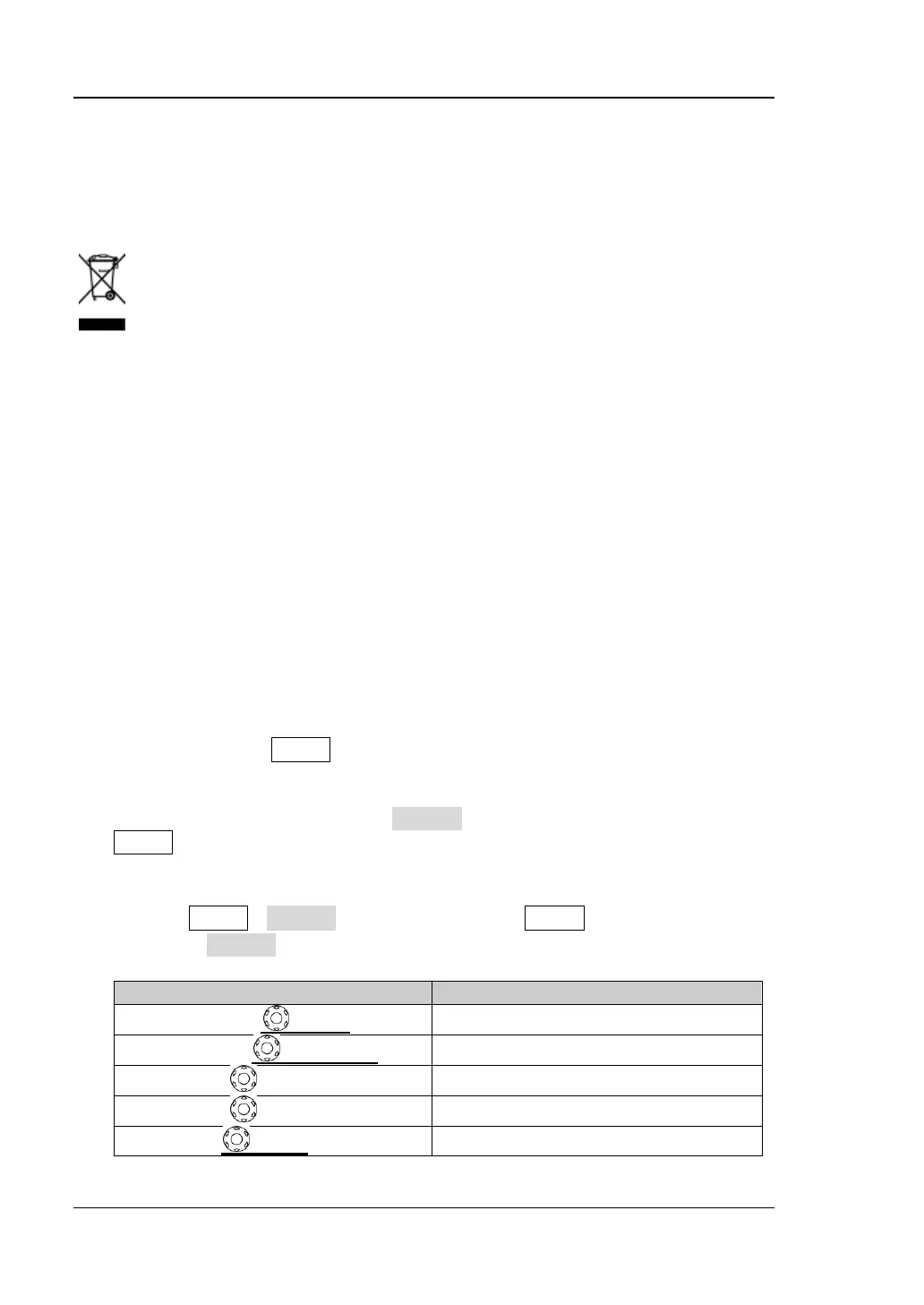RIGOL
MSO2000A/DS2000A Quick Guide
Environmental Considerations
The following symbol indicates that this product complies with the WEEE Directive
2002/96/EC.
Product End-of-Life Handling
The equipment may contain substances that could be harmful to the environment or
human health. To avoid the release of such substances into the environment and
avoid harm to human health, we recommend you to recycle this product
appropriately to ensure that most materials are reused or recycled properly. Please
contact your local authorities for disposal or recycling information.
Document Overview
This manual is used to guide users to quickly get familiar with the front panel, rear
panel, user interface and basic operation method of MSO2000A/DS2000A series
digital oscilloscope. You can download the newest version of the manual from
RIGOLofficial website (www.rigol.com).
Format Conventions in this Manual:
1. Button
The front panel keys are denoted by the format of "Button Name (Bold) + Text
Box". For example,Utilitydenotes the "Utility"key.
2. Menu
The menu softkeys are denoted by the format of "Menu Word (Bold) +
Character Shading". For example,Systemdenotes the "System"menu under
Utility.
3. Operation Step
The next step of operation is denoted by an arrow "". For
example,UtilitySystemdenotesthat first press Utility on the front panel and
then press System.
4. Knob
