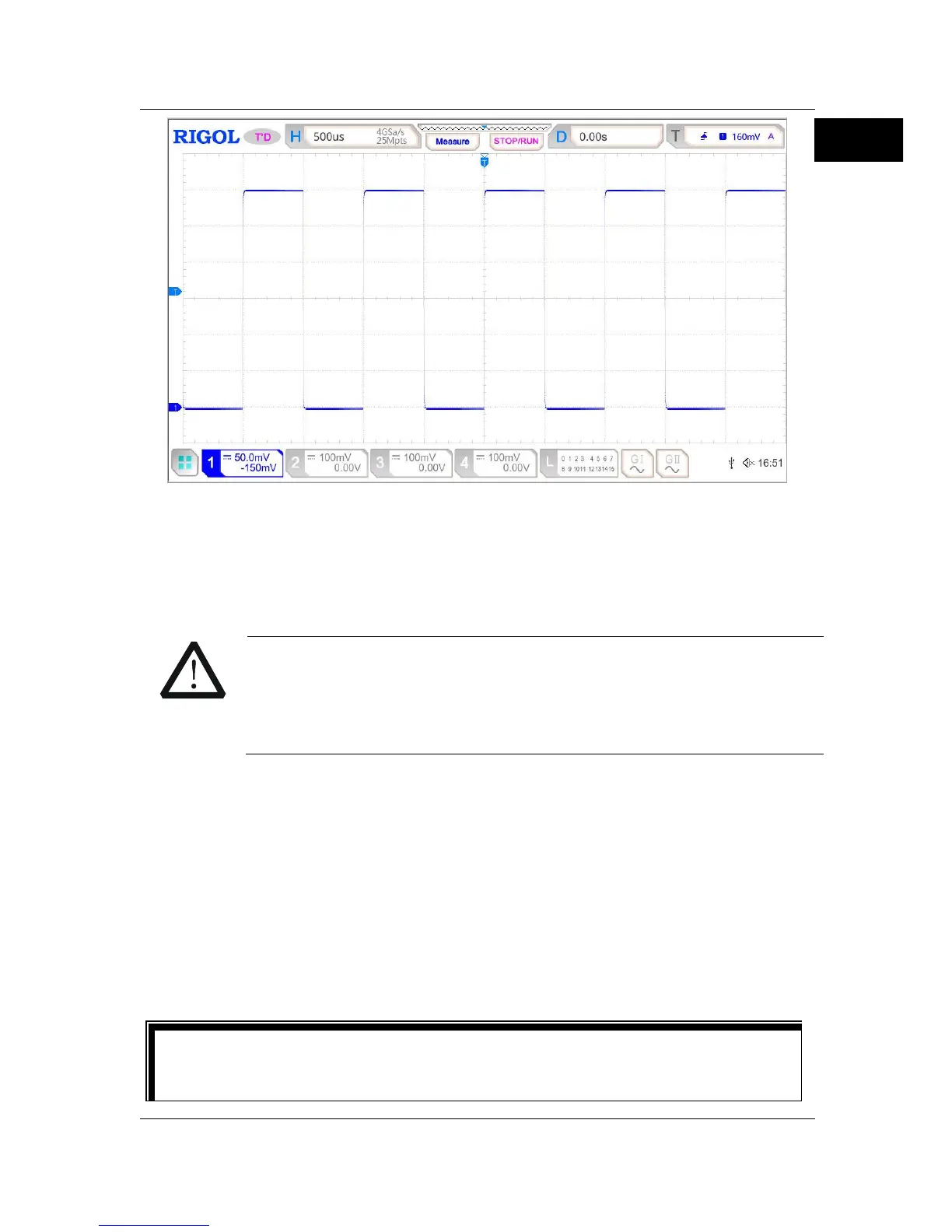RIGOL
MSO5000 Quick Guide 13
Figure 9 Square Waveform Signal
6. Use the same method to test the other channels. If the square waveforms
actually shown do not match that in the figure above, please perform
"Probe Compensation" introduced in
MSO5000 User's Guide
.
WARNING
To avoid electric shock when using the probe, please make sure
that the insulated wire of the probe is in good condition. Do not
touch the metallic part of the probe when the probe is connected
to high voltage source.
Touch Screen Operation
MSO5000 series provides a 9-inch super large capacitive touch screen, which
supports multi-touch and gesture operation. It has strong waveform display
capability and excellent user experience. It features great convenience, high
flexibility, and great sensitivity. The actions supported by the touch screen
controls include tapping, pinching&stretching, dragging as well as rectangle
drawing.
Tip
The touch screen function is available for all the menus displayed on the
screen and the buttons enabled.
