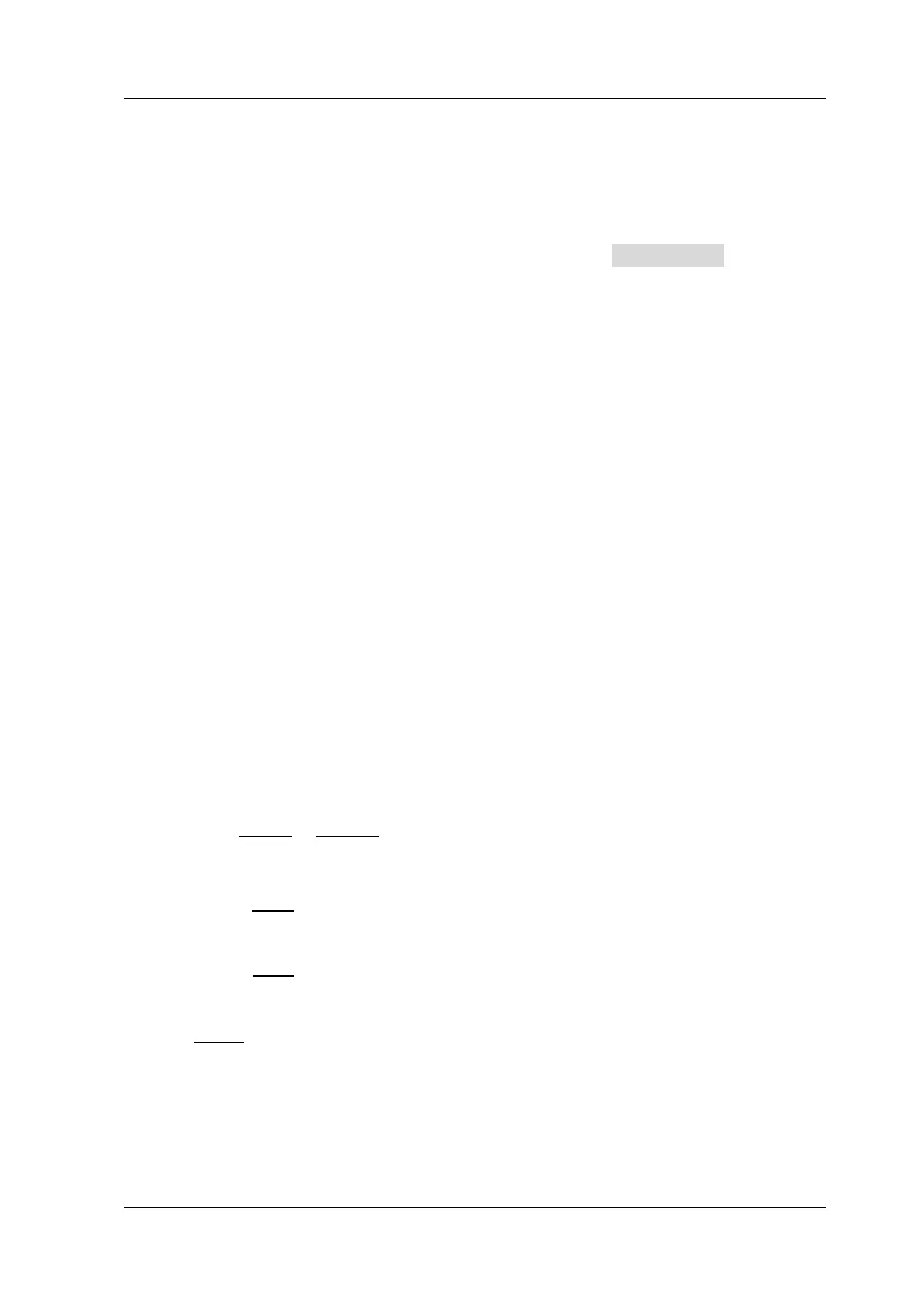Chapter 2 Functions of the Front Panel of GPSA RIGOL
RSA3000 User Guide 2-11
Atten Auto
Selects "Manual" or "Auto" to be the current attenuation mode.
Remarks:
⚫ To select "Manual" to be the attenuation mode, press Attenuation to set the
attenuation value, and the attenuation mode will be automatically switched to
"Manual".
⚫ When you select "Auto" to be the attenuation mode, the attenuator will
automatically adjust the attenuation value to meet the current amplitude
setting.
RF Preamp
Sets the RF front-end preamplifier to be on or off. When the signal under test is a
low-level signal, turning on the preamplifier can reduce the displayed average noise
level, so that you can distinguish low-level signals from the noise. By default, the
preamp gain is 20 dB.
Y Axis Unit
Sets the unit of the Y-axis to dBm, dBmV, dBuV, Volts, or Watts. Wherein, dBm, dBmV,
and dBuV are for Log scale; Volts and Watts are for Linear scale. The default unit is
dBm.
Remarks:
The conversion relations between units are as follows:
