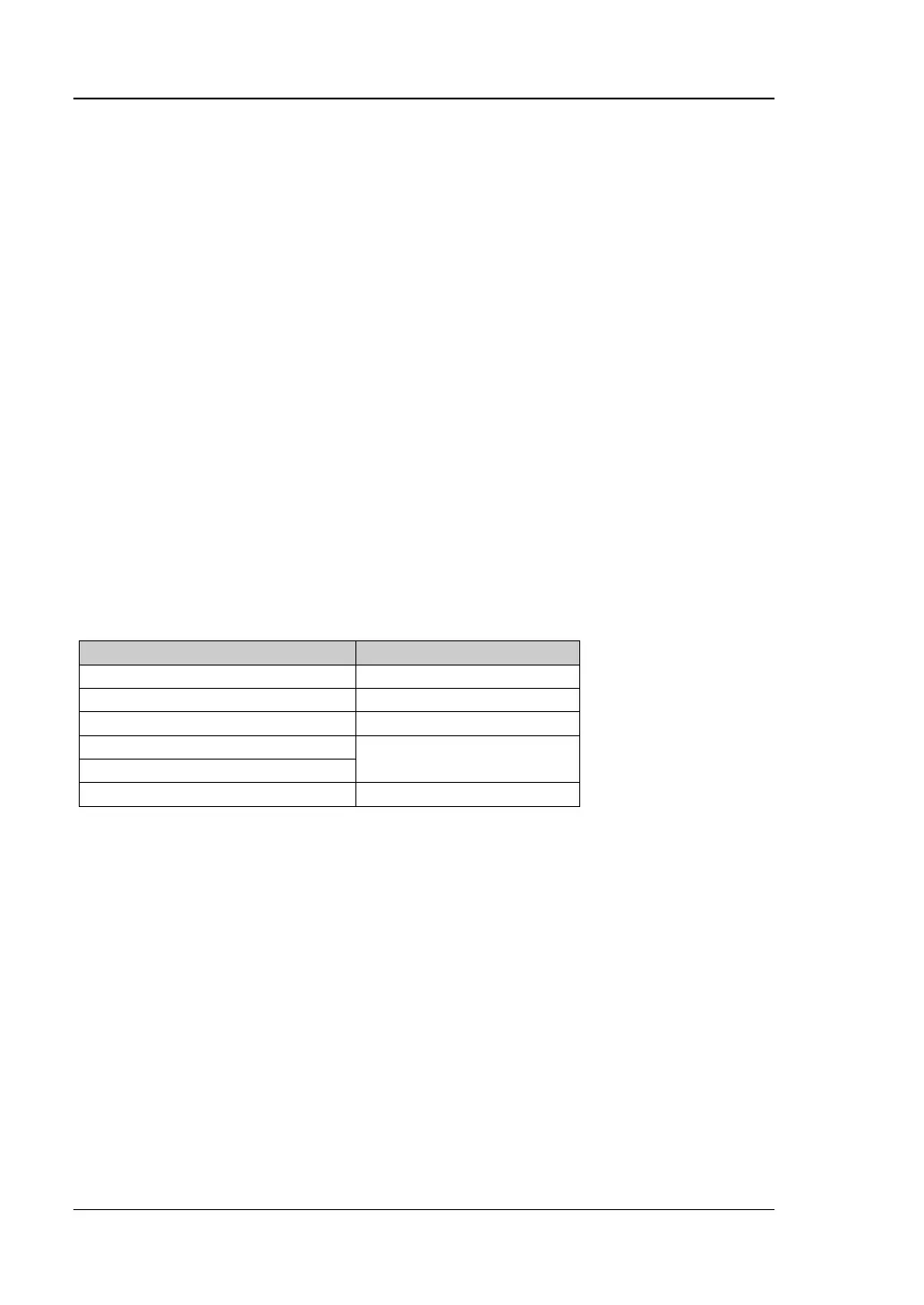RIGOL Chapter 2 Functions of the Front Panel of GPSA
2-32 RSA3000 User Guide
Tracking Generator
Sets the parameter related to the tracking generator (TG). This function is only
available for RSA3045-TG/RSA3030-TG.
Tracking Generator
Enables or disables the tracking generator.
When the tracking generator is enabled, a signal with the same frequency as that of
the current sweep signal will be output from the [GEN OUTPUT 50Ω] connector on
the front panel. The power of the signal can be set through the menu.
Amplitude
Sets the output power of the tracking generator signal.
You can use the numeric keys, the knob, and the arrow keys on the front panel to
modify this parameter; also you can modify it on the touchscreen. For details, refer
to descriptions in "Parameter Setting".
Table 2-24 Tracking Generator Output Signal Amplitude
Amplitude Offset
Sets the offset of the output power of the tracking generator when gains or losses
occur between the TG output and external device, so as to display the actual power
value.
Remarks:
⚫ This parameter only changes the readout of the tracking generator output power,
rather than the actual output power.
⚫ The offset could be either a positive (gain in the external output) or a negative
(loss in the external output) value.
⚫ You can use the numeric keys, the knob, and the arrow keys on the front panel
to modify this parameter; also you can modify it on the touchscreen. For details,
refer to descriptions in "Parameter Setting".
