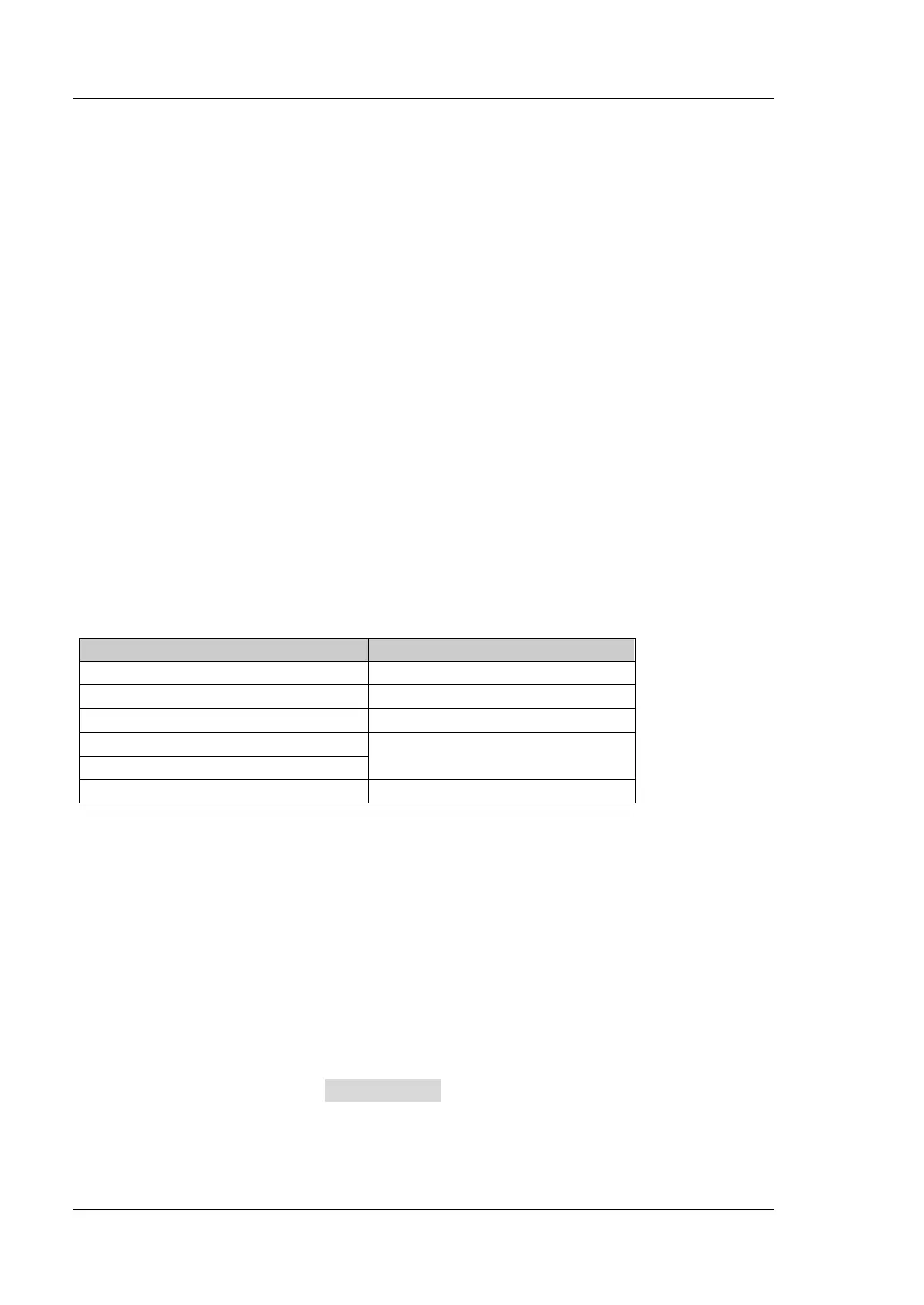RIGOL Chapter 2 Functions of the Front Panel of GPSA
2-18 RSA3000 User Guide
Sweep
Sets sweep-related parameters, such as sweep time, sweep points, and sweep
mode.
Sweep Points
Sets the number of points acquired in each sweep, i.g. the number of the trace
points.
Remarks:
⚫ With the increase of the sweep points, the frequency resolution of the marker
will increase with it, but the sweep speed will decrease with it.
⚫ Due to the limitation of the minimum interval of sweep points, when the number
of sweep points is increased, the sweep time will be prolonged.
⚫ Changing the number of the sweep points will affect multiple parameters of the
system. Therefore, the system will make a new sweep and measurement again.
⚫ You can use the numeric keys, the knob, and the arrow keys on the front panel
to modify this parameter; also you can modify it on the touchscreen. For details,
refer to descriptions in "Parameter Setting".
Table 2-16 Number of Sweep Points
Sweep Time
Sets the time required for the spectrum analyzer to complete one sweep operation
within the span range.
Remarks:
⚫ You can use the numeric keys, the knob, and the arrow keys on the front panel
to modify this parameter; also you can modify it on the touchscreen. For details,
refer to descriptions in "Parameter Setting".
⚫ When RBW is smaller than 1 kHz, the spectrum analyzer starts to perform FFT
sweeps. At this time, the Sweep Time menu is disabled and grayed out.
