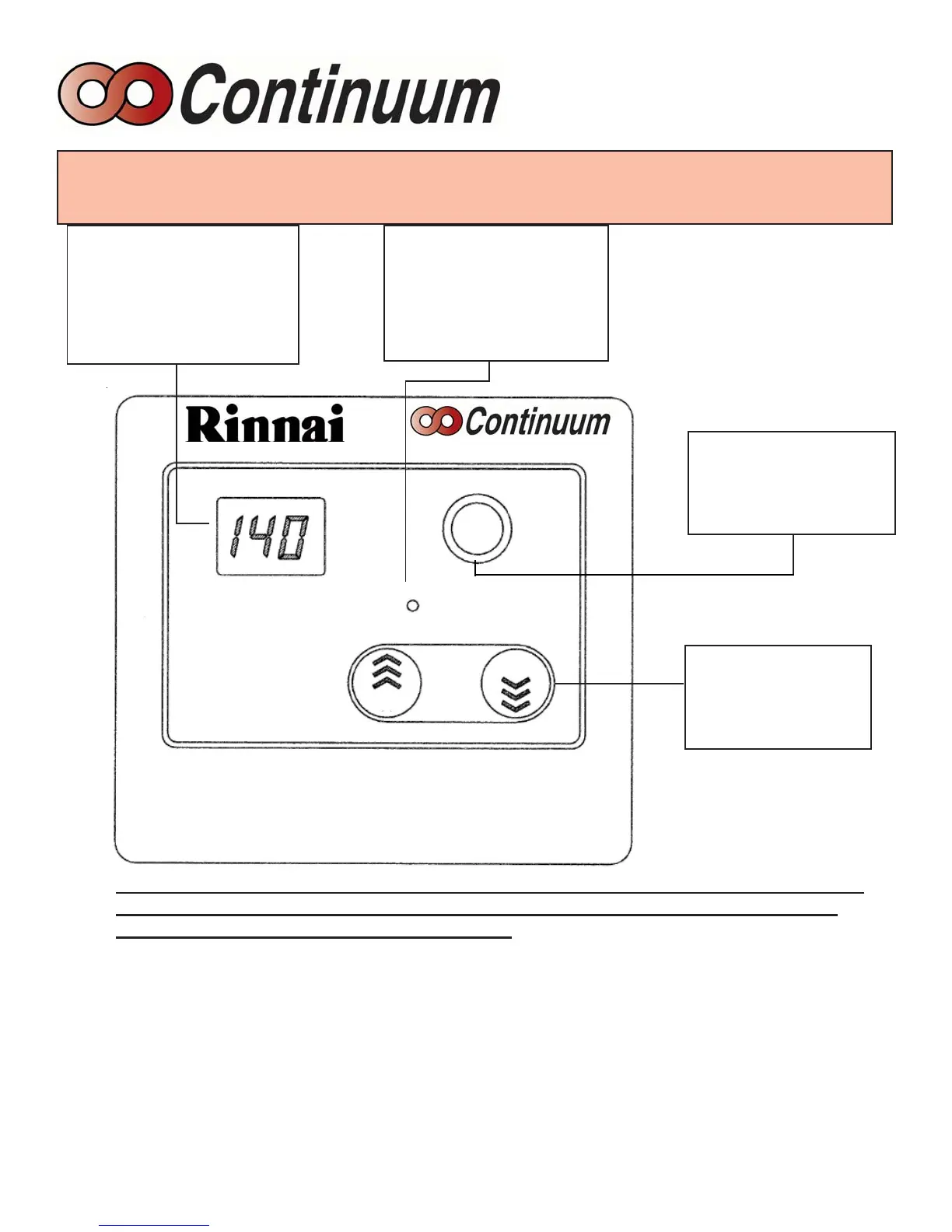Model 2424WCwww.rinnaiamerica.com 12
In Use Indicator
Indicates that a hot water
tap is open. (The setpoint
temperature cannot be ad-
justed when indicator is il-
luminated.)
Digital Monitor
Indicates the selected
water temperature. Error
messages flash in the
event of a failure.
Maintenance Button
Pressing repeatedly shows
sequence of error codes
water heater has experi-
enced.
Thermostat
Increase or decrease
the desired water
temperature.
°F
Set Temperature
In Use
Maintenance
Main Controller
MCC - 45 - 3US
H
C
When the Main Controller MCC-45-3US is used in public use applications,
it should be installed where it can not be adjusted by the public (i.e. a
maintenance room or manager’s office.
endless hot water system
CAUTION: Hotter water increases the risk
of scald injury. Before changing tempera-
ture setting, see instruction manual
REMOTE CONTROL OPERATION
M
DIAGNOSTIC USE OF REMOTE CONTROL
1. To Display Error Codes -- Press Maintenance Button, “M”. To sequence
throuh stored error codes, press “M” followed by the “H” thermostat button.
2. To Display Water Flow through water heater -- Press “H” thermostat but-
ton, hold for 2 seconds and simultaneously press “M” button.
3. To Display Outlet Water Temperature -- Press “C” thermostat button, hold
for 2 seconds and simultaneously press “M” button.
