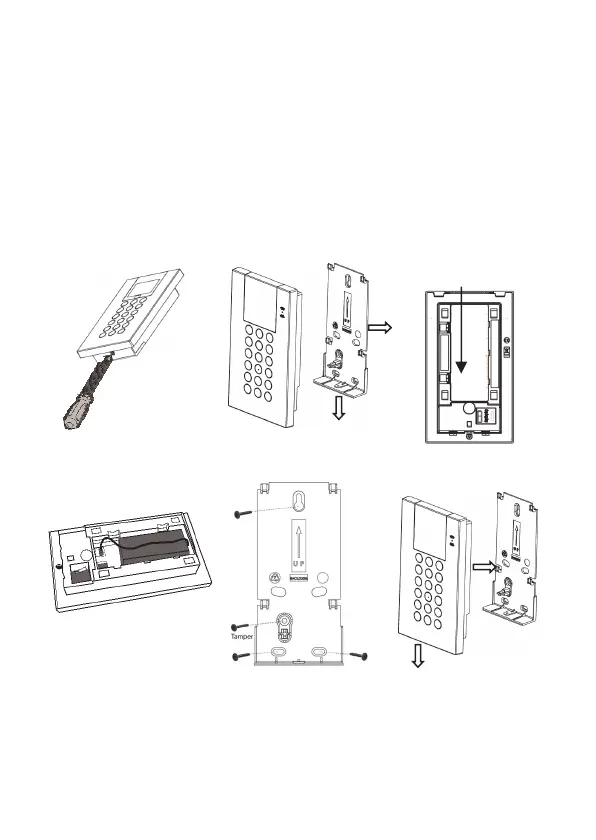4
1. Remove the fastening screw that secures the mounting bracket to the keypad (see
Figure 1).
2. Separate the mounting bracket from the keypad (see Figure 2).
3. Release battery cover from the keypad’s battery compartment (see Figure 3).
4. Attach the battery cable to the battery connector (see Figure 4), insert the batteries (while
paying attention to the polarity of the batteries) and close the battery compartment.
5. Allocate the Keypad to the Receiver (see Communication Setup).
6. Using the mounting holes as a template secure the mounting bracket to the wall
(see Figure 5).
7. Mount the keypad to the mounting bracket and insert the fastening screw to lock
the keypad (see Figures 6 and 1).
MAIN USER OPERATIONS
The following list details the user operations from the wireless Panda keypad.
User operation can be defined to be activated by a quick mode or high security mode
that requires the use of a code or proximity tag.
In the high security mode, the proximity tag can be used as a substitute for entering a
user code when the display prompts to "Insert a code".
Battery Compartment
Cover
back side