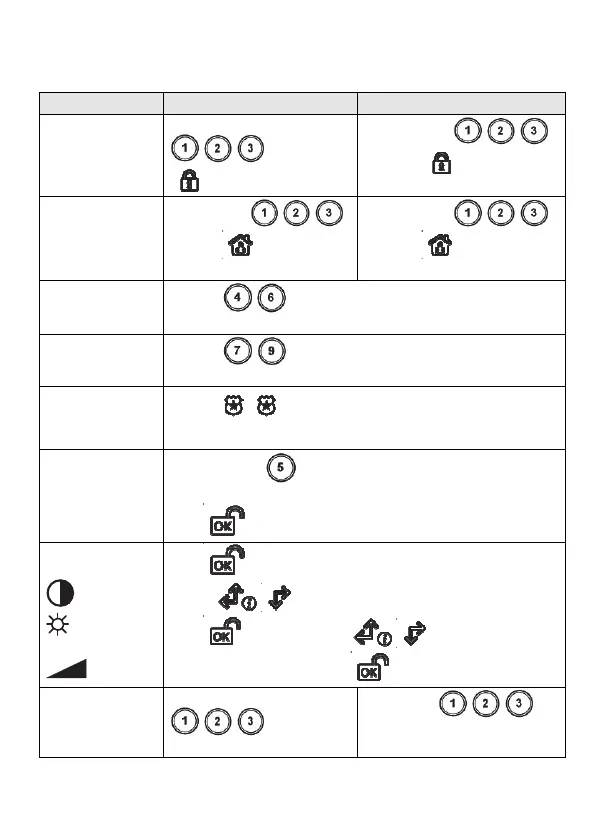6
ADVANCED OPERATIONS
Operation
1
Quick Operation High Security Mode
Full Setting
(Away) partition
1/2/3
Select partition
/ / and press
Select partition
/ /
and press
followed by code
or proximity tag
Part Setting (Stay)
partition 1/2/3
Select partition
/ /
and press
Select partition
/ /
and press
followed by code
or proximity tag
Fire Alarm
Pressing
keys simultaneously for at least two seconds
activates a Fire alarm
Emergency /
Medical Alarm
Pressing
keys simultaneously for at least two seconds
activates an Emergency alarm
Panic alarm /
Service call
Pressing
+ keys simultaneously for at least two seconds
activates a Panic alarm
2
Main unit Speaker
Volume
3
Press the button
for 2 seconds
Select the volume level (0=No sound, 4=Full volume)
Press
to save your selection
Keypad setup -
LCD contrast
, brightness
and keypad
buzzer volume
Press
for 2 seconds.
Use the
keys to choose from menu,
press to select, then use keys to adjust the
keypad's parameters and press
Output control
1/2/3
4
Press button
/ / for 2 seconds
Press button
/ / for
2 seconds and then enter the code
or proximity tag