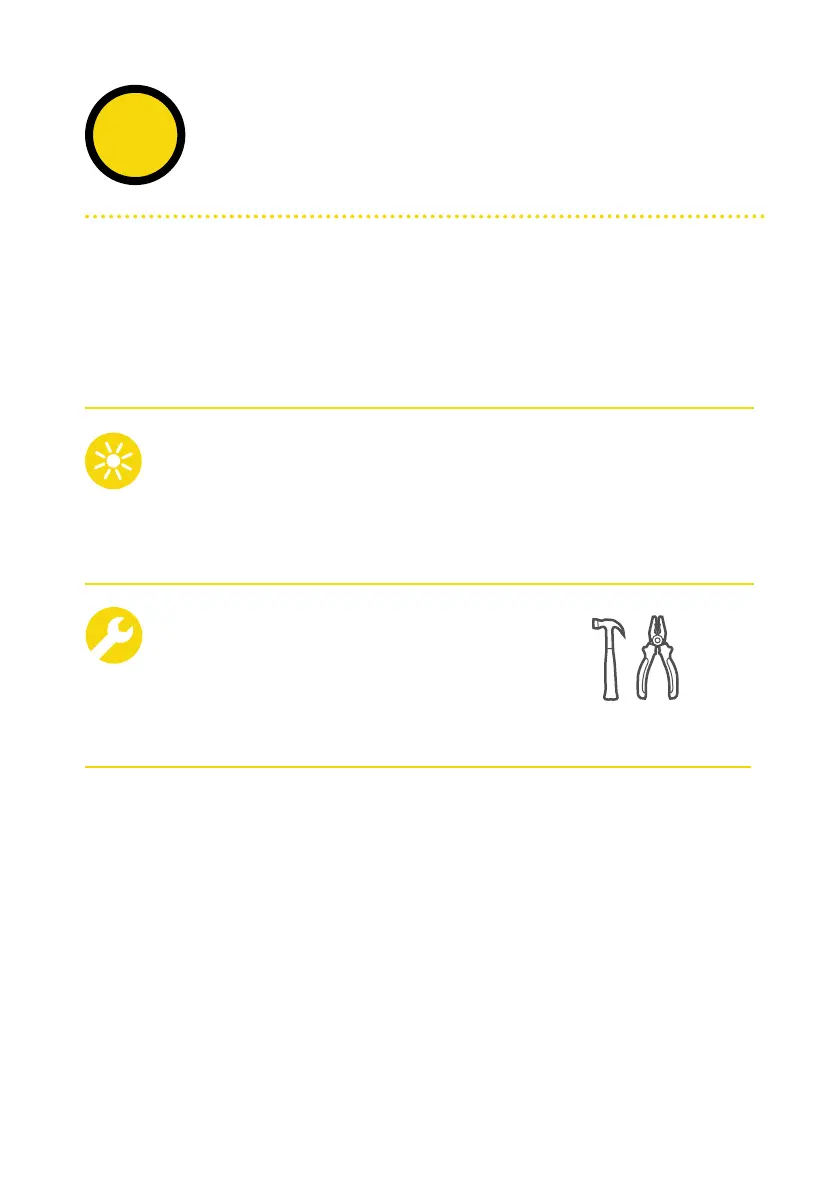T
tester_JessyJan 13, 2025
hi, i'm tester_Jessy.
- Ttester_AdolfoJan 13, 2025
hi, i'm tester_Adolfo.
- Ttester_JackieJan 13, 2025
hi, i'm tester_Jackie.
- Ttester_MuttleyJan 13, 2025
hi, i'm tester_Muttley.
- Ttester_BeckieJan 13, 2025
hi, i'm tester_Beckie.
- Ttester_BarnieJan 13, 2025
hi, i'm tester_Barnie.