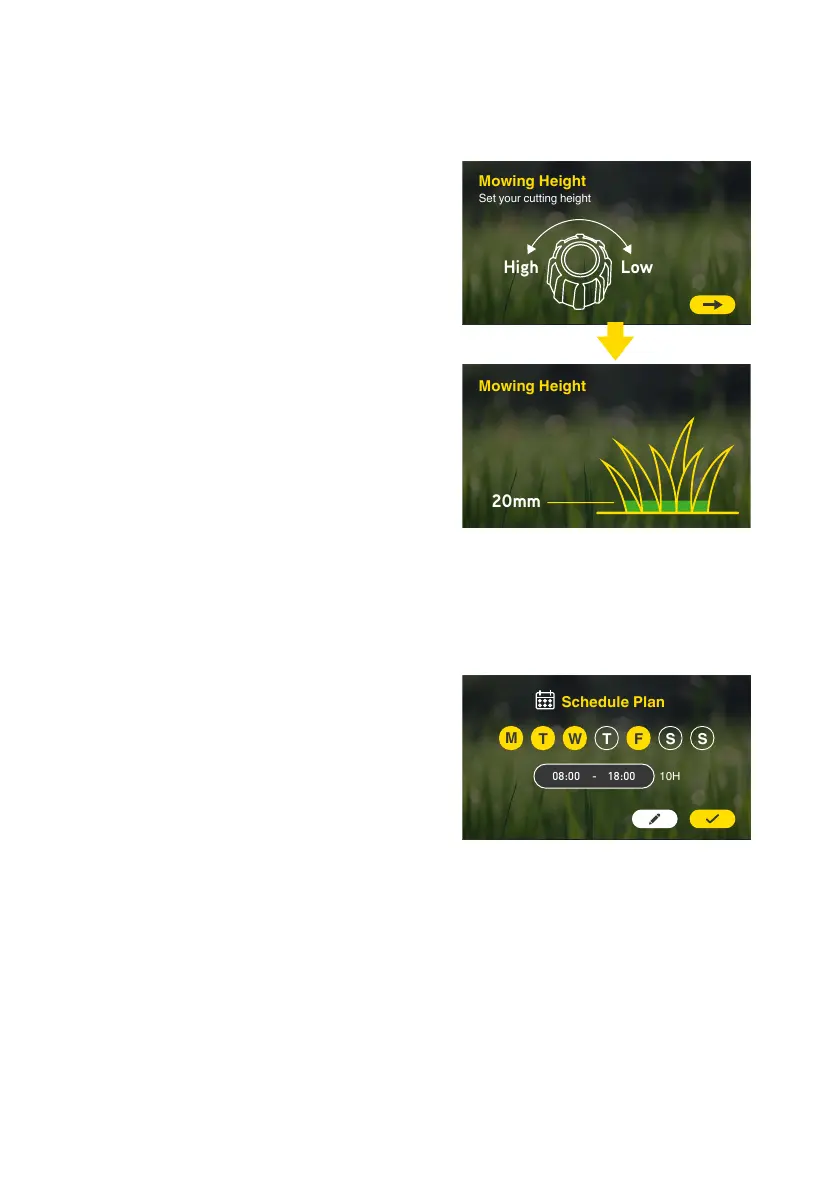50 51
Set Cutting Height
You can set the cutting height by
rotating the Knob right/left. Once done
press next.
If the grass is high, to get the best
cutting results, it is recommended to
start high and lower the mowing height
gradually over a couple of weeks.
Schedule Plan
The Mower calculates the suggested
automatic mowing plan according to
your lawn size. To start the automatic
plan you need to approve it, or you can
choose to change it from this screen
or come back to it later for adjustment.
You can nd the automatic scheduling
plan settings under the settings screen
on the main screen.
You can read more information about
the automatic plan settings options in
the “Automatic Operation’ section in
this manual.
Set your cutting height
Mowing Height
High Low
10H
08:00 18:00-
M
T T FW S S
Schedule Plan