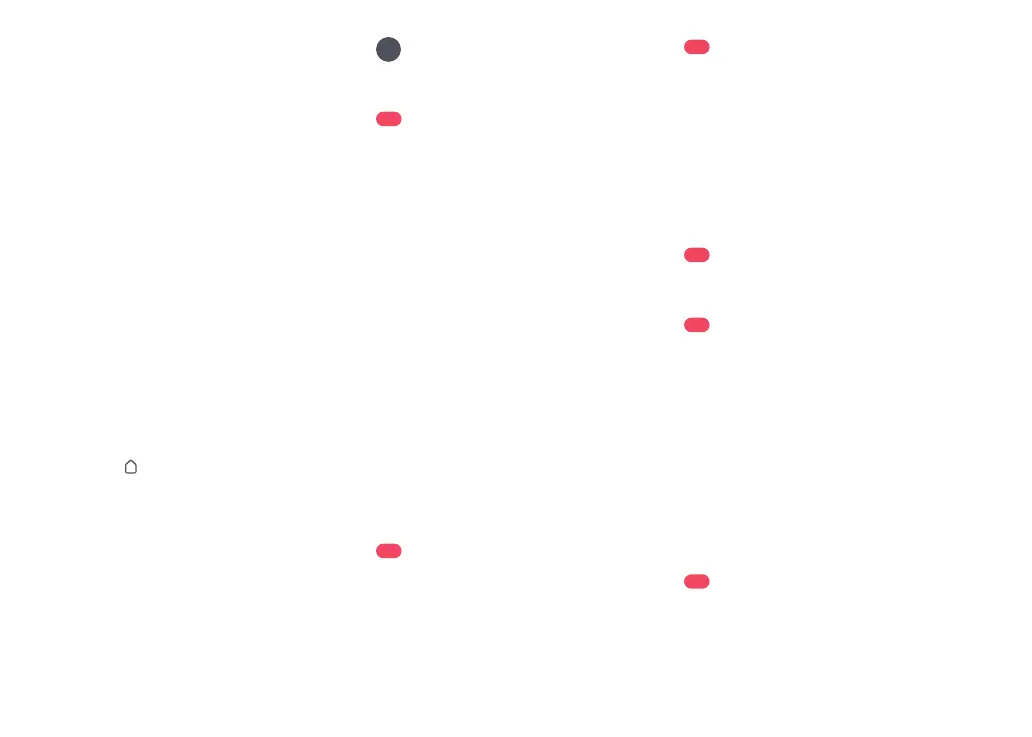10
*
Clean every 2 weeks and replace every 6-12 months.
*
Clean monthly and replace every 3-6 months.
*
Clean as required.
*
Clean monthly.
*
Clean as required.
*
Clean every 2 weeks and replace every 6-12 months.
C1-1—Main Brush
C1-2—Main Brush Cover
C1-3—Latches
C1-4—Main Brush Bearing
C1-5—Main Brush Caps
C1-6—Turn over the robot and press the
latches to remove the main brush
cover.
Remove the main brush and pull out
the main brush bearing.
Open the top cover of the robot and
take out the dustbin.
Open the filter cover and remove
the filter.
Open the lid and empty the dustbin.
Fill the dustbin with clean water and
close the lid. Gently shake the dustbin,
and then pour out the dirty water.
Leave the dustbin and the washable
filter to dry.
Pull out the main brush caps.
After removing the tangled hair or
dirt at both ends of the main brush,
reinstall it, press on the main brush
cover to lock it in place.
Use a tool, such as a small screwdriver,
to pry out the axle and take out the
wheel.
Restore Factory Settings
If the robot does not function properly
after a system reset, switch it on. Press and
hold the
button and at the same time,
press the Reset button until you hear the
“Restoring factory settings” voice prompt.
The robot will then be restored to factory
settings.
System Reset
If the robot does not respond when a
button is pressed or cannot be turned off,
reset the system. Press the Reset button,
and the robot will reset automatically.
Note: After resetting the system, scheduled cleaning, WiFi,
etc. will be restored to factory settings.
C1-8—
C1-9—
Notes:
• Main brush should be wiped down with a wet cloth and left
to dry away from direct sunlight.
• Do not use corrosive cleaning fluids or disinfectants to
clean the main brush.
1. Unscrew the side brush screw.
2. Remove and clean the side brush.
Reinstall the brush and tighten the screw.
The omnidirectional wheel bracket cannot be removed.
Note:
C3-1—
C1-7—
Clean the main wheels with a soft, dry cloth.
C5-2—
C5-1—
Note:
To prevent blockage, only use clean water without any
cleaning liquid.
C5-3—
C5-4—
C6-1—
Routine
Maintenance
C
C1
Main Brushes
C2
Side Brush
C3
Omnidirectional Wheel
C4
Main Wheels
C5
Dustbin
C6
Washable Filter
Rinse the wheel and the axle with
water to remove any hair and dirt.
Dry and reattach the wheel, pressing
it firmly in place.
C3-2—
Error
If an error occurs, the power indicator will
flash red and a voice alert will sound.
Notes:
• The robot will go to sleep automatically if left in a
malfunctioning state for over 10 minutes.
• Placing a malfunctioning robot on the dock manually will
end the current cleanup.
