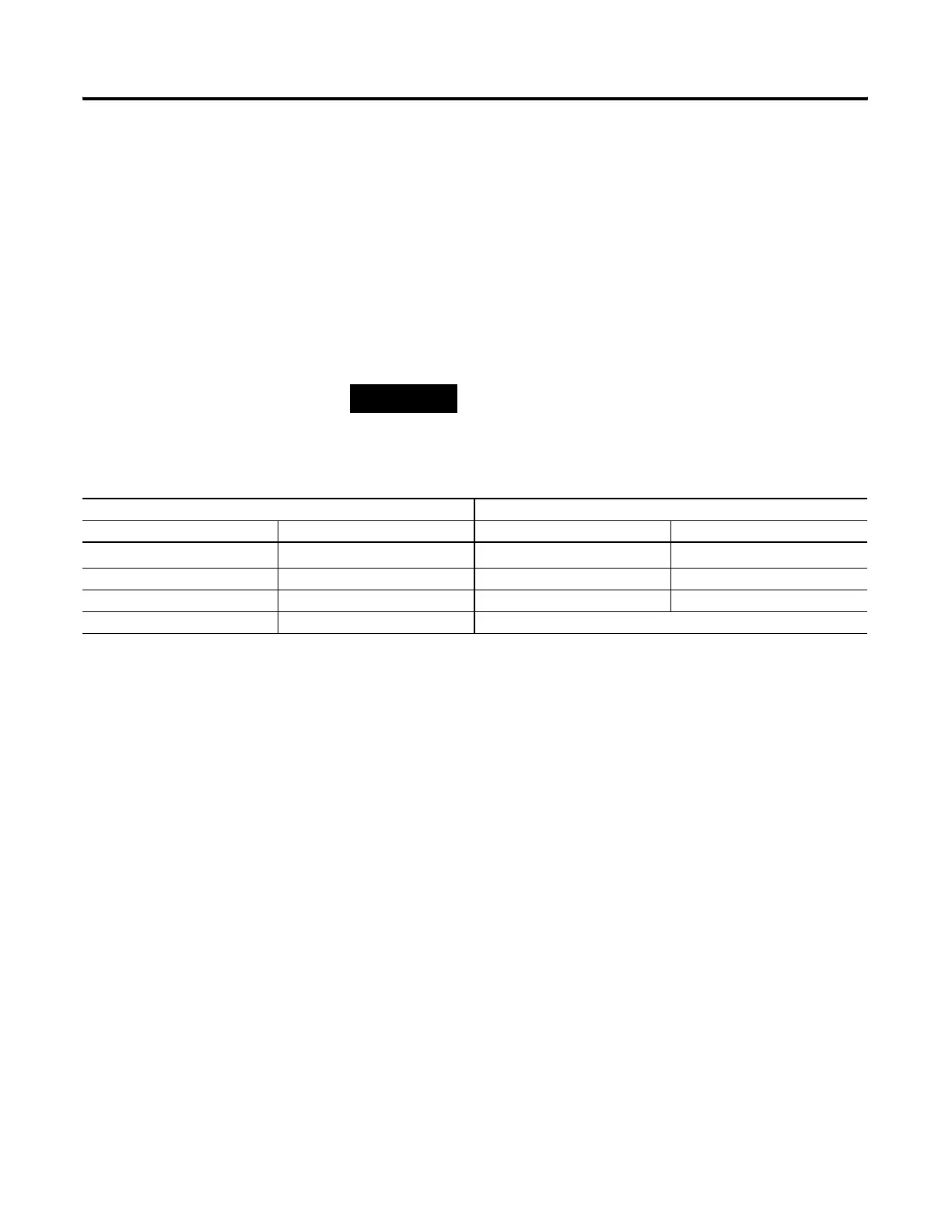Publication 1769-UM002B-EN-P - July 2005
Module Addressing and Configuration with MicroLogix 1500 B-3
Input Modules’ Configuration File
The configuration file contains information that you use to define the way a
specific channel functions. The configuration file is explained in more detail in
chapter 4.
The configuration file is modified using the programming software
configuration screen. For an example of module configuration using RSLogix
500, see Configuring Analog I/O Modules in a MicroLogix 1500 System on
page B-4.
TIP
The RSLogix 500 configuration default is to enable each
analog input channel. For improved analog input module
performance, disable any unused channels.
Table B.1 Software Configuration Channel Defaults
1769-IF4 and -IF8 1769-OF2, -OF8C, and -OF8V
Parameter Default Setting Parameter Default Setting
Enable/Disable Channel
(1)
Enabled Enable/Disable Channel Enabled
Filter Selection 60 Hz Output Range Selection ±10V dc
Input Range ±10V dc Data Format Raw/Proportional
Data Format Raw/Proportional
(1)
The 1769-IF4, -IF8, -OF2, -OF8C, and -OF8V modules are disabled by default. You will need to enable the channels.
