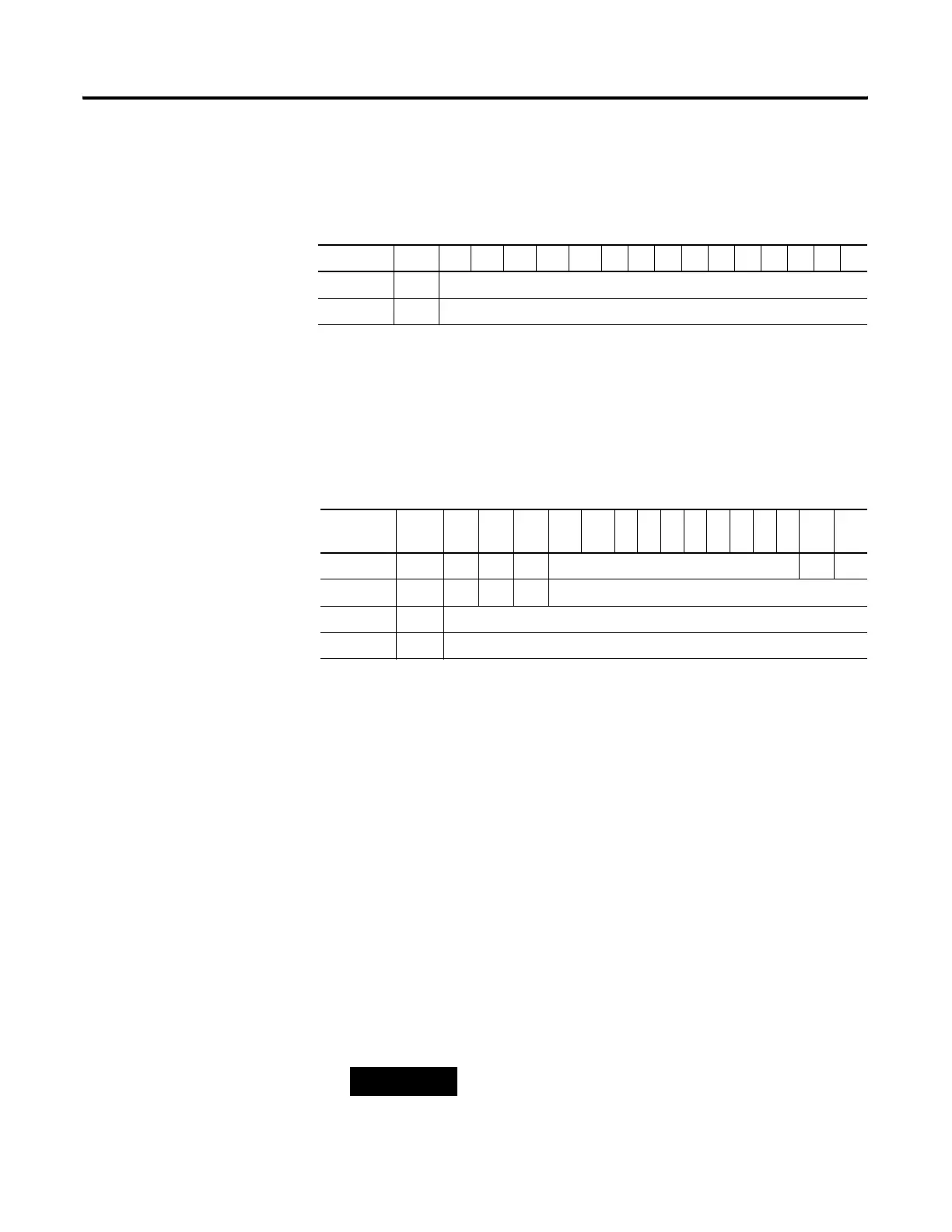Publication 1769-UM002B-EN-P - July 2005
4-2 Module Data, Status, and Channel Configuration for the Output Modules
1769-OF2 Output Data File
The structure of the output data file is shown in the table below. Words 0 and
1 contain the converted analog output data for channels 0 and 1, respectively.
The most significant bit is the sign bit.
1769-OF2 Input Data File
This data table file provides immediate access to channel diagnostic
information and analog output data at the module for use in the control
program. To receive valid data, you must enable the channel. The data table
structure is described below.
1769-OF2 Diagnostic Bits (D0 and D1)
When set (1), these bits indicate a broken output wire or high load resistance
(not used on voltage outputs). Bit 15 represents channel 0; bit 13 represents
channel 1.
1769-OF2 Hold Last State Bits (H0 and H1)
These bits indicate when channel 0 (bit 14) or channel 1 (bit 12) is in a hold
last state condition. When one of these bits is set (1), the corresponding
channel is in the hold state. Output data will not change until the condition
which caused the hold last state to occur is removed. The bit is reset (0) for all
other conditions.
Table 4.1 1769-OF2 Output Data Table
Word/Bit 15 14 13 12 11 10 9 8 7 6 5 4 3 2 1 0
Word 0 SGN Analog Output Data Channel 0
Word 1 SGN Analog Output Data Channel 1
Table 4.2 1769-OF2 Input Data Table
Word/Bi
t
15 14 13 12 11 10 9 8 7 6 5 4 3 2 1 0
Word 0 D0 H0 D1 H1 Not Used (bits set to 0) S1 S0
Word 1 U0 O0 U1 O1 Bits 0 - 11 set to 0
Word 2 SGN Channel 0 - Output Data Loopback/Echo
Word 3 SGN Channel 1 - Output Data Loopback/Echo
TIP
MicroLogix 1500 controllers do not support the hold last
state function. Refer to your controller’s user manual for
details.
