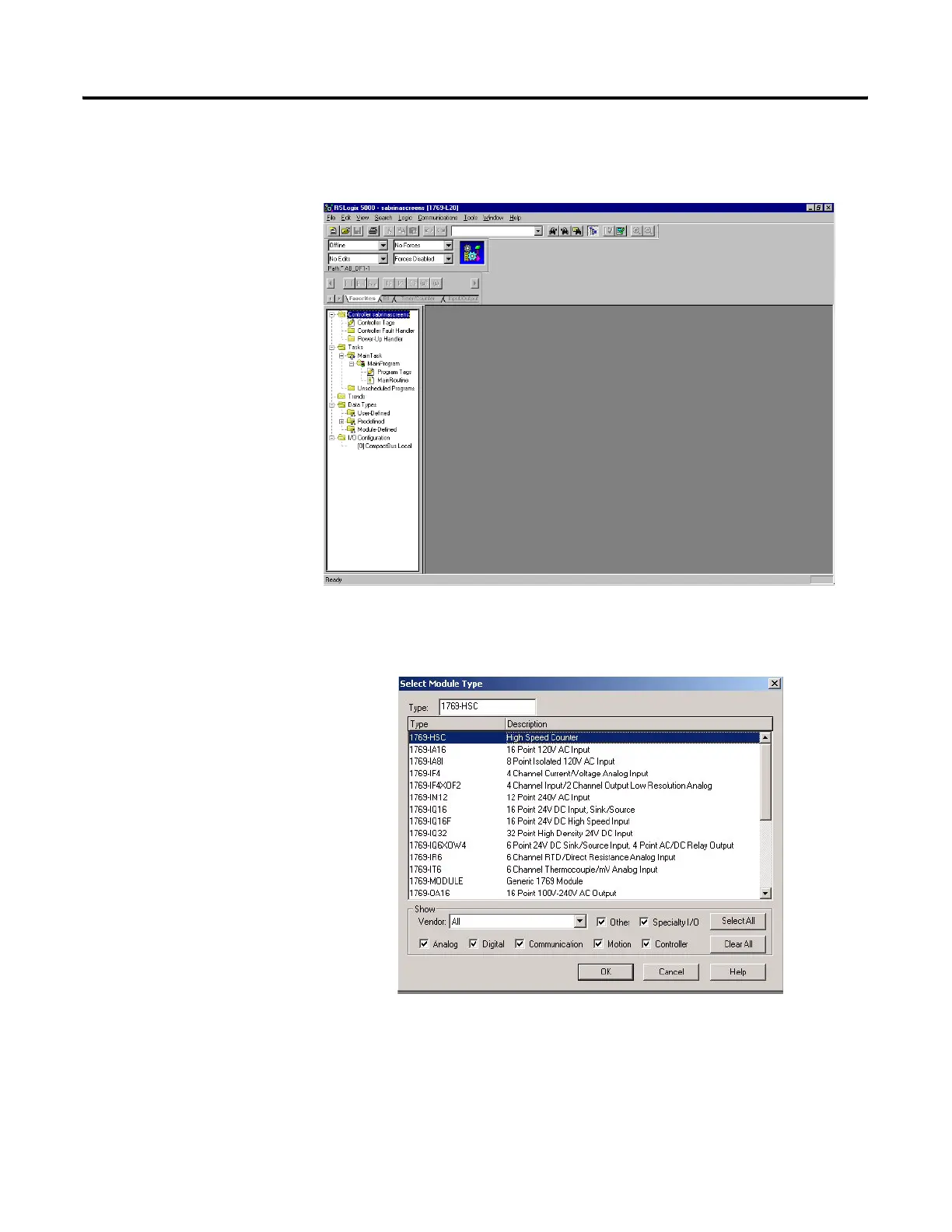Publication 1769-UM002B-EN-P - July 2005
C-2 Configuration Using the RSLogix 5000 Generic Profile for CompactLogix Controllers
Choose your controller type and enter a name for your project, then click OK.
The following main RSLogix 5000 screen appears:
The last entry in the controller organizer on the left of the screen shown above
is a line labeled “[0] CompactBus Local”. Right click on this line, select “New
Module” and the following screen appears:
