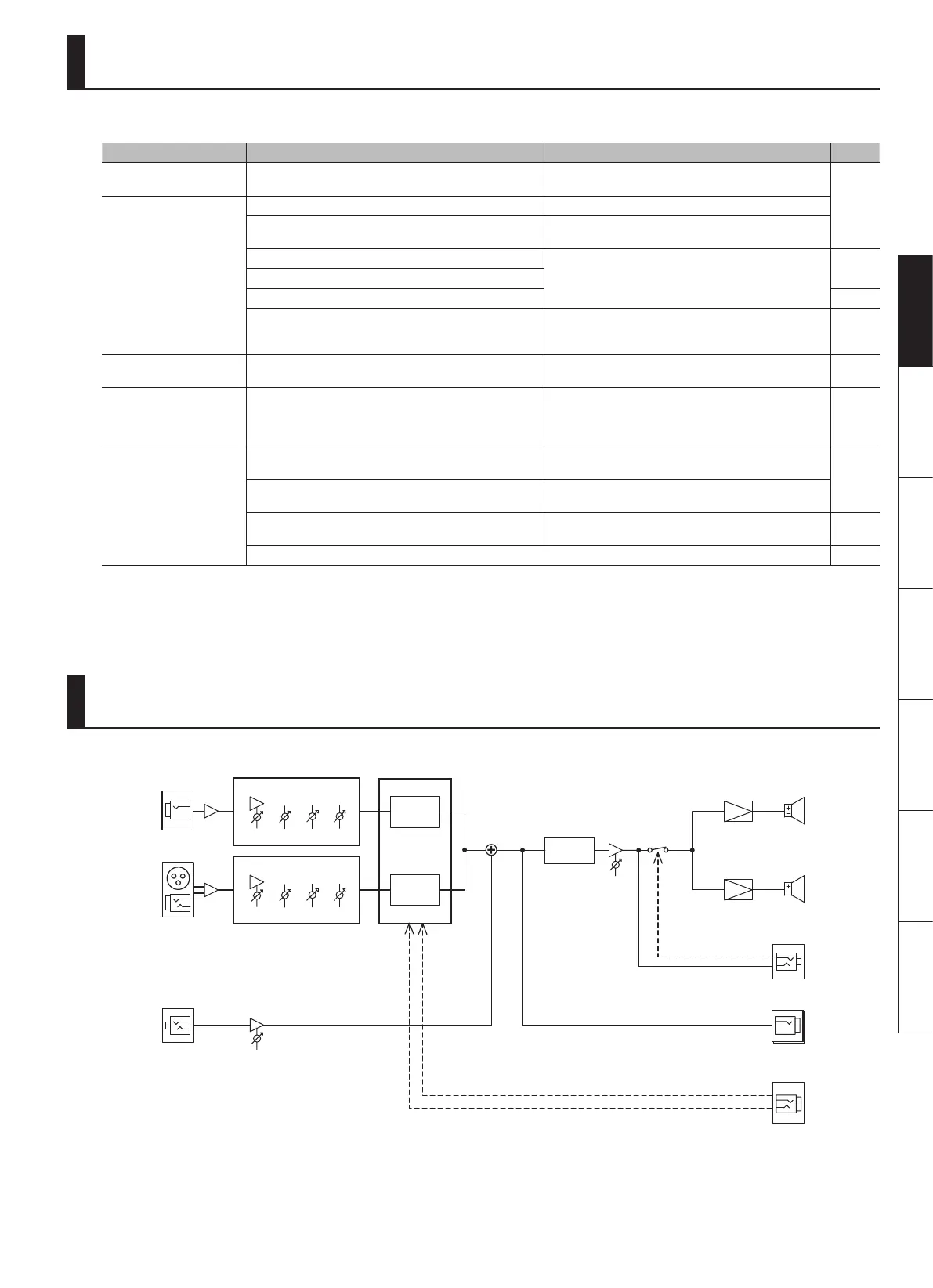9
Deutsch Français Italiano Español Português NederlandsEnglish
If the system does not work as you expect, check the following points rst.
Problem Items to check Action Page
Power won’t turn on Is the specied AC adaptor connected correctly?
Check the connection once again. Never use any AC
adaptor other than the specied model.
p. 5
No sound/
Insucient volume
Are connections with other devices correct? Check the connections again.
Could headphones be connected?
If headphones are connected, no sound will be produced
from the unit’s speakers.
Is the [MASTER] knob set appropriately?
Adjust the volume appropriately.
p. 4
Are the each channel’s [VOLUME] knob set appropriately?
Is the AUX IN [LEVEL] knob set appropriately? p. 5
Could you have connected a condenser microphone that
requires a phantom power supply?
The AC-40 is not equipped to provide phantom power,
so condenser microphones that require phantom power
cannot be used.
–
Sound is distorted Could each channel’s [VOLUME] knob be raised excessively?
Turn each channel’s [VOLUME] knob toward the left to
adjust the volume appropriately.
p. 4
The volume level of the
device connected to INPUT
jacks or AUX IN jack is too
low
Could you be using a connection cable that contains a
resistor?
Use a connection cable that does not contain a resistor. –
Chorus or Reverb not
applied
Could the [CHORUS] switch be turned o?
Set each channel’s [CHORUS] switch to “WIDE” or “SPACE”
position.
p. 6
Isn’t the [REVERB] knob set to 0?
Turn each channel’s [REVERB] knob toward the right to
adjust the reverb level.
Could you have used a footswitch to turn o the chorus or
reverb?
Operate the footswitch to turn chorus/reverb on. p. 5
The chorus and reverb cannot be applied to AUX IN. –
Block Diagram
AUX IN
(STEREO)
LEVEL
LINE OUT
L/R
VOLUME
MUTE
ANTI-
FEEDBACK
POWER AMP
POWER AMP
SPEAKER R
SPEAKER L
PHONES
(STEREO)
R
L
MIC/LINE INPUT
GUITAR INPUT
CHORUS
REVERB
CHORUS
REVERB
MIC/LINE CHANNEL
TREBLEMIDDLEBASSVOLUME
GUITAR CHANNEL
TREBLEMIDDLEBASSVOLUME
REVERB ON/OFF
CHORUS ON/OFF
FOOT SW
EFFECTS
Troubleshooting
